Access Vb - Filtering a List Control as a Data input in a Control Textbox
Hello all and Happy New Year!
Can you filter a List as you input new data into a Control Textbox????
Have a Form. On that form I have a Listbox to display all of the "Existing" Streets in the Db. The form is bound to dta_Streets and The user inputs the new Street name into StreetName.
As the user inputs a new Street Name in the Form's Control for StreetName I would like for that list box to be filtered as the characters are input so that if they input the letter M then all streets with M show then as they enter the 2nd character, let's say it's "A" then the list filters to Streets beginning with "MA" then as the enter the 3rd Character, let's say "I" then it filters the list to "MAI" etc........
This is the code I "Attempted" that with but.............. well you know......
Can you filter a List as you input new data into a Control Textbox????
Have a Form. On that form I have a Listbox to display all of the "Existing" Streets in the Db. The form is bound to dta_Streets and The user inputs the new Street name into StreetName.
As the user inputs a new Street Name in the Form's Control for StreetName I would like for that list box to be filtered as the characters are input so that if they input the letter M then all streets with M show then as they enter the 2nd character, let's say it's "A" then the list filters to Streets beginning with "MA" then as the enter the 3rd Character, let's say "I" then it filters the list to "MAI" etc........
This is the code I "Attempted" that with but.............. well you know......
Private Sub StreetName_Change()
Dim strStreet As String, lngStreetLength As Long
strStreet = Nz(Me.StreetName, "")
lngStreetLength = Nz(Len(Me.StreetName), 0)
Me.listExistingStreets.RowSource = "SELECT AddressStreetID, StreetName" & _
" FROM dta_Streets" & _
" WHERE (((dta_Streets.AddressStreetID)>2)) AND Left([StreetName]," & lngStreetLength & ")=" & strStreet & _
" GROUP BY dta_Streets.AddressStreetID, dta_Streets.StreetName ORDER BY dta_Streets.StreetName; "
Me.listExistingStreets.Requery
End SubSOLUTION
membership
This solution is only available to members.
To access this solution, you must be a member of Experts Exchange.
i'm not sure what criteria you're looking for for AddressStreetID but this is how you could do it for StreetName:
Dim strSQL As String
strSQL = "SELECT AddressStreetID, StreetName FROM dta_Streets " & _
"WHERE StreetName LIKE '*" & Me.StreetName & "*'"
Me.listExistingStreets.RowSource = strSQLASKER
For AddressStreetID it is an Autonumber field. I use the ID # 1 & #2 for predefined StreetName. AddressStreetID 1's StreetName is {Select Street} and AddressStreetID 2's StreetName is {Add New Street}. When they select #2 I have it opening this Form to add a new street name.
Therefore, I want that list box to SELECT all addressStreetID's except ID # 1 & 2
Therefore, I want that list box to SELECT all addressStreetID's except ID # 1 & 2
strSQL = "SELECT AddressStreetID, StreetName FROM dta_Streets " & _
"WHERE AddressStreetID > 2 AND StreetName LIKE '*" & Me.StreetName & "*'"ASKER
Irog....
Copied and pasted yours...... I have 4 Street Names that begin with an "M" as soon as I try to add another street beginning with an "M" when I type the M my list goes blank........
****EDITED--- FORGET THE GOING BLANK... MY FAT FINGERS HIT A "b" in my code*******
I remarked everything else out of my code in the StreetName_Change() sub........ so the only code in that sub is this .......
What I am expecting (if possible) is as they type each character from M to A to I to N that the list would"
after the 1st character is pressed (the "M") the list would show only StreetNames beginning with "M" then
after the 2nd character is pressed (the "A") the list would show only StreetNames beginning with "MA" then
after the 3rd character is pressed (the "I") the list would show only StreetNames beginning with "MAI" then
after the 4th character is pressed (the "N") the list would show only StreetNames beginning with "MAIN" then
Copied and pasted yours...... I have 4 Street Names that begin with an "M" as soon as I try to add another street beginning with an "M" when I type the M my list goes blank........
****EDITED--- FORGET THE GOING BLANK... MY FAT FINGERS HIT A "b" in my code*******
I remarked everything else out of my code in the StreetName_Change() sub........ so the only code in that sub is this .......
What I am expecting (if possible) is as they type each character from M to A to I to N that the list would"
after the 1st character is pressed (the "M") the list would show only StreetNames beginning with "M" then
after the 2nd character is pressed (the "A") the list would show only StreetNames beginning with "MA" then
after the 3rd character is pressed (the "I") the list would show only StreetNames beginning with "MAI" then
after the 4th character is pressed (the "N") the list would show only StreetNames beginning with "MAIN" then
You didn't remove this line, right?
Me.listExistingStreets.Row
Me.listExistingStreets.Row
ASKER
correct........
Here is a copy paste of my current code......
Here is a copy paste of my current code......
Private Sub StreetName_Change()
Dim strSQL As String, strSQL2 As String, strSearch As String
'Dim strStreet As String, lngStreetLength As Long
'strStreet = Nz(Me.StreetName, "")
'lngStreetLength = Nz(Len(Me.StreetName), 0)
'strSQL = "SELECT AddressStreetID, StreetName FROM dta_Streets" & _
'" WHERE (((AddressStreetID)>2)) AND StreetName LIKE '*" & Me.StreetName & "*'" & _
'" GROUP BY AddressStreetID, StreetName" & _
'" ORDER BY StreetName"
strSQL = "SELECT AddressStreetID, StreetName FROM dta_Streets " & _
"WHERE AddressStreetID > 2 AND StreetName LIKE '*" & Me.StreetName & "*'"
Me.listExistingStreets.RowSource = strSQL
'Me.StreetName = fStripNameIllegal(Me.StreetName)
'Me.StreetName = TestProperCase(Me.StreetName)
End SubASKER
Irog...
PS
The only thing in the table for dta_Streets is
AddressStreetID - PK Autonumber
StreetNames - Text - Required Yes; Allow Zero Length No; Indexed No
For the Control listExistingStreets
Control Source is blank
Row source is blank
Bound Column is 1
Column Count is 2
Column Widths is 0";1.5625"
Column Head is No
PS
The only thing in the table for dta_Streets is
AddressStreetID - PK Autonumber
StreetNames - Text - Required Yes; Allow Zero Length No; Indexed No
For the Control listExistingStreets
Control Source is blank
Row source is blank
Bound Column is 1
Column Count is 2
Column Widths is 0";1.5625"
Column Head is No
ASKER CERTIFIED SOLUTION
membership
This solution is only available to members.
To access this solution, you must be a member of Experts Exchange.
ASKER
Yep....That did the trick........
Just curious.... when using the "Like" it looks at the whole word.... SO for example if I have a Street named "Wall St" and I want to put a new streetname in called Lexington when I type the first character "L" it will still list Wall St since it has an "L" somewhere in its name..... is there a different "Like" expression that would look left to right based on the number of characters entered.?????????
Just curious.... when using the "Like" it looks at the whole word.... SO for example if I have a Street named "Wall St" and I want to put a new streetname in called Lexington when I type the first character "L" it will still list Wall St since it has an "L" somewhere in its name..... is there a different "Like" expression that would look left to right based on the number of characters entered.?????????
SOLUTION
membership
This solution is only available to members.
To access this solution, you must be a member of Experts Exchange.
ASKER
That Got it....... I'm going to post another followup question for the GroupBy and OrderBy portion... when I add those it doesn't filter right.
ASKER
Thank you for chiming in Mbiz and Irog!
Glad to help out!
>>> I needed to use the Text property of StreetName,
Lol! I must have been really tired last night when I posted. The distinction between Text and Value and when to use each was actually the topic of my article. It's done right in the sample, but I goofed it up here. :-)
>>> I needed to use the Text property of StreetName,
Lol! I must have been really tired last night when I posted. The distinction between Text and Value and when to use each was actually the topic of my article. It's done right in the sample, but I goofed it up here. :-)
@mbizup,
That's a very good article you wrote, Miriam. It cleared up a couple of things for me. Strange though, I wanted to answer the question on whether the article was helpful, but I couldn't find where to click.
Ron
That's a very good article you wrote, Miriam. It cleared up a couple of things for me. Strange though, I wanted to answer the question on whether the article was helpful, but I couldn't find where to click.
Ron
Hi Ron,
Do you see yes/no buttons?
I think they are down at the bottom of the articles. If they are not there I think we've got a bug.
Do you see yes/no buttons?
I think they are down at the bottom of the articles. If they are not there I think we've got a bug.
Nada on buttons, at least in Chrome browser (mobile and desktop). Definitely a bug.
Okay.... that means you've already voted 'yes' on it :-).
Hmmm, I don't remember but maybe I did.
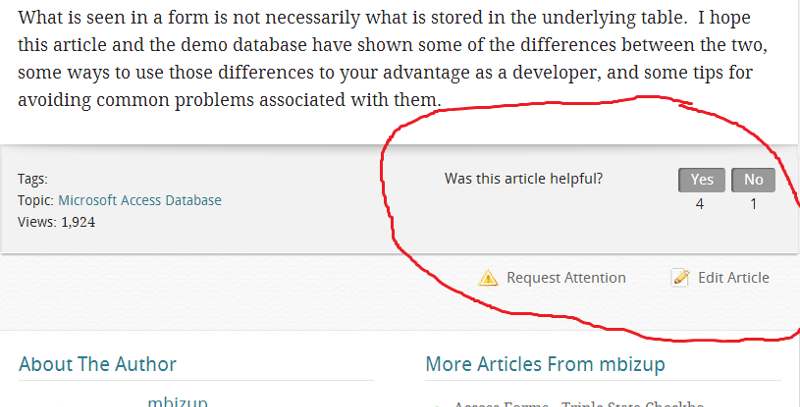
ASKER
Tried these two different approaches but neither did the trick so I must be missing something.....
Open in new window
Open in new window
Note, In my list I have to exclude AddressStreetID's 1 & 2