windows disk defrag
I work with someone who was defragging a WinXP box the other day. He showed me the defrag visual representation of the fragmented disk, and the system files ( shown as green in the graph ) were fragmented. He was saying that when he would load windows from a CD, the system files were never fragmented, but recently where I work they started rolling out windows by using images created at a different facility, and at my facility, we boot the pc with a USB drive and load windows over the network.
I have never noticed what he was talking about with the system files, mainly because I would just defrag drives when it seemed necessary, but wouldn't really pay attention to what he was saying.
So does what he is saying, that the image is bad because it's fragmenting the system files sound likely?
Also, out of curiosity I tried looking at the disk on my win7 pc, but couldn't find the graph that xp used to have, does anyone know where that is in win7?
I have never noticed what he was talking about with the system files, mainly because I would just defrag drives when it seemed necessary, but wouldn't really pay attention to what he was saying.
So does what he is saying, that the image is bad because it's fragmenting the system files sound likely?
Also, out of curiosity I tried looking at the disk on my win7 pc, but couldn't find the graph that xp used to have, does anyone know where that is in win7?
SOLUTION
membership
This solution is only available to members.
To access this solution, you must be a member of Experts Exchange.
SOLUTION
membership
This solution is only available to members.
To access this solution, you must be a member of Experts Exchange.
JeffBeall--
1) Today's larger drives require less frequent defragmentation
2) Win 7 allows scheduling the defragmentation so less manual defragmentation is necessary
3) Perhaps because of 2) defragmentation is often done when you are not present, so the pretty building block graphic is no longer available.
http://www.techbyter.com/2011/0828.html
1) Today's larger drives require less frequent defragmentation
2) Win 7 allows scheduling the defragmentation so less manual defragmentation is necessary
3) Perhaps because of 2) defragmentation is often done when you are not present, so the pretty building block graphic is no longer available.
http://www.techbyter.com/2011/0828.html
SOLUTION
membership
This solution is only available to members.
To access this solution, you must be a member of Experts Exchange.
JeffBeall--And MS offers DiskView
http://blog.shane-smith.com/blog:116
http://blog.shane-smith.com/blog:116
SOLUTION
membership
This solution is only available to members.
To access this solution, you must be a member of Experts Exchange.
Here's a screen shot of the free, open source, UltraDefrag (click for full size).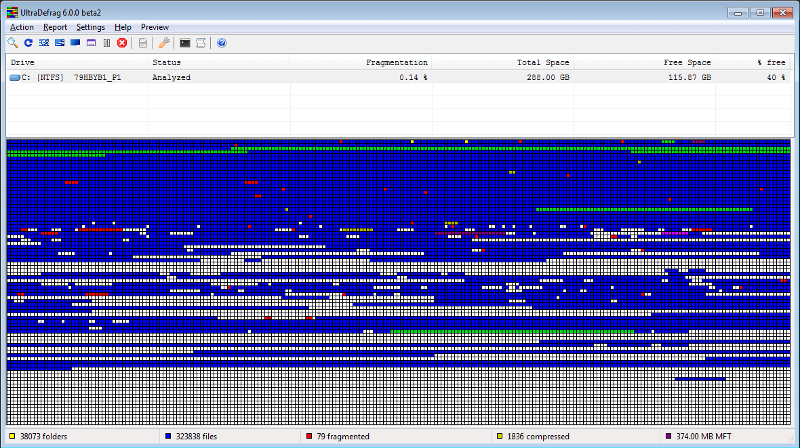 Beta version (6.0.0 beta2 is in the screen shot)
Beta version (6.0.0 beta2 is in the screen shot)
Latest stable release (5.1.2)
I have been using Windows Defrag on a weekly basis (scheduled to run at 3am on Wednesdays), so there's not much existing fragmentation in that report, but when I chose Full Optimization from the Actions menu it started moving files right from the beginning of the disk. There's no estimated time before it finishes, but I'm guestimating several hours... I'll post another screen grab when it's done. :-)
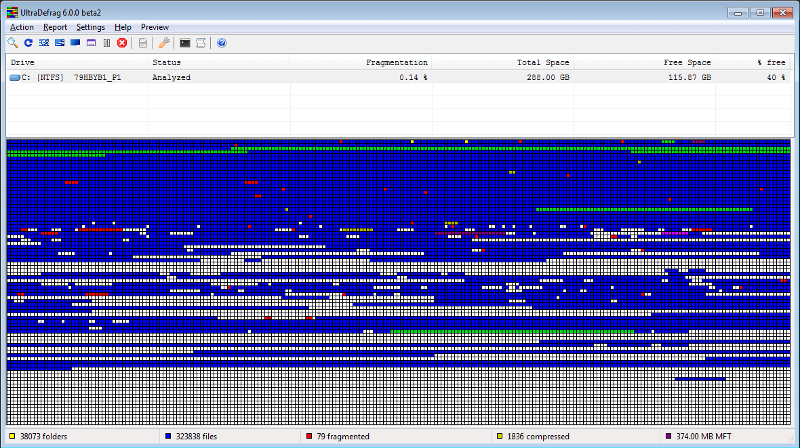 Beta version (6.0.0 beta2 is in the screen shot)
Beta version (6.0.0 beta2 is in the screen shot)Latest stable release (5.1.2)
I have been using Windows Defrag on a weekly basis (scheduled to run at 3am on Wednesdays), so there's not much existing fragmentation in that report, but when I chose Full Optimization from the Actions menu it started moving files right from the beginning of the disk. There's no estimated time before it finishes, but I'm guestimating several hours... I'll post another screen grab when it's done. :-)
ASKER
I hate to admit it jcimarron, but I like having the " pretty building block graphic". I get that not having the graph doesn't equal not defragging the drive. But it's my security blanket!
Anyhow, thank you all for the alternative suggestions to get my beloved graph back.
I'll try them out, but so far I tried DiskView, on my home laptop. The thing is, I very recently ( about 2 weeks ago ) wiped and reloaded my drive on my laptop using the dvd's that I created when I first got the laptop ( since manufacturers don't like to include the dvds any more) and DiskView showed the "unmovable" files separated in the graph

So I'm surprised that the unmoveable files would be fragmented. And my laptop runs beautifully.
Going with this topic, reading your responses made me think. I don't remember the exact explanation for how files get fragmented in the first place. Anybody have a nice explanation?
Also, is an effective way to defrag the page file, is to delete the file by going to system properties and in the advanced tab going to the performance settings button, then in the virtual memory section, turning off the page file. as an extra step, I turn on the view hidden and system files, and make sure there isn't a pagefile.sys file. then I reboot, and turn the page file back on.
Anyhow, thank you all for the alternative suggestions to get my beloved graph back.
I'll try them out, but so far I tried DiskView, on my home laptop. The thing is, I very recently ( about 2 weeks ago ) wiped and reloaded my drive on my laptop using the dvd's that I created when I first got the laptop ( since manufacturers don't like to include the dvds any more) and DiskView showed the "unmovable" files separated in the graph

So I'm surprised that the unmoveable files would be fragmented. And my laptop runs beautifully.
Going with this topic, reading your responses made me think. I don't remember the exact explanation for how files get fragmented in the first place. Anybody have a nice explanation?
Also, is an effective way to defrag the page file, is to delete the file by going to system properties and in the advanced tab going to the performance settings button, then in the virtual memory section, turning off the page file. as an extra step, I turn on the view hidden and system files, and make sure there isn't a pagefile.sys file. then I reboot, and turn the page file back on.
SOLUTION
membership
This solution is only available to members.
To access this solution, you must be a member of Experts Exchange.
ASKER CERTIFIED SOLUTION
membership
This solution is only available to members.
To access this solution, you must be a member of Experts Exchange.
ASKER
thanks for the help, this was a good topic!
Good question and good answers :)
ASKER
Defrag tool for windows 7"
This is where I went originally, it doesn't have the graph that represents the fragmentation that WinXP used to.
I was wondering if there is something like the WinXp graph thing for defragging the drive.