JQuery Mobile - Get Value From InputText
Hi,
How do I get the value of a field in order to then upgrade?
Saluti, Daniele
How do I get the value of a field in order to then upgrade?
<a rel="external" href="update_cliente.php?idCliente='.$r->idCliente.'&RagioneSociale=VALUE FROM INPUTTEXT"data-icon="delete" data-theme="b" class="ui-btn-right">Salva</a>Saluti, Daniele
ASKER
Thanks for your reply.
I have test so:
But the value is empity
What is my error?
Regards, Daniele
I have test so:
<div data-role="content" data-theme="c">
<label for="ragioneSociale">Ragione Sociale:</label>
<input type="text" name="ragione_Sociale" id="ragioneSociale" value="'.$r->RagioneSociale.'"/>
<label for="idCliente">idCliente:</label>
<input type="text" name="idCliente" id="idCliente" value="'.$r->idCliente.'"/>
<a rel="external" href="update_cliente.php?idCliente='.$r->idCliente.'&RagioneSociale=' . $_POST['ragione_Sociale']. '"data-icon="delete" data-theme="b" class="ui-btn-right">Salva</a>
</div>But the value is empity
http://localhost:8888/mobile/myapp/update_cliente.php?idCliente=1&RagioneSociale=What is my error?
Regards, Daniele
I thought you were relating to posted form.
In your case, as I understand your need, you want the content of the input text to be injected /appended to the href attribute of the a tag.
As it is part of the current page, it can only be done via JavaScript:
If you already use jQuery, omit my call to it.
In your case, as I understand your need, you want the content of the input text to be injected /appended to the href attribute of the a tag.
As it is part of the current page, it can only be done via JavaScript:
<div data-role="content" data-theme="c">
<label for="ragioneSociale">Ragione Sociale:</label>
<input type="text" name="ragione_Sociale" id="ragioneSociale" value="'.$r->RagioneSociale.'"/>
<label for="idCliente">idCliente:</label>
<input type="text" name="idCliente" id="idCliente" value="'.$r->idCliente.'"/>
<a id="rg_link" rel="external" href="update_cliente.php?idCliente='.$r->idCliente.'&RagioneSociale=' . $_POST['ragione_Sociale']. '"data-icon="delete" data-theme="b" class="ui-btn-right">Salva</a>
</div>
<script src="http://code.jquery.com/jquery-1.8.3.min.js" type="text/javascript"></script>
<script type="text/javascript">
$(document).ready(function() {
var base_attr = $('#rg_link').attr('href');
$('#ragioneSociale').keyup(function() {
$('#rg_link').attr('href', base_attr + $('#ragioneSociale').val());
});
});
</script>If you already use jQuery, omit my call to it.
ASKER
I did everything you suggested but unfortunately it still does nothing.
http://localhost:8888/mobile/myapp/update_cliente.php?idCliente=1&RagioneSociale=
Check this demo.
The lower div contains the complete a tag, as you type something in the ragioneSociale input field
The lower div contains the complete a tag, as you type something in the ragioneSociale input field
ASKER
I see, but I do not understand what the problem is: (
What problem?!
ASKER
Still does not work, I may have misunderstood me, google translator sometimes is not accurate. I copied the code that is in the demo link you posted and now the page is not displayed because there is an error in the code.
I'm sorry but I can not get out, only you can help, be patient
I'm sorry but I can not get out, only you can help, be patient
Give a link to the page.
ASKER
Want a link to the page? If you can not until tomorrow, I did everything locally, tomorrow morning load on a host.
Here my index.php page
Here my index.php page
<?php
include 'connection.php';
$conn = new PDO("mysql:host=$mysql_host;$mysql_db",$mysql_user,$mysql_pass);
$sql = "select * from clienti"; // limit 0,10"; // you may want to limit the results for big tables to the firs 10 by adding LIMIT 0,10 at the end of the query.
$result = mysql_query($sql);
?>
<!DOCTYPE html>
<html>
<head>
<title>MyApp Base</title>
<meta name="viewport" content="width=device-width, initial-scale=1">
<link rel="stylesheet" href="http://code.jquery.com/mobile/1.2.0/jquery.mobile-1.2.0.min.css" />
<script src="http://code.jquery.com/jquery-1.8.2.min.js"></script>
<script src="http://code.jquery.com/mobile/1.2.0/jquery.mobile-1.2.0.min.js"></script>
</head>
<script type="text/javascript">
function resetTextFields()
{
$("#ragioneSociale").val("");
$("#citta").val("");
}
function onSuccess(data, status)
{
resetTextFields();
// Notify the user the new post was saved
$("#message").fadeIn(2000);
data = $.trim(data);
if(data == "OK")
{
$("#message").css("background-color", "#ffff00");
$("#message").text("Feed is saved");
window.location.href="clienti.php"
}
else
{
$("#message").css("background-color", "#ff0000");
$("#message").text(data);
}
$("#message").fadeOut(5000);
}
$(document).on('pageinit', '#addNewCustomer', function() {
$("#submit").click(function(e){
var formData = $("form#newClienteForm").serialize();
$.ajax({
type: "POST",
url: "insert_cliente.php",
cache: false,
data: formData,
success: onSuccess
});
e.preventDefault();
});
});
$(document).on('pageinit', '#editCustomer', function() {
$("#submitCliente").on("click", function(e){
var formData = $("form#updateClienteForm").serialize();
$.ajax({
type: "POST",
url: "update_cliente.php",
cache: false,
data: formData,
success: onSuccess
});
});
});
$(document).ready(function() {
var base_attr = $('#rg_link').attr('href');
$('#ragioneSociale').keyup(function() {
$('#rg_link').attr('href', base_attr + $('#ragioneSociale').val());
});
});
</script>
<body>
<div data-role="page" id="elenco">
<div data-role="header">
<h1>Clienti</h1>
<a href="#addNewCustomer" data-icon="plus" data-role="add">Aggiungi</a>
</div><!-- /header -->
<div data-role="content">
<ul data-role="listview" data-inset="true" data-filter="true" data-filter-placeholder="Cerca..." >
<?php
$html;
while ($r = mysql_fetch_object($result)) {
echo '<li><a href="#editCustomer'.$r->idCliente.'">'.$r->RagioneSociale.'</a></li>';
$html .=
'<div data-role="page" id="editCustomer'.$r->idCliente.'" data-theme="a">
<div data-role="header">
<h1>Dati Cliente</h1>
<a href="clienti.php" data-icon="arrow-l" data-rel="back">Torna</a>
</div><!-- /header -->
<div data-role="content" data-theme="c">
<label for="ragioneSociale">Ragione Sociale:</label>
<input type="text" name="ragione_Sociale" id="ragioneSociale" value="'.$r->RagioneSociale.'"/>
<label for="idCliente">idCliente:</label>
<input type="text" name="idCliente" id="idCliente" value="'.$r->idCliente.'"/>
<a id="rg_link" rel="external" href="update_cliente.php?idCliente='.$r->idCliente.'&RagioneSociale=' . $_POST['ragione_Sociale']. '"data-icon="delete" data-theme="b" class="ui-btn-right">Salva</a>
<div id='output'></div></div>
<script src="http://code.jquery.com/jquery-1.8.3.min.js" type="text/javascript"></script>
<script type="text/javascript">
$(document).ready(function() {
var base_attr = $('#rg_link').attr('href');
$('#ragioneSociale').keyup(function() {
$('#rg_link').attr('href', base_attr + $('#ragioneSociale').val());
$('#output').html($('#rg_link').attr('href'));
});
});
</script>
<div data-role="footer">
<h4></h4>
<a rel="external" href="delete_cliente.php?idCliente='.$r->idCliente.'" data-icon="delete" class="ui-btn-right">Elimina</a>
</div><!-- /footer -->
</div>';
}
?>
</ul>
</div>
<div data-role="footer">
</div><!-- /footer -->
</div><!-- /page -->
<div data-role="page" id="addNewCustomer">
<div data-role="header">
<h1>Nuovo Cliente</h1>
</div>
<div data-role="content">
<form id="newClienteForm" method="post">
<div data-role="fieldcontain">
<input type="text" name="ragioneSociale" id="ragioneSociale" value="" placeholder="Ragione Sociale" />
<input type="text" name="citta" id="citta" value="" placeholder="Citta'"/>
<fieldset class="ui-grid-a">
<div class="ui-block-a"><a data-icon="delete" data-role="button" data-direction="reverse" data-rel="back">Annulla</a></div>
<div class="ui-block-b"><button data-icon="check" data-theme="b" id="submit" type="submit">Salva</button></div>
</fieldset>
<h3 id="#elenco"></h3>
</div>
</form>
</div>
<div data-role="footer">
<h1></h1>
</div>
</div><!-- /page -->
<div data-role="page" id="modificaCustomer">
<div data-role="header">
<h1>Modifica Cliente</h1>
</div>
<div data-role="content">
<form id="updateClienteForm" method="post">
<div data-role="fieldcontain">
<input type="text" name="ragioneSociale" id="ragioneSociale" value="" placeholder="Ragione Sociale" />
<input type="text" name="citta" id="citta" value="" placeholder="Citta'"/>
<fieldset class="ui-grid-a">
<div class="ui-block-a"><a data-icon="delete" data-role="button" data-direction="reverse" data-rel="back">Annulla</a></div>
<div class="ui-block-b"><button data-icon="check" data-theme="b" id="submitCliente" type="submit">Salva</button></div>
</fieldset>
<h3 id="#elenco"></h3>
</div>
</form>
</div>
<div data-role="footer">
<h1></h1>
</div>
</div><!-- /page -->
<?php
echo $html;
?>
</body>
</html>
Since it's a php file with data from mysql database, and I don't have the data, run the page, and provide the actual rendered html.
ASKER
Here the table structure:
DB_NAME = gestionale
CREATE TABLE `clienti` (
`idCliente` int(10) NOT NULL AUTO_INCREMENT,
`RagioneSociale` varchar(50) DEFAULT NULL,
`Cognome` varchar(50) DEFAULT NULL,
`Nome` varchar(50) DEFAULT NULL,
`DataNasc` varchar(10) DEFAULT NULL,
`LuogoNasc` varchar(50) DEFAULT NULL,
`ProvNasc` varchar(50) DEFAULT NULL,
`StatoNasc` varchar(50) DEFAULT NULL,
`CodFisc` varchar(50) DEFAULT NULL,
`pIva` varchar(50) DEFAULT NULL,
`Indirizzo` varchar(50) DEFAULT NULL,
`Citta` varchar(50) DEFAULT NULL,
`ProvRes` varchar(50) DEFAULT NULL,
`Cap` varchar(50) DEFAULT NULL,
`ANnotazioni` longtext,
`Refer` varchar(50) DEFAULT NULL,
`Telefono` varchar(50) DEFAULT NULL,
`Cellulare` varchar(50) DEFAULT NULL,
`AltroRec` varchar(50) DEFAULT NULL,
`Fax` varchar(50) DEFAULT NULL,
`email` varchar(50) DEFAULT NULL,
`Note` longtext,
`paziente` tinyint(1) DEFAULT '0',
`Categoria` varchar(50) DEFAULT NULL,
`Definizione` varchar(50) DEFAULT NULL,
`Settore` varchar(50) DEFAULT NULL,
`rivenditore` tinyint(1) DEFAULT '0',
`CodiceCliente` int(10) DEFAULT NULL,
`Pagamento` varchar(50) DEFAULT NULL,
`Tessera` int(10) DEFAULT NULL,
`Listino` varchar(255) DEFAULT NULL,
`idlistino` varchar(255) DEFAULT NULL,
`USERNAME` varchar(20) DEFAULT NULL,
`PASS` varchar(20) DEFAULT NULL,
`idMachine` varchar(50) DEFAULT NULL,
`accountattivo` tinyint(1) DEFAULT '0',
`messenger` varchar(50) DEFAULT NULL,
`skype` varchar(50) DEFAULT NULL,
`yahoo` varchar(50) DEFAULT NULL,
`icq` varchar(50) DEFAULT NULL,
`sonork` varchar(50) DEFAULT NULL,
`facebook` varchar(50) DEFAULT NULL,
`badoo` varchar(50) DEFAULT NULL,
`idAgente` int(11) DEFAULT NULL,
`Agente` varchar(120) DEFAULT NULL,
`barcode` varchar(13) DEFAULT NULL,
`idfidelity` int(11) DEFAULT NULL,
`fidelity` varchar(120) DEFAULT NULL,
`totpunti` int(11) DEFAULT '0',
`maturato` decimal(19,2) DEFAULT '0.00',
`puntitotali` decimal(19,2) DEFAULT '0.00',
`puntiutilizzati` decimal(19,2) DEFAULT '0.00',
`puntidisponibili` decimal(19,2) DEFAULT '0.00',
`consenso_dati` tinyint(1) DEFAULT '0',
`aliq_pers` tinyint(1) DEFAULT '0',
`aliquota` int(2) DEFAULT NULL,
PRIMARY KEY (`idCliente`),
UNIQUE KEY `idPaziente` (`idCliente`),
KEY `CodiceCliente` (`CodiceCliente`),
KEY `idlistino` (`idlistino`)
) ENGINE=InnoDB AUTO_INCREMENT=7 DEFAULT CHARSET=latin1;
I don't need the mysql table, What I asked for was the index.php source file as it is rendered in the browser, and not in an editor!
Simply run the file in a browser, copy the source, and paste it here.
Simply run the file in a browser, copy the source, and paste it here.
ASKER
ASKER CERTIFIED SOLUTION
membership
This solution is only available to members.
To access this solution, you must be a member of Experts Exchange.
ASKER
I have run your last file and now not generate error in the browser,
when press edit button i get this page in the browser.
when press edit button i get this page in the browser.
<!DOCTYPE html>
<html>
<head>
<title>MyApp Base</title>
<meta name="viewport" content="width=device-width, initial-scale=1">
<link rel="stylesheet" href="http://code.jquery.com/mobile/1.2.0/jquery.mobile-1.2.0.min.css" />
<script src="http://code.jquery.com/jquery-1.8.2.min.js"></script>
<script src="http://code.jquery.com/mobile/1.2.0/jquery.mobile-1.2.0.min.js"></script>
</head>
<script type="text/javascript">
function resetTextFields()
{
$("#ragioneSociale").val("");
$("#citta").val("");
}
function onSuccess(data, status)
{
resetTextFields();
// Notify the user the new post was saved
$("#message").fadeIn(2000);
data = $.trim(data);
if(data == "OK")
{
$("#message").css("background-color", "#ffff00");
$("#message").text("Feed is saved");
window.location.href="clienti.php"
}
else
{
$("#message").css("background-color", "#ff0000");
$("#message").text(data);
}
$("#message").fadeOut(5000);
}
$(document).on('pageinit', '#addNewCustomer', function() {
$("#submit").click(function(e){
var formData = $("form#newClienteForm").serialize();
$.ajax({
type: "POST",
url: "insert_cliente.php",
cache: false,
data: formData,
success: onSuccess
});
e.preventDefault();
});
});
$(document).on('pageinit', '#editCustomer', function() {
$("#submitCliente").on("click", function(e){
var formData = $("form#updateClienteForm").serialize();
$.ajax({
type: "POST",
url: "update_cliente.php",
cache: false,
data: formData,
success: onSuccess
});
});
});
$(document).ready(function() {
var base_attr = $('#rg_link').attr('href');
$('#ragioneSociale').keyup(function() {
$('#rg_link').attr('href', base_attr + $('#ragioneSociale').val());
$('#output').html($('#rg_link').attr('href'));
});
});
</script>
<body>
<div data-role="page" id="elenco">
<div data-role="header">
<h1>Clienti</h1>
<a href="#addNewCustomer" data-icon="plus" data-role="add">Aggiungi</a>
</div><!-- /header -->
<div data-role="content">
<ul data-role="listview" data-inset="true" data-filter="true" data-filter-placeholder="Cerca..." >
<li><a href="#editCustomer12">ta</a></li> </ul>
</div>
<div data-role="footer">
</div><!-- /footer -->
</div><!-- /page -->
<div data-role="page" id="addNewCustomer">
<div data-role="header">
<h1>Nuovo Cliente</h1>
</div>
<div data-role="content">
<form id="newClienteForm" method="post">
<div data-role="fieldcontain">
<input type="text" name="ragioneSociale" id="ragioneSociale" value="" placeholder="Ragione Sociale" />
<input type="text" name="citta" id="citta" value="" placeholder="Citta'"/>
<fieldset class="ui-grid-a">
<div class="ui-block-a"><a data-icon="delete" data-role="button" data-direction="reverse" data-rel="back">Annulla</a></div>
<div class="ui-block-b"><button data-icon="check" data-theme="b" id="submit" type="submit">Salva</button></div>
</fieldset>
<h3 id="#elenco"></h3>
</div>
</form>
</div>
<div data-role="footer">
<h1></h1>
</div>
</div><!-- /page -->
<div data-role="page" id="modificaCustomer">
<div data-role="header">
<h1>Modifica Cliente</h1>
</div>
<div data-role="content">
<form id="updateClienteForm" method="post">
<div data-role="fieldcontain">
<input type="text" name="ragioneSociale" id="ragioneSociale" value="" placeholder="Ragione Sociale" />
<input type="text" name="citta" id="citta" value="" placeholder="Citta'"/>
<fieldset class="ui-grid-a">
<div class="ui-block-a"><a data-icon="delete" data-role="button" data-direction="reverse" data-rel="back">Annulla</a></div>
<div class="ui-block-b"><button data-icon="check" data-theme="b" id="submitCliente" type="submit">Salva</button></div>
</fieldset>
<h3 id="#elenco"></h3>
</div>
</form>
</div>
<div data-role="footer">
<h1></h1>
</div>
</div><!-- /page -->
<div data-role="page" id="editCustomer12" data-theme="a">
<div data-role="header">
<h1>Dati Cliente</h1>
<a href="clienti.php" data-icon="arrow-l" data-rel="back">Torna</a>
</div><!-- /header -->
<div data-role="content" data-theme="c">
<label for="ragioneSociale">Ragione Sociale:</label>
<input type="text" name="ragione_Sociale" id="ragioneSociale" value="ta"/>
<label for="idCliente">idCliente:</label>
<input type="text" name="idCliente" id="idCliente" value="12"/>
<a id="rg_link" rel="external" href="update_cliente.php?idCliente=12&RagioneSociale=" "data-icon="delete" data-theme="b" class="ui-btn-right">Salva</a>
<div id="output"></div></div>
<div data-role="footer">
<h4></h4>
<a rel="external" href="delete_cliente.php?idCliente="12" data-icon="delete" class="ui-btn-right">Elimina</a>
</div>
</div></body>
</html>ASKER
You're doing a lot of work to help me, if we get the solution I'll give you 500 points, thanks
Did you check the functionality?
Now, when clicking on 'Aggiungi', entering something in the 'Ragine sociale' input field, clicking 'Annulla' and then on th 'ta' button, shows the put put div with the complete href attribute.
Now, when clicking on 'Aggiungi', entering something in the 'Ragine sociale' input field, clicking 'Annulla' and then on th 'ta' button, shows the put put div with the complete href attribute.
ASKER
Not understand, sorry
'Aggiungi' -> [some data in the Ragine sociale input] -> 'Annulla' -> 'ta' button.
Look at the output
Look at the output
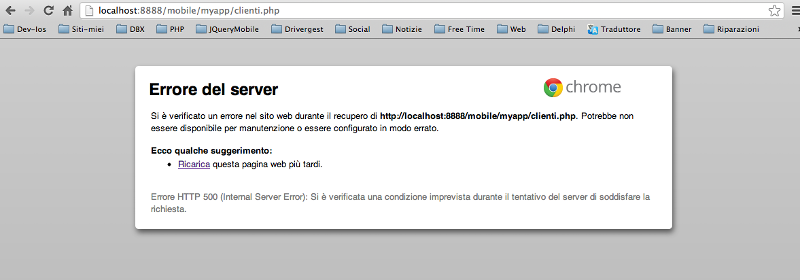
Pay attention, the input component must have a 'name' attribute!!
<input type="text" name="last_name" id="" />