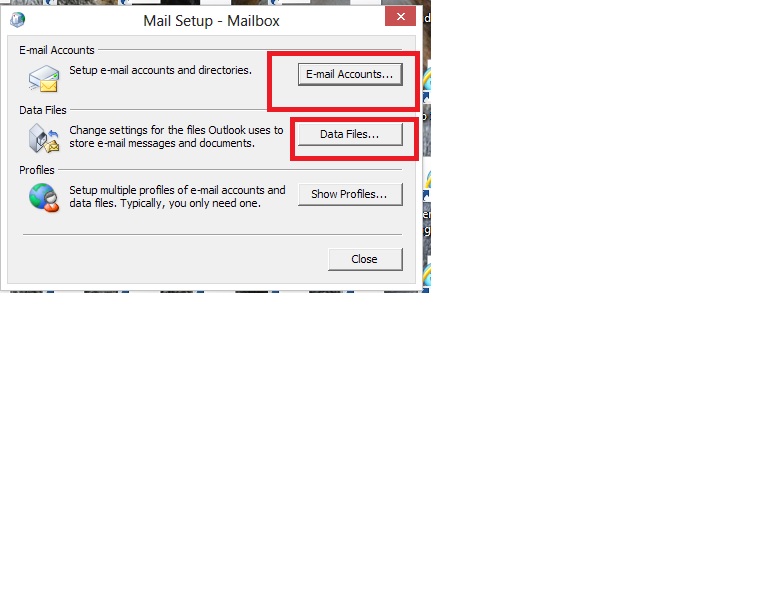marrowyung
asked on
The upgrade of Windows 8
SOLUTION
membership
This solution is only available to members.
To access this solution, you must be a member of Experts Exchange.
As a rule I never ever upgrade an operating system. You will inevitably come across weird things like this. The sooner you clean install the better.
ASKER
aarontomosky,
nice wording, so you mean there is no way to solve it ?
sekarc4u,
"did you tried to recreate your outlook profile? " yes, this is what I am doing and I found that when I click the tab shown in the picture, nothing appear !! try in your PC and see what "Windows" should pop-up.
Now, I don't have that "Windows", I can't setup office email and any email, This is the BIG problem. !
nice wording, so you mean there is no way to solve it ?
sekarc4u,
"did you tried to recreate your outlook profile? " yes, this is what I am doing and I found that when I click the tab shown in the picture, nothing appear !! try in your PC and see what "Windows" should pop-up.
Now, I don't have that "Windows", I can't setup office email and any email, This is the BIG problem. !
SOLUTION
membership
This solution is only available to members.
To access this solution, you must be a member of Experts Exchange.
ASKER
"If running the Office Setup again and selecting the "repair" option will not help, I think that you have only one way left: save the PST files in a safe location and then uninstall the Office package (delete the folder from Program Files folder) and then reinstall."
This is what I am thinking also but I did reinstall the outlook second time already, still the same thing.
or I might need to reinstall Windows 7 instaed of 8. just return the whole thing to me until I buy another new PC.
but what I try to say also is, I tried the whole thing in a new laptop but it is not upgrade, the same instlalation process make the outlook workse well but not on my desktop at home !! just wondering why !!
one china finanical application also don't work on my home PC after the upgrade, can't see why but my new laptop !!!
Amazing !
This is what I am thinking also but I did reinstall the outlook second time already, still the same thing.
or I might need to reinstall Windows 7 instaed of 8. just return the whole thing to me until I buy another new PC.
but what I try to say also is, I tried the whole thing in a new laptop but it is not upgrade, the same instlalation process make the outlook workse well but not on my desktop at home !! just wondering why !!
one china finanical application also don't work on my home PC after the upgrade, can't see why but my new laptop !!!
Amazing !
Another idea - try create another user account on that PC and check if you could create for this new user a new "working" Outlook profile.
If still not working I think in this case a full PC "clean" reinstall should do the job (backing up the data and restore only required data - do not use Windows Easy Transfer)
If still not working I think in this case a full PC "clean" reinstall should do the job (backing up the data and restore only required data - do not use Windows Easy Transfer)
ASKER
"Another idea - try create another user account on that PC and check if you could create for this new user a new "working" Outlook profile."
it doesn't work too.
it doesn't work too.
ASKER CERTIFIED SOLUTION
membership
This solution is only available to members.
To access this solution, you must be a member of Experts Exchange.
ASKER
that's what I can do I strongly belive that