WHODOITRUSTME
asked on
remove specific user inbox mail, sent mail, deleted items etc. from exchange server 2007
i need to delete all mails from specif user but i DO NOT want to go to his computer and do this manually, how can i accomplish these from my exchange server?
i need step by step thank you
i need step by step thank you
Hi,
Yes configuring outlook is one way and there are two more ways.
1. Powershell:
Single user:
Export-Mailbox -Identity "First.Lastname" -SubjectKeywords "This is my test message." -DeleteContent
http://blogs.technet.com/b/exchange/archive/2006/12/18/3397563.aspx
2. Via OWA:
make sure you have full permission usera@domain.com--> go to IE--> use owa like this (https://webmail.yourdomin.com/owa/usera@domain.com) --> when it ask for credentials give yours--> now you are in user's mailbox--> you can delete the particular mail
Yes configuring outlook is one way and there are two more ways.
1. Powershell:
Single user:
Export-Mailbox -Identity "First.Lastname" -SubjectKeywords "This is my test message." -DeleteContent
http://blogs.technet.com/b/exchange/archive/2006/12/18/3397563.aspx
2. Via OWA:
make sure you have full permission usera@domain.com--> go to IE--> use owa like this (https://webmail.yourdomin.com/owa/usera@domain.com) --> when it ask for credentials give yours--> now you are in user's mailbox--> you can delete the particular mail
Here is how you delete that email account without deleting the user's AD account
http://www.petri.co.il/forums/showthread.php?t=31177
http://www.petri.co.il/forums/showthread.php?t=31177
You mentioned delete all email from specific users.. for that, run the below shell command
Get-Mailbox -Identity "mailbox Name" | Export-Mailbox -senderkeywords "sender@emailaddress.com" -deletecontent
Get-Mailbox -Identity "mailbox Name" | Export-Mailbox -senderkeywords "sender@emailaddress.com" -deletecontent
ASKER CERTIFIED SOLUTION
membership
This solution is only available to members.
To access this solution, you must be a member of Experts Exchange.
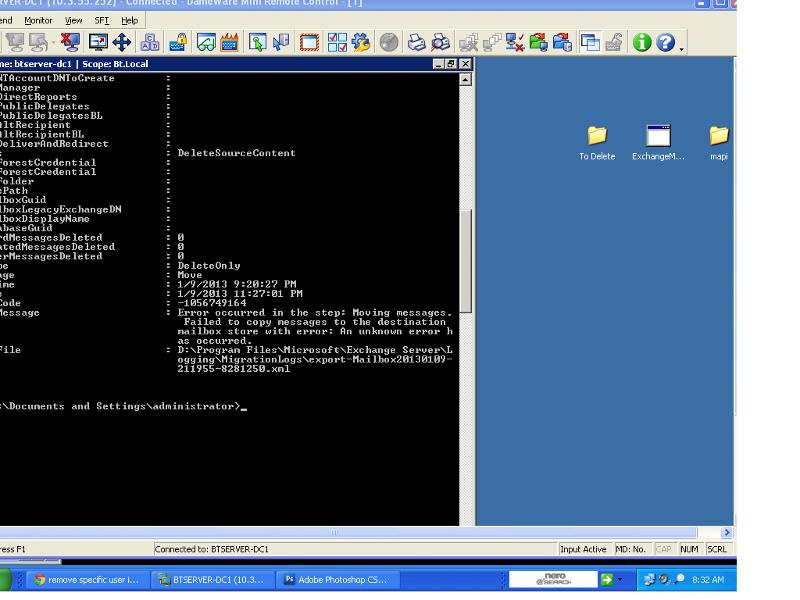
You can simply create an New OUtlook Profile on your own machine using the users Details
Once created, you should have access to their Entire mailbox allowing you to delete the items