Exchange Server, MS OUTOOK - contents of DRAFTS folder are not showing up in other locations.
I'm at office location 'A" creating drafts. This is the main office location where my exchange server is located. I go to remove office "B" I open up my OUTLOOK and I see my inbox, my sentbox are all correctly populated. But my drafts folder does NOT contain anything I created in office "A"
I log into Outlook Web access. My drafts folder DOES contain everything I created.
How do I get my desktop outlook in office location "B" to populate the DRAFTS folder with my items I created in location "A?"
I log into Outlook Web access. My drafts folder DOES contain everything I created.
How do I get my desktop outlook in office location "B" to populate the DRAFTS folder with my items I created in location "A?"
If OWA shows Outlook should as well
If the above doesnt help try to create a New Outlook profile in "Online or Cache mode" and check
- Rancy
If the above doesnt help try to create a New Outlook profile in "Online or Cache mode" and check
- Rancy
un check the cached mode on Site B location and check the status.
ASKER
Please click on FolderList in the below mentioned menu options and check ..... Is the PSTset to default ?
- Rancy
- Rancy
ASKER CERTIFIED SOLUTION
membership
This solution is only available to members.
To access this solution, you must be a member of Experts Exchange.
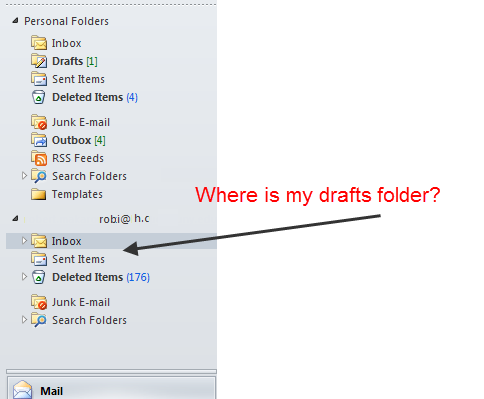

Perhaps you have a filter set to your view?
Verify that the view has been set to "Sent To" and reset it if necessary.
http://www.office-outlook.com/outlook-forum/index.php/m/476187/#msg_476187