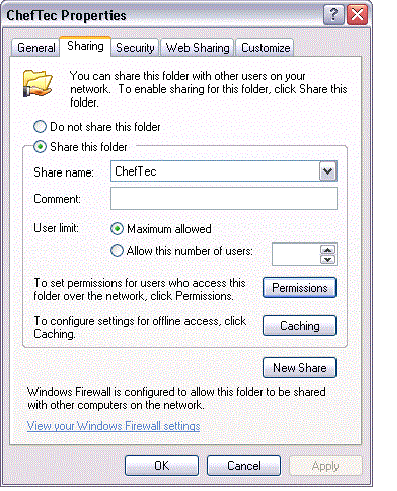Accessing Shared Folders in a Network
Hi All, I am having a problem with workstations accessing a shared folder on our network. Here is the setup:
Computer at Location A:
The folder I shared is called "ChefTec" and is located in a computer named "FRONT" in C > Program Files > ChefTec. I shared the folder by right-clicking on the folder > sharing and security > permissions > adding the domain users and computers that will be accessing the computer.
Location B, Client Computer:
I log in to a workstation where I would like to access the shared folder and do the following: My Computer > Double-click Network and see the "FRONT" computer listed > Double-click "FRONT"
I get this message: "Windows cannot access \\FRONT there may be a problem with your network. File and print sharing resource (FRONT) is online but isn't responding to connection attempts"
The computers are in different locations but we are all in the same network and domain connected through sonic wall. I can ping the computers from both locations, but just can't access the shared file folder.
One thing to add is that all computers at location A can access the shared folder. Its just the computers at location B having problems.
Any help is appreciated. Please let me know if you need clarification. Thanks.
Computer at Location A:
The folder I shared is called "ChefTec" and is located in a computer named "FRONT" in C > Program Files > ChefTec. I shared the folder by right-clicking on the folder > sharing and security > permissions > adding the domain users and computers that will be accessing the computer.
Location B, Client Computer:
I log in to a workstation where I would like to access the shared folder and do the following: My Computer > Double-click Network and see the "FRONT" computer listed > Double-click "FRONT"
I get this message: "Windows cannot access \\FRONT there may be a problem with your network. File and print sharing resource (FRONT) is online but isn't responding to connection attempts"
The computers are in different locations but we are all in the same network and domain connected through sonic wall. I can ping the computers from both locations, but just can't access the shared file folder.
One thing to add is that all computers at location A can access the shared folder. Its just the computers at location B having problems.
Any help is appreciated. Please let me know if you need clarification. Thanks.
What does browsing (Opening File Explorer and typing \\computername) to the computer by name in Explorer do? If that works let me know, if not, it sounds like a DNS issue.
The security permissions that you set is for accessing the folder locally. There should be a sharing tab where you can set permissions for people accessing the folder remotely.
49 KBFolder properties showing sharing tab
To further this comment, you need to click on Advanced Sharing > Tick the "Share this folder" option > Permissions button > Everyone = Full Control > Ok > Ok > Ok
ASKER
make sure the permission settings for the shared folder from the security (NOT SHARING) is set to modify for everyone at least for the purpose of checking.
ASKER
@nam0a thanks. i set "everyone" in the security tab at full control, change, read.
i found that the workstations locally can access the shared folder, but workstations in the next building can see the shared folder in the active directory, but cannot map to the folder or open the folder. if this helps...
i found that the workstations locally can access the shared folder, but workstations in the next building can see the shared folder in the active directory, but cannot map to the folder or open the folder. if this helps...
Do you have any special VLans configured for the different building? And are they on the same IP network?
I wouldn't think this is the issue since you can browse AD and see it, but want to alleviate the possibility.
I wouldn't think this is the issue since you can browse AD and see it, but want to alleviate the possibility.
Is NetBIOS over TCP/IP enabled? Check your NICs of the affected computers. Advanced button, then DNS tab.
ASKER
@amclaughlin01: the locations are on the same domain but different ip ranges. They have different router addresses. don't know if this helps
@xBouchardx: doesNetBIOS over TCP/IP need to be enabled on the computer sharing the computer and the computers trying to access the shared folder. what is a NIC and what am i looking for? I will check on this.
Thanks
@xBouchardx: doesNetBIOS over TCP/IP need to be enabled on the computer sharing the computer and the computers trying to access the shared folder. what is a NIC and what am i looking for? I will check on this.
Thanks
from @xBouchardx, the NIC is the Network card or Network Interface Card.
On the computer you are trying to access the folder from, if you open Windows Explorer and instead of \\Front, what do you get if you try to do \\IP address of the Front computer ?
On the computer you are trying to access the folder from, if you open Windows Explorer and instead of \\Front, what do you get if you try to do \\IP address of the Front computer ?
ASKER
I tried \\ipaddress with no luck
Ok, then we can rule out that it is a DNS issue at this point.
If you go to a command prompt and try pinging the Ip address of the other computer, do you get a response? It sounds like it might be a routing issue.
When you say that you are on different ip ranges, I am guessing that you are saying one computer is on say 192.168.1.x with a subnet mask of 255.255.255.0 and the other is on something like 192.168.2.x with the same subnet mask? If this is the case, then the router on both networks needs to know how to reach or forward the traffic to the other network.
For example, a computer on 192.168.1.x tries to browse a computer on 192.168.2.x. The router on 192.168.1.x needs to know what route or where the other network can be reached at. Also, when the computer on 192.168.2.x wants to send the requested information back, it needs to know how to get there.
The routers on both sides, can they ping the respective computers on the other networks? So can router on 192.168.1.x ping the computer on 192.168.2.x? And the other way around?
If you go to a command prompt and try pinging the Ip address of the other computer, do you get a response? It sounds like it might be a routing issue.
When you say that you are on different ip ranges, I am guessing that you are saying one computer is on say 192.168.1.x with a subnet mask of 255.255.255.0 and the other is on something like 192.168.2.x with the same subnet mask? If this is the case, then the router on both networks needs to know how to reach or forward the traffic to the other network.
For example, a computer on 192.168.1.x tries to browse a computer on 192.168.2.x. The router on 192.168.1.x needs to know what route or where the other network can be reached at. Also, when the computer on 192.168.2.x wants to send the requested information back, it needs to know how to get there.
The routers on both sides, can they ping the respective computers on the other networks? So can router on 192.168.1.x ping the computer on 192.168.2.x? And the other way around?
ASKER
@amclaughlin01 - computers at both locations can ping eachother. some computers even share printers. but for some reasons computers can only share folders locally.
when you talk about forwarding traffic back in forth through networks, is it a matter of opening up ports?
when you talk about forwarding traffic back in forth through networks, is it a matter of opening up ports?
ASKER CERTIFIED SOLUTION
membership
This solution is only available to members.
To access this solution, you must be a member of Experts Exchange.