Diagonal Text
ASKER CERTIFIED SOLUTION
membership
This solution is only available to members.
To access this solution, you must be a member of Experts Exchange.
ASKER
Shanan212, I've tried every setting on the alignment tab .... and no joy.
You are correct rorya. If I remove all borders it does work .... but it looks horrible!
If I cannot find a workaround, I'll have to go with vertical text.
Any workaround suggestions?
(100 extra points added)
addendum .. White text on a black cell doesn't look too bad
You are correct rorya. If I remove all borders it does work .... but it looks horrible!
If I cannot find a workaround, I'll have to go with vertical text.
Any workaround suggestions?
(100 extra points added)
addendum .. White text on a black cell doesn't look too bad
If you do the alignment before you do the borders it works in 2010. Here's a macro I recorded while doing it.
Range("E1").Select
With Selection
.HorizontalAlignment = xlGeneral
.VerticalAlignment = xlBottom
.WrapText = False
.Orientation = 44
.AddIndent = False
.IndentLevel = 0
.ShrinkToFit = False
.ReadingOrder = xlContext
.MergeCells = False
End With
Selection.Borders(xlDiagonalDown).LineStyle = xlNone
Selection.Borders(xlDiagonalUp).LineStyle = xlNone
With Selection.Borders(xlEdgeLeft)
.LineStyle = xlContinuous
.ColorIndex = xlAutomatic
.TintAndShade = 0
.Weight = xlThin
End With
With Selection.Borders(xlEdgeTop)
.LineStyle = xlContinuous
.ColorIndex = xlAutomatic
.TintAndShade = 0
.Weight = xlThin
End With
With Selection.Borders(xlEdgeBottom)
.LineStyle = xlContinuous
.ColorIndex = xlAutomatic
.TintAndShade = 0
.Weight = xlThin
End With
With Selection.Borders(xlEdgeRight)
.LineStyle = xlContinuous
.ColorIndex = xlAutomatic
.TintAndShade = 0
.Weight = xlThin
End With
Selection.Borders(xlInsideVertical).LineStyle = xlNone
Selection.Borders(xlInsideHorizontal).LineStyle = xlNone
I just did it in reverse with no problems either so there must be something else going on.
You could draw a parallelogram with no fill over the cell?
ASKER
Maybe it's my version of excel .... 14.0.6023.1000 (32bit)
It doesn't work whichever I do first ... even on a clean sheet. Once I add any borders it goes wonky!
Thanks for all replies. As it only a cosmetic issue, I won't pursue this question any further.
I'll award points shortly.
It doesn't work whichever I do first ... even on a clean sheet. Once I add any borders it goes wonky!
Thanks for all replies. As it only a cosmetic issue, I won't pursue this question any further.
I'll award points shortly.
From your question I thought you were using Excel 2010, sorry.
Excel 14 = Excel 2010 ;)
ASKER
]
[embed=file 627288
office.jpg
From your question I thought you were using Excel 2010, sorryIt is definitely 2010 (MS office Professional Plus 2010)
[embed=file 627288
office.jpg
ASKER
I had a look at that martin. I presume that it's okay on your screen. It's skewed (square to parallogram) on my PC so I guess the problem is at my end. Thanks anyway.
That looks like this to me:
diag-text.png
diag-text.png
This is embarrassing. It's not a problem on your end. I just never noticed that your 'Day' and 'Night' cells were different from what I am now assuming is the bad 'Notes' cell.
ASKER
I see that rorya is seeing the same distortion as me. Could this be an excel bug?
If you go back to my original question, you will see that it works fine with merged cells.
If you go back to my original question, you will see that it works fine with merged cells.
You should have NO BORDERS on the cell with slant text. This resolves the issue.
The slant lines show when borders are included on the cell. In the merge cells, borders are not on the merged cells, but are on the following cells.
SlantText.xlsx
The slant lines show when borders are included on the cell. In the merge cells, borders are not on the merged cells, but are on the following cells.
SlantText.xlsx
ASKER
Hi DoDahD. I've settled on white diagonal text on a black cell with no borders.
I now know that this is an excel bug/deficiency.
Regarding the merged cells .... I have a border along the top of the top cell and on the right of every cell. I get the same result if I insert the borders into the merged cells themselves or the adjacent cells.
I now know that this is an excel bug/deficiency.
Regarding the merged cells .... I have a border along the top of the top cell and on the right of every cell. I get the same result if I insert the borders into the merged cells themselves or the adjacent cells.
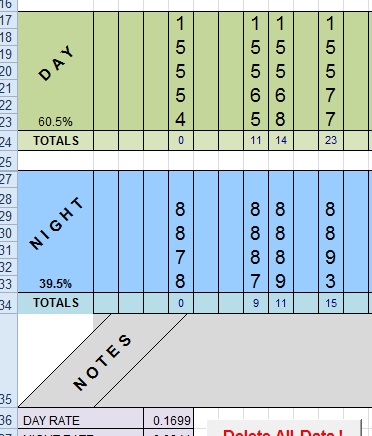
Click on cell. Press Ctrl+1. Then on Alignment tab adjust the Orientation as you wish.
Are you following above steps?