Direct Access on Server 2012
Hi,
I'mt trying to install Remote Access (Direct Access) on a Windows 2012 server. The server are dedicated to this and there is no DC installed on it. It's a member of our domain.
The installation fails every time and tells me that the installation failed because the server requires a restart and when its up and running again, nothing have been installed. When I try to install it again, i gives me the same message.
See the message below:
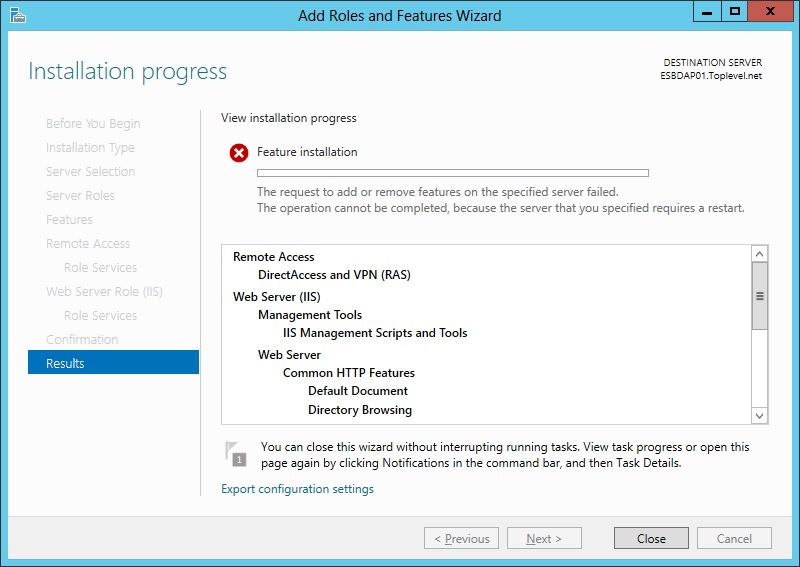
I'mt trying to install Remote Access (Direct Access) on a Windows 2012 server. The server are dedicated to this and there is no DC installed on it. It's a member of our domain.
The installation fails every time and tells me that the installation failed because the server requires a restart and when its up and running again, nothing have been installed. When I try to install it again, i gives me the same message.
See the message below:
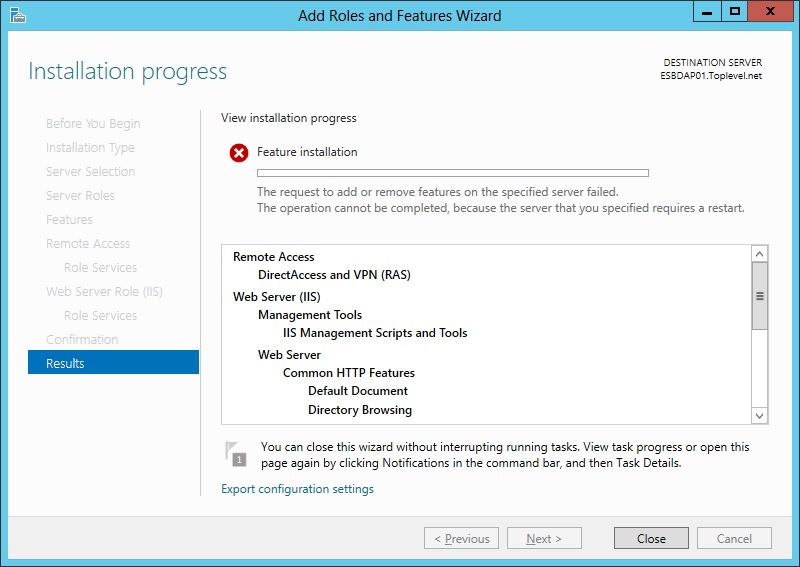
ASKER
Hi mcsween,
There are no value called PendingFileRenameOperation
There are no value called PendingFileRenameOperation
ASKER
When the server restarts and during the startup it says "Failure configuring Windows Update. Reverting changes" and then it's ready for login. It only says this after i've tried to install the Remote Access role.
ASKER
The event id keeps coming up with these two errors every time i try to install the role.
Event ID 24:
Event provider RAServerPSProvider attempted to register query "select * from RemoteAccessError" whose target class "RemoteAccessError" in //./ROOT/Microsoft/Windows
Event ID 24:
Event provider RAMgmtPSProvider attempted to register query "select * from RemoteAccessError" whose target class "RemoteAccessError" in //./ROOT/Microsoft/Windows
Event ID 24:
Event provider RAServerPSProvider attempted to register query "select * from RemoteAccessError" whose target class "RemoteAccessError" in //./ROOT/Microsoft/Windows
Event ID 24:
Event provider RAMgmtPSProvider attempted to register query "select * from RemoteAccessError" whose target class "RemoteAccessError" in //./ROOT/Microsoft/Windows
ASKER CERTIFIED SOLUTION
membership
This solution is only available to members.
To access this solution, you must be a member of Experts Exchange.
ASKER
...
I had the same error and I also had this 7041 Event: "The MSSQL$MICROSOFT##WID service was unable to log on as NT SERVICE\MSSQL$MICROSOFT##W
Logon failure: the user has not been granted the requested logon type at this computer.". We are not currently allowing this account privelege through GPO at the default domain policy level. This article goes over how to add that account: http://support.microsoft.com/kb/2832204#appliesto . I have not been able to test yet as our organization hasnt approved the security changes yet. This account looks important to federation, IPAM and Direct Access and is new to 2012 Server.
Logon failure: the user has not been granted the requested logon type at this computer.". We are not currently allowing this account privelege through GPO at the default domain policy level. This article goes over how to add that account: http://support.microsoft.com/kb/2832204#appliesto . I have not been able to test yet as our organization hasnt approved the security changes yet. This account looks important to federation, IPAM and Direct Access and is new to 2012 Server.
HKEY_LOCAL_MACHINE\SYSTEM\
Rename the "PendingFileRenameOperatio