Techrunner
asked on
Cisco 887 ATM0 intializing and down
Hello Experts,
I have newly purchased Cisco 887 Router. I am trying to replace this router with the exisiting ISP provided modem I am facing an issue to bring the ATM0 port up.
My ISP modem is just accepting the ISP's username and password and giving the auto setting like IP,PVC info etc
Here is my router config
hostname Internet Router
!
boot-start-marker
boot-end-marker
!
!
no logging buffered
no logging console
no aaa new-model
ip source-route
!
!
!
!
ip dhcp pool Internet_DHCP
network 192.168.1.0 255.255.255.0
default-router 192.168.1.1
dns-server 4.2.2.2
lease 0 6
!
ip cef
no ipv6 cef
!
!
license udi pid CISCO887VA-K9 sn FCZ1638C3GG
!
!
!
!
!
!
controller VDSL 0
!
!
!
!
!
!
!
!
interface Ethernet0
no ip address
no fair-queue
!
interface ATM0
no shut
no ip address
no atm ilmi-keepalive
pvc 0/35
pppoe-client dial-pool-number 1
!
!
interface FastEthernet0
no ip address
!
interface FastEthernet1
no ip address
!
interface FastEthernet2
no ip address
!
interface FastEthernet3
no ip address
!
interface Vlan1
ip address 192.168.1.1 255.255.255.0
ip nat inside
ip virtual-reassembly in
ip tcp adjust-mss 1452
hold-queue 100 out
!
interface Dialer1
ip address negotiated
ip access-group 101 out
ip mtu 1492
ip nat outside
ip virtual-reassembly in
encapsulation ppp
ip tcp adjust-mss 1452
dialer pool 1
dialer-group 1
ppp authentication pap chap callin
ppp chap hostname XXXXXXXXXXXXXXXX
ppp chap password 0 3920
ppp pap sent-username XXXXXXXXXXXXXXXXXX password 0 3920
ppp ipcp dns request
ppp ipcp wins request
!
ip forward-protocol nd
ip http server
ip http authentication local
ip http secure-server
!
ip nat inside source list 100 interface Dialer1 overload
ip route 0.0.0.0 0.0.0.0 Dialer1
!
access-list 100 permit ip 192.168.1.0 0.0.0.255 any
!
end
Please help to resolve this issue.
Thanks
I have newly purchased Cisco 887 Router. I am trying to replace this router with the exisiting ISP provided modem I am facing an issue to bring the ATM0 port up.
My ISP modem is just accepting the ISP's username and password and giving the auto setting like IP,PVC info etc
Here is my router config
hostname Internet Router
!
boot-start-marker
boot-end-marker
!
!
no logging buffered
no logging console
no aaa new-model
ip source-route
!
!
!
!
ip dhcp pool Internet_DHCP
network 192.168.1.0 255.255.255.0
default-router 192.168.1.1
dns-server 4.2.2.2
lease 0 6
!
ip cef
no ipv6 cef
!
!
license udi pid CISCO887VA-K9 sn FCZ1638C3GG
!
!
!
!
!
!
controller VDSL 0
!
!
!
!
!
!
!
!
interface Ethernet0
no ip address
no fair-queue
!
interface ATM0
no shut
no ip address
no atm ilmi-keepalive
pvc 0/35
pppoe-client dial-pool-number 1
!
!
interface FastEthernet0
no ip address
!
interface FastEthernet1
no ip address
!
interface FastEthernet2
no ip address
!
interface FastEthernet3
no ip address
!
interface Vlan1
ip address 192.168.1.1 255.255.255.0
ip nat inside
ip virtual-reassembly in
ip tcp adjust-mss 1452
hold-queue 100 out
!
interface Dialer1
ip address negotiated
ip access-group 101 out
ip mtu 1492
ip nat outside
ip virtual-reassembly in
encapsulation ppp
ip tcp adjust-mss 1452
dialer pool 1
dialer-group 1
ppp authentication pap chap callin
ppp chap hostname XXXXXXXXXXXXXXXX
ppp chap password 0 3920
ppp pap sent-username XXXXXXXXXXXXXXXXXX password 0 3920
ppp ipcp dns request
ppp ipcp wins request
!
ip forward-protocol nd
ip http server
ip http authentication local
ip http secure-server
!
ip nat inside source list 100 interface Dialer1 overload
ip route 0.0.0.0 0.0.0.0 Dialer1
!
access-list 100 permit ip 192.168.1.0 0.0.0.255 any
!
end
Please help to resolve this issue.
Thanks
ASKER
Hi,
thanks for your quick response.
On my modem, after providing the username and password ( given by ISP) the release auto configuratio It shows pvc value as 0.200
i forgot to remove that access group.
Thanks
thanks for your quick response.
On my modem, after providing the username and password ( given by ISP) the release auto configuratio It shows pvc value as 0.200
i forgot to remove that access group.
Thanks
ASKER
I have configured the ATM interface as below but still not working I posting sh interface atm0 output as well
thanks for the help
interface ATM0
no ip address
no atm ilmi-keepalive
pvc 0/200
encapsulation aal5mux ppp dialer
dialer pool-member 1
ATM0 is initializing, line protocol is down
Hardware is MPC/AOE ATMSAR, address is fc99.47d7.68f0 (bia fc99.47d7.68f0)
MTU 1600 bytes, sub MTU 1600, BW 4608 Kbit/sec, DLY 80 usec,
reliability 255/255, txload 1/255, rxload 1/255
Encapsulation ATM, loopback not set
Keepalive not supported
Encapsulation(s): AAL5
4 maximum active VCs, 1024 VCs per VP, 0 current VCCs
VC Auto Creation Disabled.
VC idle disconnect time: 300 seconds
Last input never, output never, output hang never
Last clearing of "show interface" counters never
Input queue: 0/75/0/0 (size/max/drops/flushes); Total output drops: 0
Queueing strategy: Per VC Queueing
5 minute input rate 0 bits/sec, 0 packets/sec
5 minute output rate 0 bits/sec, 0 packets/sec
0 packets input, 0 bytes, 0 no buffer
Received 0 broadcasts (0 IP multicasts)
0 runts, 0 giants, 0 throttles
0 input errors, 0 CRC, 0 frame, 0 overrun, 0 ignored, 0 abort
0 packets output, 0 bytes, 0 underruns
0 output errors, 0 collisions, 0 interface resets
0 unknown protocol drops
Samir
thanks for the help
interface ATM0
no ip address
no atm ilmi-keepalive
pvc 0/200
encapsulation aal5mux ppp dialer
dialer pool-member 1
ATM0 is initializing, line protocol is down
Hardware is MPC/AOE ATMSAR, address is fc99.47d7.68f0 (bia fc99.47d7.68f0)
MTU 1600 bytes, sub MTU 1600, BW 4608 Kbit/sec, DLY 80 usec,
reliability 255/255, txload 1/255, rxload 1/255
Encapsulation ATM, loopback not set
Keepalive not supported
Encapsulation(s): AAL5
4 maximum active VCs, 1024 VCs per VP, 0 current VCCs
VC Auto Creation Disabled.
VC idle disconnect time: 300 seconds
Last input never, output never, output hang never
Last clearing of "show interface" counters never
Input queue: 0/75/0/0 (size/max/drops/flushes); Total output drops: 0
Queueing strategy: Per VC Queueing
5 minute input rate 0 bits/sec, 0 packets/sec
5 minute output rate 0 bits/sec, 0 packets/sec
0 packets input, 0 bytes, 0 no buffer
Received 0 broadcasts (0 IP multicasts)
0 runts, 0 giants, 0 throttles
0 input errors, 0 CRC, 0 frame, 0 overrun, 0 ignored, 0 abort
0 packets output, 0 bytes, 0 underruns
0 output errors, 0 collisions, 0 interface resets
0 unknown protocol drops
Samir
Hi,
i've never seen pvc 0/200, i believe you're using the wrong number.
You should check with your isp (they MUST tell you).
You may want to try pvc 8/35
max
i've never seen pvc 0/200, i believe you're using the wrong number.
You should check with your isp (they MUST tell you).
You may want to try pvc 8/35
max
ASKER
hi,
please try the following:
dsl operating mode ansi
max
please try the following:
dsl operating mode ansi
max
ASKER
Hi,
Do you I to provide pvc or remove. what will be new configuration for ATM0 after adding dsl operating mode ansi.
Thanks for the help.
Do you I to provide pvc or remove. what will be new configuration for ATM0 after adding dsl operating mode ansi.
Thanks for the help.
ASKER
Hi,
By the way my Cisco Router 887 is not supporting this command
dsl operating mode ansi.
Thank
By the way my Cisco Router 887 is not supporting this command
dsl operating mode ansi.
Thank
its under ATM configuration:
dsl operating-mode ansi
on 877 is supported, try
dsl operating-mode ?
and see the options
its independent from pvc
max
dsl operating-mode ansi
on 877 is supported, try
dsl operating-mode ?
and see the options
its independent from pvc
max
ASKER
I have a Cisco Router 887
I entered ATM0 interface configuration and after typing dsl operating ? It says unrecognized command.
Thanks for your time and help.
I entered ATM0 interface configuration and after typing dsl operating ? It says unrecognized command.
Thanks for your time and help.
ASKER CERTIFIED SOLUTION
membership
This solution is only available to members.
To access this solution, you must be a member of Experts Exchange.
ASKER
I shall try once I get back to my office and will let you know.
Thanks
Thanks
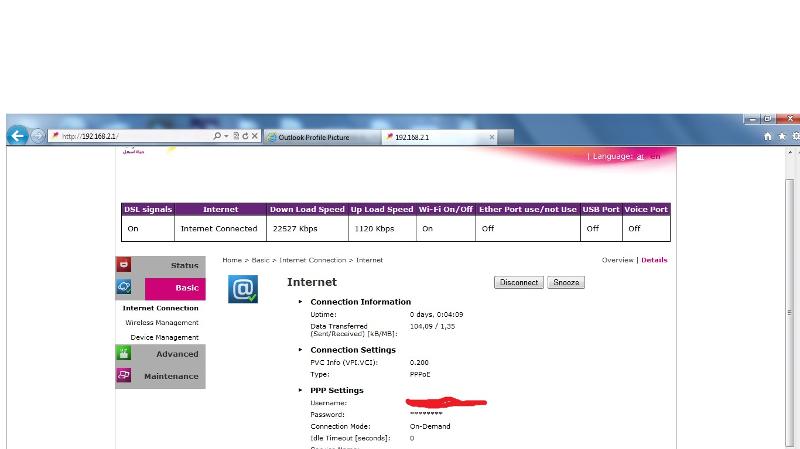
you probably need to set ppp over ATM and not ppp over Ethernet:
you should try the following (please be sure that pvc numbers are exact, your ISP should tell you):
interface ATM0
no ip address
no atm ilmi-keepalive
pvc 0/35
encapsulation aal5mux ppp dialer
dialer pool-member 1
interface Dialer1
ip address negotiated
ip nat outside
encapsulation ppp
dialer pool 1
ppp authentication pap chap callin
ppp chap hostname XXXXXXXXXXXXXXXX
ppp chap password 0 3920
ppp pap sent-username XXXXXXXXXXXXXXXXXX password 0 3920
that's all you should need, (i can't see what reference has the "ip access-group 101 out" in your config)
hope this helps
max