asciiassasin
asked on
Inspired Wordpress theme not showing correctly on WAMP
I am using the Inspired Wordpress theme on WAMP on Win7 x 64.
You can see the Inspired Wordpress Theme on Themeforest here.
Here is my Server info...
I am trying to use the Inspired theme to develop a site locally, but it looks like the theme's main CSS is not being seen by WAMP. I have a completely clean install of Wordpress in WAMP and have even deleted the 2 plugins that come with Wordpress just in case they are causing the issue, but it is still screwed up.
This is what it looks like locally....
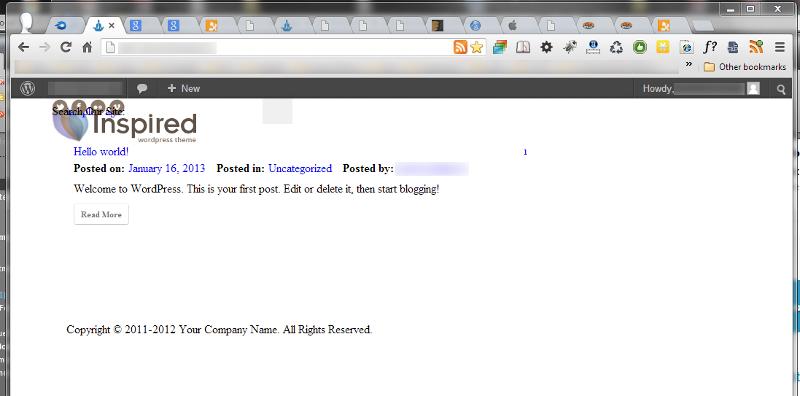
I contacted the author concerning this, but he said that they have not tested it in WAMP and did not have the time to do so.
It would be really great if I could use it to develop themes locally, then upload them to the server.
Here is a link to the theme if you need it for testing. Please only use it for testing.
Inspired Wordpress Theme
Thanks for your help!
You can see the Inspired Wordpress Theme on Themeforest here.
Here is my Server info...
Server Configuration
Apache Version :
2.2.22
PHP Version :
5.3.13
Loaded Extensions :
Core
bcmath
calendar
com_dotnet
ctype
date
ereg
filter
ftp
hash
iconv
json
mcrypt
SPL
odbc
pcre
Reflection
session
standard
mysqlnd
tokenizer
zip
zlib
libxml
dom
PDO
Phar
SimpleXML
wddx
xml
xmlreader
xmlwriter
apache2handler
curl
mbstring
gd
gmp
mysql
mysqli
pdo_mysql
pdo_sqlite
mhash
xdebug
MySQL Version :
5.5.24 I am trying to use the Inspired theme to develop a site locally, but it looks like the theme's main CSS is not being seen by WAMP. I have a completely clean install of Wordpress in WAMP and have even deleted the 2 plugins that come with Wordpress just in case they are causing the issue, but it is still screwed up.
This is what it looks like locally....
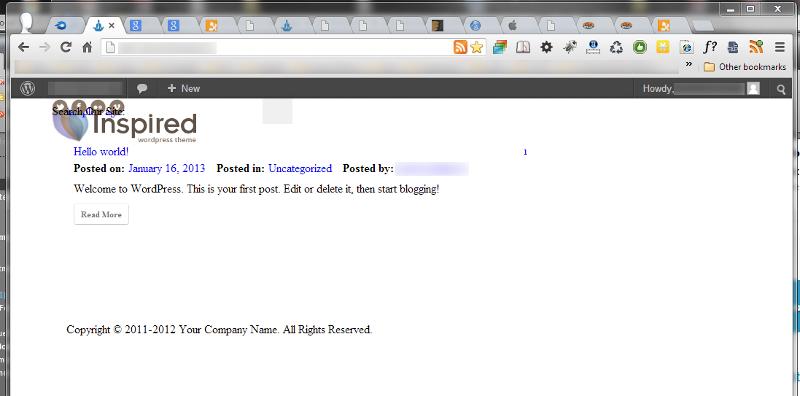
I contacted the author concerning this, but he said that they have not tested it in WAMP and did not have the time to do so.
It would be really great if I could use it to develop themes locally, then upload them to the server.
Here is a link to the theme if you need it for testing. Please only use it for testing.
Inspired Wordpress Theme
Thanks for your help!
ASKER
Yes I have. I have also deleted EVERY SINGLE FILE from the WAMP website directory, deleted the tables from MySQL, created a new MySQL DB user, created new tables in MySQL, copied a fresh, clean install of WordPress 3.5 to the local website directory and gone through a clean install.
Then, I copied the theme to the themes directory and deleted the 2 plugins that come as a part of the WordPress install (Akismet and Hello Dolly).
So this is as clean an installation as you can get. I have done this 3 times to no avail.
It looks like WAMP does not see (or process) the main style.css file. But, if I copy other themes to the themes directory (like U-Design or Dejavu or Headway) they all work just fine.
Then, I copied the theme to the themes directory and deleted the 2 plugins that come as a part of the WordPress install (Akismet and Hello Dolly).
So this is as clean an installation as you can get. I have done this 3 times to no avail.
It looks like WAMP does not see (or process) the main style.css file. But, if I copy other themes to the themes directory (like U-Design or Dejavu or Headway) they all work just fine.
Can you post the HTML source code from the WAMP-rendered page? I'm wondering if the theme author did something non-standard...
Also, load up the web console and check for errors when loading the page. That may also give us a clue.
Also, load up the web console and check for errors when loading the page. That may also give us a clue.
ASKER
Here is the rendered source from the home page...
I am not familiar with how to "load up the web console and check for errors when loading the page". How would I do that?
<!DOCTYPE html>
<html lang="en-US">
<head>
<title>Worry Free PC</title>
<meta charset="UTF-8" />
<meta name="viewport" content="width=device-width, initial-scale=1, maximum-scale=1">
<link rel="pingback" href="http://dev.worryfreepc.net/xmlrpc.php" />
<script type="text/javascript">
var siteUrl = "http://dev.worryfreepc.net/wp-content/themes/inspired";
var imageUrl = "http://dev.worryfreepc.net/wp-content/themes/inspired/images";
var defaultBtnColor = "white";
var socialInactiveAlpha = ".6";
var socialActiveAlpha = "1";
</script>
<link rel="alternate" type="application/rss+xml" title="Worry Free PC » Feed" href="http://dev.worryfreepc.net/?feed=rss2" />
<link rel="alternate" type="application/rss+xml" title="Worry Free PC » Comments Feed" href="http://dev.worryfreepc.net/?feed=comments-rss2" />
<link rel='stylesheet' id='admin-bar-css' href='http://dev.worryfreepc.net/wp-includes/css/admin-bar.min.css?ver=3.5' type='text/css' media='all' />
<link rel='stylesheet' id='staticStyle-css' href='http://dev.worryfreepc.net/wp-content/themes/inspired/css/style.css?ver=3.5' type='text/css' media='screen' />
<link rel='stylesheet' id='dynamicStyle-css' href='http://dev.worryfreepc.net/wp-content/themes/inspired/css/dynamicCss.php?ver=3.5' type='text/css' media='screen' />
<link rel='stylesheet' id='responsiveStyle-css' href='http://dev.worryfreepc.net/wp-content/themes/inspired/css/responsiveCss.php?ver=3.5' type='text/css' media='screen' />
<link rel='stylesheet' id='layerslider_css-css' href='http://dev.worryfreepc.net/wp-content/themes/inspired/framework/plug-ins/LayerSlider/css/layerslider.css?ver=3.5.0' type='text/css' media='all' />
<script type='text/javascript' src='http://dev.worryfreepc.net/wp-includes/js/jquery/jquery.js?ver=1.8.3'></script>
<script type='text/javascript' src='http://dev.worryfreepc.net/wp-content/themes/inspired/js/superfish.js?ver=3.5'></script>
<script type='text/javascript' src='http://dev.worryfreepc.net/wp-content/themes/inspired/js/verticalMenu.js?ver=3.5'></script>
<script type='text/javascript' src='http://dev.worryfreepc.net/wp-content/themes/inspired/js/jquery.tools.tabs.min.js?ver=1.2.5'></script>
<script type='text/javascript' src='http://dev.worryfreepc.net/wp-content/themes/inspired/js/jquery.imgpreload.js?ver=3.5'></script>
<script type='text/javascript' src='http://dev.worryfreepc.net/wp-content/themes/inspired/js/jquery.colorbox-min.js?ver=3.5'></script>
<script type='text/javascript' src='http://dev.worryfreepc.net/wp-content/themes/inspired/js/jquery.isotope.min.js?ver=1.5.19'></script>
<script type='text/javascript' src='http://dev.worryfreepc.net/wp-content/themes/inspired/js/jquery.easing.1.3.js?ver=1.3'></script>
<script type='text/javascript' src='http://dev.worryfreepc.net/wp-content/themes/inspired/js/custom.js?ver=3.5'></script>
<script type='text/javascript' src='http://dev.worryfreepc.net/wp-content/themes/inspired/framework/plug-ins/LayerSlider/js/layerslider.kreaturamedia.jquery.js?ver=3.5.0'></script>
<script type='text/javascript' src='http://dev.worryfreepc.net/wp-content/themes/inspired/framework/plug-ins/LayerSlider/js/jquery-easing-1.3.js?ver=1.3.0'></script>
<link rel="EditURI" type="application/rsd+xml" title="RSD" href="http://dev.worryfreepc.net/xmlrpc.php?rsd" />
<link rel="wlwmanifest" type="application/wlwmanifest+xml" href="http://dev.worryfreepc.net/wp-includes/wlwmanifest.xml" />
<style type="text/css">.recentcomments a{display:inline !important;padding:0 !important;margin:0 !important;}</style>
<style type="text/css" media="print">#wpadminbar { display:none; }</style>
<style type="text/css" media="screen">
html { margin-top: 28px !important; }
* html body { margin-top: 28px !important; }
</style>
</head>
<body class="home blog logged-in admin-bar no-customize-support">
<div id="backgroundImage"></div>
<div id="backgroundPattern"></div>
<div id="topBorder"></div>
<div class="clear"></div>
<div id="preHeader">
<div id="preHeaderContent">
<div id="preHeaderLeft">
<div class="clear"></div>
</div>
<div id="preHeaderRight">
<div id="preHeaderRightContent">
<div class="clear"></div>
</div>
</div>
<div class="clear"></div>
</div>
</div>
<div id="wrapper">
<div id="contentWrapper">
<div id="header">
<div id="headerSocial">
<ul class="socialIcons">
<li><a href="http://www.google.com" target="_blank" rel="nofollow"><img src="http://dev.worryfreepc.net/wp-content/themes/inspired/images/skins/cream/socialTwitter.png" alt="" /></a></li>
<li><a href="http://www.google.com" target="_blank" rel="nofollow"><img src="http://dev.worryfreepc.net/wp-content/themes/inspired/images/skins/cream/socialFacebook.png" alt="" /></a></li>
<li><a href="http://www.google.com" target="_blank" rel="nofollow"><img src="http://dev.worryfreepc.net/wp-content/themes/inspired/images/skins/cream/socialFlickr.png" alt="" /></a></li>
<li><a href="http://www.google.com" target="_blank" rel="nofollow"><img src="http://dev.worryfreepc.net/wp-content/themes/inspired/images/skins/cream/socialVimeo.png" alt="" /></a></li>
</ul>
</div>
<div class="clear"></div>
<div id="horizontalLogo">
<a href="http://dev.worryfreepc.net/"><img id="imageLogo" src="http://dev.worryfreepc.net/wp-content/themes/inspired/images/skins/cream/logo.png" alt="" /></a>
</div>
<div id="headerSearch">
<div id="searchWrap">
<div class="searchCaption">
<span class="searchTitle">Search Our Site:</span>
</div>
<div class="headerSearchBox">
<div>
<div id="headerSearchDiv" style="padding-right:0px;">
<form role="search" method="get" action="http://dev.worryfreepc.net">
<input name="s" id="headerSearchField" title="Search Site" value="" onclick="this.value = '';" style="opacity: 0; ">
<input id="headerSearchSubmit" type="submit" value="">
</form>
</div>
</div>
</div>
</div>
</div>
<label class="custom-select">
<select class="mobile-menu" onchange='document.location.href=this.options[this.selectedIndex].value;'>
<option value="">Go to...</option>
<option value="http://dev.worryfreepc.net/?page_id=2">Sample Page</option> </select>
</label>
<div id="navWrap">
<div id="horizontalNavigation">
<ul class="sf-menu"><li class="page_item page-item-2"><a href="http://dev.worryfreepc.net/?page_id=2">Sample Page</a></li>
</ul>
<div class="clear"></div>
</div>
<div class="clear"></div>
</div>
<div class="clear"></div>
</div>
<div class="clear"></div>
<div id="innerWrap" class= "rightSideBar">
<div id="content" class= "rightSideBar">
<div id="pageContent">
<div id="crumbsOnly">
</div>
<div id="post-1" class="post-1 post type-post status-publish format-standard hentry category-uncategorized">
<div class="post-head">
<div class="post-title">
<a href="http://dev.worryfreepc.net/?p=1"><h1>Hello world!</h1></a>
</div>
</div>
<div class="clear"></div>
<div class="post-meta">
<ul>
<li class="post-date">
<div class="meta-info">
Posted on:<a href="http://dev.worryfreepc.net/?m=201301">January 16, 2013</a>
</div>
<div class="clear"></div>
</li>
<li class="post-cat">
<div class="meta-info">
Posted in:<a href="http://dev.worryfreepc.net/?cat=1" title="View all posts in Uncategorized" rel="category">Uncategorized</a> </div>
<div class="clear"></div>
</li>
<li class="post-user">
<div class="meta-info">
Posted by:<a href="http://dev.worryfreepc.net/?author=1" title="Posts by max_headroom" rel="author">max_headroom</a> </div>
<div class="clear"></div>
</li>
</ul>
</div>
<div class="clear"></div>
<div class="post-comments">
<a href="http://dev.worryfreepc.net/?p=1#comments">
<span class="meta-comments">
1 </span>
</a>
</div><!-- CLOSE post-comments -->
<div class="post-text">
<p>Welcome to WordPress. This is your first post. Edit or delete it, then start blogging!</p>
<a class="button small white" href="http://dev.worryfreepc.net/?p=1" style="float:left;" target="_parent">Read More</a>
<div class="post-tags">
</div>
</div>
<div class="clear"></div>
</div> <!-- CLOSE post-entry -->
<div class="horizontalRule" style="height:32.5px;"></div>
<div class="hr" style="height:32.5px;"></div>
<div id="post-pagination"></div>
</div><div class="clear"></div> <!-- CLOSE PAGE CONTENT & CLEAR DIV -->
</div> <!-- CLOSE CONTENT DIV -->
<div id="sideBar" class= "rightSideBar">
<div id="sideBarWidgets">
</div><div class="clear"></div>
</div><div class="clear"></div><!-- CLOSE SIDEBAR -->
</div> <!-- CLOSE innerWrap -->
<div class="clear"></div>
</div> <!-- CLOSE contentWrapper -->
<div class="clear"></div>
<div id="footer">
<div class="outerOneFourth first">
<div class="columnShadow"></div>
</div>
<div class="outerOneFourth">
<div class="columnShadow"></div>
</div>
<div class="outerOneFourth">
<div class="columnShadow"></div>
</div>
<div class="outerOneFourth last">
<div class="columnShadow"></div>
</div>
<div class="clear"></div>
</div> <!-- CLOSE FOOTER -->
<div class="clear"></div>
<div id="postFooter">
<div id="postFooterContent">
<div id="copyright">
<p>Copyright © 2011-2012 Your Company Name. All Rights Reserved.</p>
</div>
<div id="post_footer_widget_area">
</div>
<div class="clear"></div>
</div>
</div> <!-- CLOSE POST-FOOTER -->
</div><!-- CLOSE FOOTER -->
<div class="clear"></div>
<script>
var getElementsByClassName=function(a,b,c){if(document.getElementsByClassName){getElementsByClassName=function(a,b,c){c=c||document;var d=c.getElementsByClassName(a),e=b?new RegExp("\\b"+b+"\\b","i"):null,f=[],g;for(var h=0,i=d.length;h<i;h+=1){g=d[h];if(!e||e.test(g.nodeName)){f.push(g)}}return f}}else if(document.evaluate){getElementsByClassName=function(a,b,c){b=b||"*";c=c||document;var d=a.split(" "),e="",f="http://www.w3.org/1999/xhtml",g=document.documentElement.namespaceURI===f?f:null,h=[],i,j;for(var k=0,l=d.length;k<l;k+=1){e+="[contains(concat(' ', @class, ' '), ' "+d[k]+" ')]"}try{i=document.evaluate(".//"+b+e,c,g,0,null)}catch(m){i=document.evaluate(".//"+b+e,c,null,0,null)}while(j=i.iterateNext()){h.push(j)}return h}}else{getElementsByClassName=function(a,b,c){b=b||"*";c=c||document;var d=a.split(" "),e=[],f=b==="*"&&c.all?c.all:c.getElementsByTagName(b),g,h=[],i;for(var j=0,k=d.length;j<k;j+=1){e.push(new RegExp("(^|\\s)"+d[j]+"(\\s|$)"))}for(var l=0,m=f.length;l<m;l+=1){g=f[l];i=false;for(var n=0,o=e.length;n<o;n+=1){i=e[n].test(g.className);if(!i){break}}if(i){h.push(g)}}return h}}return getElementsByClassName(a,b,c)},
dropdowns = getElementsByClassName( 'dropdown-menu' );
for ( i=0; i<dropdowns.length; i++ )
dropdowns[i].onchange = function(){
if(this.value != '' && this.value != '#' ){
window.location.href = this.value;
}
}
</script>
<script type='text/javascript' src='http://dev.worryfreepc.net/wp-includes/js/admin-bar.min.js?ver=3.5'></script>
<script type="text/javascript">
(function() {
var request, b = document.body, c = 'className', cs = 'customize-support', rcs = new RegExp('(^|\\s+)(no-)?'+cs+'(\\s+|$)');
request = true;
b[c] = b[c].replace( rcs, ' ' );
b[c] += ( window.postMessage && request ? ' ' : ' no-' ) + cs;
}());
</script>
<div id="wpadminbar" class="nojq nojs" role="navigation">
<a class="screen-reader-shortcut" href="#wp-toolbar" tabindex="1">Skip to toolbar</a>
<div class="quicklinks" id="wp-toolbar" role="navigation" aria-label="Top navigation toolbar." tabindex="0">
<ul id="wp-admin-bar-root-default" class="ab-top-menu">
<li id="wp-admin-bar-wp-logo" class="menupop"><a class="ab-item" aria-haspopup="true" href="http://dev.worryfreepc.net/wp-admin/about.php" title="About WordPress"><span class="ab-icon"></span></a><div class="ab-sub-wrapper"><ul id="wp-admin-bar-wp-logo-default" class="ab-submenu">
<li id="wp-admin-bar-about"><a class="ab-item" href="http://dev.worryfreepc.net/wp-admin/about.php">About WordPress</a> </li></ul><ul id="wp-admin-bar-wp-logo-external" class="ab-sub-secondary ab-submenu">
<li id="wp-admin-bar-wporg"><a class="ab-item" href="http://wordpress.org/">WordPress.org</a> </li>
<li id="wp-admin-bar-documentation"><a class="ab-item" href="http://codex.wordpress.org/">Documentation</a> </li>
<li id="wp-admin-bar-support-forums"><a class="ab-item" href="http://wordpress.org/support/">Support Forums</a> </li>
<li id="wp-admin-bar-feedback"><a class="ab-item" href="http://wordpress.org/support/forum/requests-and-feedback">Feedback</a> </li></ul></div> </li>
<li id="wp-admin-bar-site-name" class="menupop"><a class="ab-item" aria-haspopup="true" href="http://dev.worryfreepc.net/wp-admin/">Worry Free PC</a><div class="ab-sub-wrapper"><ul id="wp-admin-bar-site-name-default" class="ab-submenu">
<li id="wp-admin-bar-dashboard"><a class="ab-item" href="http://dev.worryfreepc.net/wp-admin/">Dashboard</a> </li></ul><ul id="wp-admin-bar-appearance" class="ab-submenu">
<li id="wp-admin-bar-themes"><a class="ab-item" href="http://dev.worryfreepc.net/wp-admin/themes.php">Themes</a> </li>
<li id="wp-admin-bar-customize" class="hide-if-no-customize"><a class="ab-item" href="http://dev.worryfreepc.net/wp-admin/customize.php?url=http%3A%2F%2Fdev.worryfreepc.net%2F">Customize</a> </li>
<li id="wp-admin-bar-widgets"><a class="ab-item" href="http://dev.worryfreepc.net/wp-admin/widgets.php">Widgets</a> </li>
<li id="wp-admin-bar-menus"><a class="ab-item" href="http://dev.worryfreepc.net/wp-admin/nav-menus.php">Menus</a> </li></ul></div> </li>
<li id="wp-admin-bar-comments"><a class="ab-item" href="http://dev.worryfreepc.net/wp-admin/edit-comments.php" title="0 comments awaiting moderation"><span class="ab-icon"></span><span id="ab-awaiting-mod" class="ab-label awaiting-mod pending-count count-0">0</span></a> </li>
<li id="wp-admin-bar-new-content" class="menupop"><a class="ab-item" aria-haspopup="true" href="http://dev.worryfreepc.net/wp-admin/post-new.php" title="Add New"><span class="ab-icon"></span><span class="ab-label">New</span></a><div class="ab-sub-wrapper"><ul id="wp-admin-bar-new-content-default" class="ab-submenu">
<li id="wp-admin-bar-new-post"><a class="ab-item" href="http://dev.worryfreepc.net/wp-admin/post-new.php">Post</a> </li>
<li id="wp-admin-bar-new-media"><a class="ab-item" href="http://dev.worryfreepc.net/wp-admin/media-new.php">Media</a> </li>
<li id="wp-admin-bar-new-page"><a class="ab-item" href="http://dev.worryfreepc.net/wp-admin/post-new.php?post_type=page">Page</a> </li>
<li id="wp-admin-bar-new-portfolio"><a class="ab-item" href="http://dev.worryfreepc.net/wp-admin/post-new.php?post_type=portfolio">Portfolio Item</a> </li>
<li id="wp-admin-bar-new-team"><a class="ab-item" href="http://dev.worryfreepc.net/wp-admin/post-new.php?post_type=team">Team Member</a> </li>
<li id="wp-admin-bar-new-user"><a class="ab-item" href="http://dev.worryfreepc.net/wp-admin/user-new.php">User</a> </li></ul></div> </li></ul><ul id="wp-admin-bar-top-secondary" class="ab-top-secondary ab-top-menu">
<li id="wp-admin-bar-search" class="admin-bar-search"><div class="ab-item ab-empty-item" tabindex="-1"><form action="http://dev.worryfreepc.net/" method="get" id="adminbarsearch"><input class="adminbar-input" name="s" id="adminbar-search" type="text" value="" maxlength="150" /><input type="submit" class="adminbar-button" value="Search"/></form></div> </li>
<li id="wp-admin-bar-my-account" class="menupop with-avatar"><a class="ab-item" aria-haspopup="true" href="http://dev.worryfreepc.net/wp-admin/profile.php" title="My Account">Howdy, max_headroom<img alt='' src='http://1.gravatar.com/avatar/51181f21785c248673833f3a5ad3d093?s=16&d=http%3A%2F%2F1.gravatar.com%2Favatar%2Fad516503a11cd5ca435acc9bb6523536%3Fs%3D16&r=G' class='avatar avatar-16 photo' height='16' width='16' /></a><div class="ab-sub-wrapper"><ul id="wp-admin-bar-user-actions" class="ab-submenu">
<li id="wp-admin-bar-user-info"><a class="ab-item" tabindex="-1" href="http://dev.worryfreepc.net/wp-admin/profile.php"><img alt='' src='http://1.gravatar.com/avatar/51181f21785c248673833f3a5ad3d093?s=64&d=http%3A%2F%2F1.gravatar.com%2Favatar%2Fad516503a11cd5ca435acc9bb6523536%3Fs%3D64&r=G' class='avatar avatar-64 photo' height='64' width='64' /><span class='display-name'>max_headroom</span></a> </li>
<li id="wp-admin-bar-edit-profile"><a class="ab-item" href="http://dev.worryfreepc.net/wp-admin/profile.php">Edit My Profile</a> </li>
<li id="wp-admin-bar-logout"><a class="ab-item" href="http://dev.worryfreepc.net/wp-login.php?action=logout&_wpnonce=3b1283a399">Log Out</a> </li></ul></div> </li></ul> </div>
<a class="screen-reader-shortcut" href="http://dev.worryfreepc.net/wp-login.php?action=logout&_wpnonce=3b1283a399">Log Out</a>
</div>
</body>
</html>I am not familiar with how to "load up the web console and check for errors when loading the page". How would I do that?
So you say you are developing locally but the links to everything are going to a FQDN:
Are you sure the dev server is set up correctly and dev.worryfreepc.net can be reached by FQDN? This is the "point out the obvious and hope" solution :)
In Firefox go to Tools | Web Developer | Web Console and reload the dev site. Errors will appear and may give you a clue as to what the problem is. In Chrome, it's the menu button then Tools | Developer Tools and then Console.
link rel='stylesheet' id='staticStyle-css' href='http://dev.worryfreepc.net/wp-content/themes/inspired/css/style.css
Are you sure the dev server is set up correctly and dev.worryfreepc.net can be reached by FQDN? This is the "point out the obvious and hope" solution :)
I am not familiar with how to "load up the web console and check for errors when loading the page".
In Firefox go to Tools | Web Developer | Web Console and reload the dev site. Errors will appear and may give you a clue as to what the problem is. In Chrome, it's the menu button then Tools | Developer Tools and then Console.
ASKER
The FQDN is a local directory that Apache in WAMP is running on. http://dev.worryfreepc.net actually points to "C:\wamp\www\dev.worryfree
This part is working correctly.
Here are the errors that Chrome shows. But the files ARE in the directories that Chrome is showing (so at least they aren't missing).
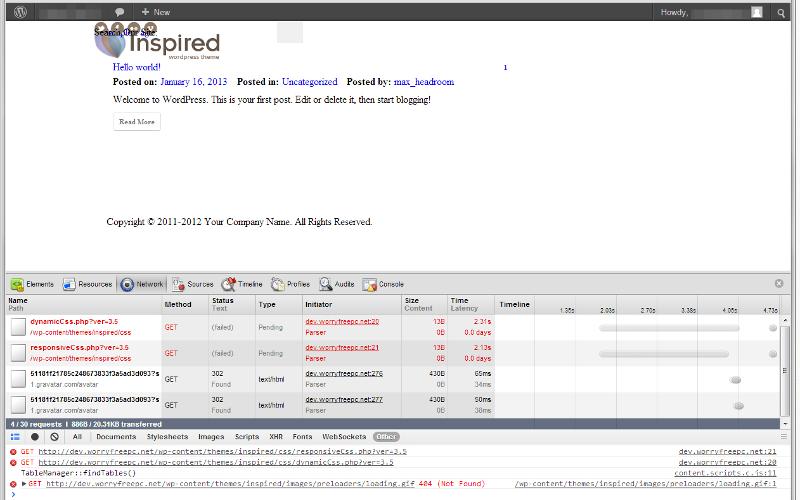
The GIF image that is missing is, in fact, in another directory. That's been fixed now.
It looks like it is maybe a parse error, but there are no errors in the PGP log file. Here are the settings in PHP.ini for the logging of errors....
This part is working correctly.
Here are the errors that Chrome shows. But the files ARE in the directories that Chrome is showing (so at least they aren't missing).
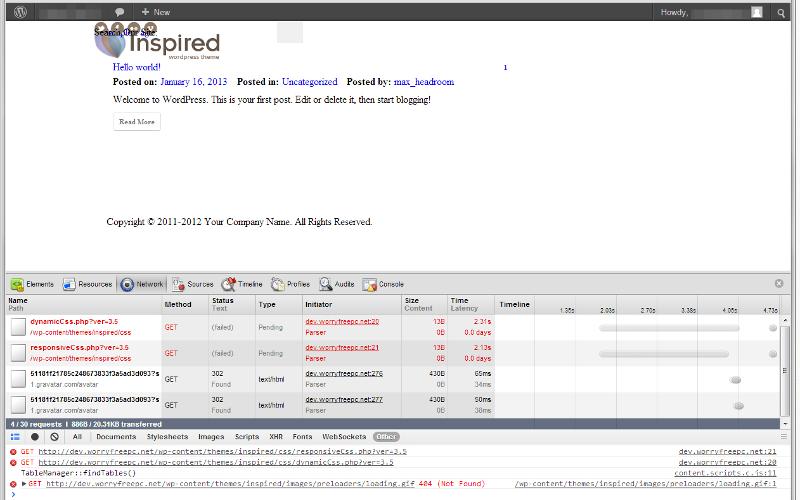
The GIF image that is missing is, in fact, in another directory. That's been fixed now.
It looks like it is maybe a parse error, but there are no errors in the PGP log file. Here are the settings in PHP.ini for the logging of errors....
;;;;;;;;;;;;;;;;;;;;;;;;;;;;;;
; Error handling and logging ;
;;;;;;;;;;;;;;;;;;;;;;;;;;;;;;
; This directive informs PHP of which errors, warnings and notices you would like
; it to take action for. The recommended way of setting values for this
; directive is through the use of the error level constants and bitwise
; operators. The error level constants are below here for convenience as well as
; some common settings and their meanings.
; By default, PHP is set to take action on all errors, notices and warnings EXCEPT
; those related to E_NOTICE and E_STRICT, which together cover best practices and
; recommended coding standards in PHP. For performance reasons, this is the
; recommend error reporting setting. Your production server shouldn't be wasting
; resources complaining about best practices and coding standards. That's what
; development servers and development settings are for.
; Note: The php.ini-development file has this setting as E_ALL | E_STRICT. This
; means it pretty much reports everything which is exactly what you want during
; development and early testing.
;
; Error Level Constants:
; E_ALL - All errors and warnings (includes E_STRICT as of PHP 6.0.0)
; E_ERROR - fatal run-time errors
; E_RECOVERABLE_ERROR - almost fatal run-time errors
; E_WARNING - run-time warnings (non-fatal errors)
; E_PARSE - compile-time parse errors
; E_NOTICE - run-time notices (these are warnings which often result
; from a bug in your code, but it's possible that it was
; intentional (e.g., using an uninitialized variable and
; relying on the fact it's automatically initialized to an
; empty string)
; E_STRICT - run-time notices, enable to have PHP suggest changes
; to your code which will ensure the best interoperability
; and forward compatibility of your code
; E_CORE_ERROR - fatal errors that occur during PHP's initial startup
; E_CORE_WARNING - warnings (non-fatal errors) that occur during PHP's
; initial startup
; E_COMPILE_ERROR - fatal compile-time errors
; E_COMPILE_WARNING - compile-time warnings (non-fatal errors)
; E_USER_ERROR - user-generated error message
; E_USER_WARNING - user-generated warning message
; E_USER_NOTICE - user-generated notice message
; E_DEPRECATED - warn about code that will not work in future versions
; of PHP
; E_USER_DEPRECATED - user-generated deprecation warnings
;
; Common Values:
; E_ALL & ~E_NOTICE (Show all errors, except for notices and coding standards warnings.)
; E_ALL & ~E_NOTICE | E_STRICT (Show all errors, except for notices)
; E_COMPILE_ERROR|E_RECOVERABLE_ERROR|E_ERROR|E_CORE_ERROR (Show only errors)
; E_ALL | E_STRICT (Show all errors, warnings and notices including coding standards.)
; Default Value: E_ALL & ~E_NOTICE
; Development Value: E_ALL | E_STRICT
; Production Value: E_ALL & ~E_DEPRECATED
; http://php.net/error-reporting
error_reporting = E_ALL
; This directive controls whether or not and where PHP will output errors,
; notices and warnings too. Error output is very useful during development, but
; it could be very dangerous in production environments. Depending on the code
; which is triggering the error, sensitive information could potentially leak
; out of your application such as database usernames and passwords or worse.
; It's recommended that errors be logged on production servers rather than
; having the errors sent to STDOUT.
; Possible Values:
; Off = Do not display any errors
; stderr = Display errors to STDERR (affects only CGI/CLI binaries!)
; On or stdout = Display errors to STDOUT
; Default Value: On
; Development Value: On
; Production Value: Off
; http://php.net/display-errors
display_errors = On
; The display of errors which occur during PHP's startup sequence are handled
; separately from display_errors. PHP's default behavior is to suppress those
; errors from clients. Turning the display of startup errors on can be useful in
; debugging configuration problems. But, it's strongly recommended that you
; leave this setting off on production servers.
; Default Value: Off
; Development Value: On
; Production Value: Off
; http://php.net/display-startup-errors
display_startup_errors = On
; Besides displaying errors, PHP can also log errors to locations such as a
; server-specific log, STDERR, or a location specified by the error_log
; directive found below. While errors should not be displayed on productions
; servers they should still be monitored and logging is a great way to do that.
; Default Value: Off
; Development Value: On
; Production Value: On
; http://php.net/log-errors
log_errors = On
; Set maximum length of log_errors. In error_log information about the source is
; added. The default is 1024 and 0 allows to not apply any maximum length at all.
; http://php.net/log-errors-max-len
log_errors_max_len = 1024
; Do not log repeated messages. Repeated errors must occur in same file on same
; line unless ignore_repeated_source is set true.
; http://php.net/ignore-repeated-errors
ignore_repeated_errors = Off
; Ignore source of message when ignoring repeated messages. When this setting
; is On you will not log errors with repeated messages from different files or
; source lines.
; http://php.net/ignore-repeated-source
ignore_repeated_source = Off
; If this parameter is set to Off, then memory leaks will not be shown (on
; stdout or in the log). This has only effect in a debug compile, and if
; error reporting includes E_WARNING in the allowed list
; http://php.net/report-memleaks
report_memleaks = On
; This setting is on by default.
;report_zend_debug = 0
; Store the last error/warning message in $php_errormsg (boolean). Setting this value
; to On can assist in debugging and is appropriate for development servers. It should
; however be disabled on production servers.
; Default Value: Off
; Development Value: On
; Production Value: Off
; http://php.net/track-errors
track_errors = On
; Turn off normal error reporting and emit XML-RPC error XML
; http://php.net/xmlrpc-errors
;xmlrpc_errors = 0
; An XML-RPC faultCode
;xmlrpc_error_number = 0
; When PHP displays or logs an error, it has the capability of inserting html
; links to documentation related to that error. This directive controls whether
; those HTML links appear in error messages or not. For performance and security
; reasons, it's recommended you disable this on production servers.
; Note: This directive is hardcoded to Off for the CLI SAPI
; Default Value: On
; Development Value: On
; Production value: Off
; http://php.net/html-errors
html_errors = On
; If html_errors is set On PHP produces clickable error messages that direct
; to a page describing the error or function causing the error in detail.
; You can download a copy of the PHP manual from http://php.net/docs
; and change docref_root to the base URL of your local copy including the
; leading '/'. You must also specify the file extension being used including
; the dot. PHP's default behavior is to leave these settings empty.
; Note: Never use this feature for production boxes.
; http://php.net/docref-root
; Examples
;docref_root = "/phpmanual/"
; http://php.net/docref-ext
;docref_ext = .html
; String to output before an error message. PHP's default behavior is to leave
; this setting blank.
; http://php.net/error-prepend-string
; Example:
;error_prepend_string = "<font color=#ff0000>"
; String to output after an error message. PHP's default behavior is to leave
; this setting blank.
; http://php.net/error-append-string
; Example:
;error_append_string = "</font>"
; Log errors to specified file. PHP's default behavior is to leave this value
; empty.
; http://php.net/error-log
; Example:
;error_log = php_errors.log
; Log errors to syslog (Event Log on NT, not valid in Windows 95).
;error_log = syslog
error_log = "c:/wamp/logs/php_error.log"ASKER
Trying to figure out why WAMP will not show this theme correctly, I have found the following....
According to the WC3 CSS validator at <a href="http://jigsaw.w3.org/css-validator/validator">http://jigsaw.w3.org/css-validator/validator</a>, "filter: alpha(opacity = 0);" put out by the responsiveCss.php file (line 384 in responsiveCss.php) gives the following error "Parse Error = 0)".
This file also generates 12 additional warnings...
Then the same validator tells me there are 2 errors and 2 warnings in the output of dynamicCss.php.
These 2 files (dynamicCss.php and responsiveCss.php) are failing to parse correctly in WAMP on Windows 7 Pro x64 with the following WAMP setup....
I am not sure what to change to make these parsing errors go away so that I can use the theme to develop locally.
According to the WC3 CSS validator at <a href="http://jigsaw.w3.org/css-validator/validator">http://jigsaw.w3.org/css-validator/validator</a>, "filter: alpha(opacity = 0);" put out by the responsiveCss.php file (line 384 in responsiveCss.php) gives the following error "Parse Error = 0)".
This file also generates 12 additional warnings...
URI : TextArea
274 Property -webkit-text-size-adjust is an unknown vendor extension
277 Property -webkit-text-size-adjust is an unknown vendor extension
395 Property -webkit-border-radius is an unknown vendor extension
396 Property -moz-border-radius is an unknown vendor extension
405 Property -webkit-border-radius is an unknown vendor extension
406 Property -moz-border-radius is an unknown vendor extension
610 Property -webkit-text-size-adjust is an unknown vendor extension
613 Property -webkit-text-size-adjust is an unknown vendor extension
731 Property -webkit-border-radius is an unknown vendor extension
732 Property -moz-border-radius is an unknown vendor extension
741 Property -webkit-border-radius is an unknown vendor extension
742 Property -moz-border-radius is an unknown vendor extensionThen the same validator tells me there are 2 errors and 2 warnings in the output of dynamicCss.php.
Sorry! We found the following errors (2)
URI : TextArea
83 .socialIcons li Parse Error opacity=60)
152 Feature -webkit-min-device-pixel-ratio doesn't exist for media screen ) { .custom-select select { border: 1px solid rgb(228,228,218); border: 1px solid rgba(228,228,218,1); background: rgb(248,248,242); background: rgba(248,248,242,1); } .custom-select:after { background: rgb(228,228,218); background: rgba(228,228,218,1); color: #6f6558; } }
Warnings (2)
URI : TextArea
18 Property -moz-box-shadow is an unknown vendor extension
18 Property -webkit-box-shadow is an unknown vendor extensionThese 2 files (dynamicCss.php and responsiveCss.php) are failing to parse correctly in WAMP on Windows 7 Pro x64 with the following WAMP setup....
Apache Version :
2.2.22
PHP Version :
5.3.13
Loaded Extensions :
Core
bcmath
calendar
com_dotnet
ctype
date
ereg
filter
ftp
hash
iconv
json
mcrypt
SPL
odbc
pcre
Reflection
session
standard
mysqlnd
tokenizer
zip
zlib
libxml
dom
PDO
Phar
SimpleXML
wddx
xml
xmlreader
xmlwriter
apache2handler
curl
mbstring
gd
gmp
mysql
mysqli
pdo_mysql
pdo_sqlite
mhash
xdebug
MySQL Version :
5.5.24 I am not sure what to change to make these parsing errors go away so that I can use the theme to develop locally.
I'm more concerned about the scripts in dynamicCss.php and responsiveCss.php failing that being missing. I'm pretty sure something in those files is choking on the local server environment and that fails to load the appropriate CSS.
ASKER
Is there a way to tell PHP to NOT stop on errors or to ignore errors?
PHP isn't bombing out...if it was, the HTML would never render and send to the browser.
Instead, something in those files is failing to generate or locate the CSS file and thus the CSS doesn't load. I was unable to download the theme from MediaFire so I don't know what those scripts are attempting to do.
Instead, something in those files is failing to generate or locate the CSS file and thus the CSS doesn't load. I was unable to download the theme from MediaFire so I don't know what those scripts are attempting to do.
ASKER
The original link I posted was to the whole theme package and is 99MB. Here is a link to a smaller package (no PSDs - just the theme, help and demo data) that is only 11MB. Maybe that will help you to download it.
Smaller Inspired Theme Package
Smaller Inspired Theme Package
ASKER
The author is now claiming that WAMP will not process dynamic CSS. Is that true?
It very well may be true. WAMP may be missing one or more packages that a normal LAMP server would have running by default.
Try XAMPP on the off chance it's a WAMP specific problem?
Try XAMPP on the off chance it's a WAMP specific problem?
ASKER
Uninstalled WAMP and tried XAMPP. Apache would not start and nothing was in the error logs.
Uninstalled XAMPP.
Going to just dig in and spend the next X days figuring out how to properly (and manually) install Word/press on IIS 7.5 on Windows 7 Pro x64.
Uninstalled XAMPP.
Going to just dig in and spend the next X days figuring out how to properly (and manually) install Word/press on IIS 7.5 on Windows 7 Pro x64.
XAMPP fails to render the dynamic CSS too.
ASKER CERTIFIED SOLUTION
membership
This solution is only available to members.
To access this solution, you must be a member of Experts Exchange.
ASKER
No experts could figure out why this Wordpress theme was failing. I am just getting a refund and moving on.
HTH,
Kent