Updating gridview via checboxlist fails in some cases
Hi!
I have a an asp.net gridview which is filtered by a checkboxlist. If I choose e.g. alternative number 5 of 10 and then click the button, I get the correct result. If I add also alternative 4 of 10, I also get correct result.
However, if I add an alternative higher,e.g.7, then the first alternative, in this case 5, I do not see the result from alternative 7 together with 4 and 5 in the gridview when I click the button. If I for instance filter the gridview, the gridview also contains the result from alternative 7.
What is wrong in my code when only "lower" alternatives from the checkboxlist are reflected in the gridview?
This is code from the behind-page
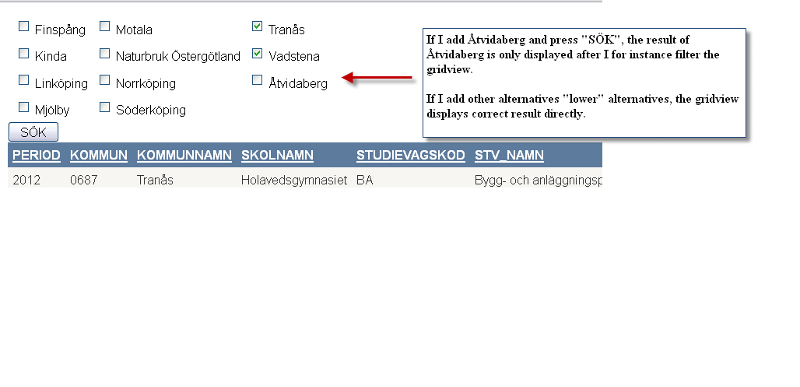
This is the complete code of the page:
<%@ Page Language="VB" AutoEventWireup="false" CodeFile="Default.aspx.vb"
<!DOCTYPE html PUBLIC "-//W3C//DTD XHTML 1.0 Transitional//EN" "http://www.w3.org/TR/xhtml1/DTD/xhtml1-transitional.dtd">
<html xmlns="http://www.w3.org/1999/xhtml">
<head runat="server">
<title>Statistik 2012</title>
<link rel="stylesheet" type="text/css" href="css/itis.css">
</head>
<body>
<form id="form1" runat="server">
<div>
<asp:GridView ID="GridView1" runat="server" AllowSorting="True"
AutoGenerateColumns="False
ForeColor="#333333" GridLines="None">
<RowStyle BackColor="#F7F6F3" ForeColor="#333333" />
<Columns>
<asp:BoundField DataField="PERIOD" HeaderText="PERIOD"
SortExpression="PERIOD" />
<asp:BoundField DataField="KOMMUN" HeaderText="KOMMUN"
SortExpression="KOMMUN" />
<asp:BoundField DataField="KOMMUNNAMN" HeaderText="KOMMUNNAMN"
SortExpression="KOMMUNNAMN
<asp:BoundField DataField="SKOLNAMN"
HeaderText="SKOLNAMN"
SortExpression="SKOLNAMN" />
<asp:BoundField DataField="STUDIEVAG" HeaderText="STUDIEVAGSKOD"
SortExpression="STUDIEVAG"
<asp:BoundField DataField="STV_NAMN" HeaderText="STV_NAMN"
SortExpression="STV_NAMN" />
<asp:BoundField DataField="antalantagna" HeaderText="ANTALANTAGNA"
SortExpression="antalantag
<asp:BoundField DataField="minmeritv" HeaderText="MINMERITV"
SortExpression="minmeritv"
<asp:BoundField DataField="md" HeaderText="MEDELMERITV."
SortExpression="md" />
<asp:BoundField DataField="antalsök" HeaderText="ANTALSÖK"
SortExpression="antalsök" />
<asp:BoundField DataField="antalforstasök"
HeaderText="ANTALFÖRSTASÖK
SortExpression="antalforst
<asp:BoundField DataField="antalsökkvinnor
SortExpression="antalsökkv
<asp:BoundField DataField="antalsökmän"
HeaderText="ANTALSÖKMÄN" SortExpression="antalsökmä
</Columns>
<FooterStyle BackColor="#5D7B9D" Font-Bold="True" ForeColor="White" />
<PagerStyle BackColor="#284775" ForeColor="White" HorizontalAlign="Center" />
<SelectedRowStyle BackColor="#E2DED6" Font-Bold="True" ForeColor="#333333" />
<HeaderStyle BackColor="#5D7B9D" Font-Bold="True" ForeColor="White" />
<EditRowStyle BackColor="#999999" />
<AlternatingRowStyle BackColor="White" ForeColor="#284775" />
</asp:GridView>
<asp:SqlDataSource ID="SqlDataSource1" runat="server"
ConnectionString="<%$ ConnectionStrings:Connecti
ProviderName="<%$ ConnectionStrings:Connecti
SelectCommand="SELECT * FROM [statistik] WHERE ([KOMMUNNAMN] = ?)">
<SelectParameters>
<asp:ControlParameter ControlID="CheckBoxList1" Name="KOMMUNNAMN"
PropertyName="SelectedValu
</SelectParameters>
</asp:SqlDataSource>
<asp:CheckBoxList ID="CheckBoxList1" runat="server"
DataSourceID="SqlDataSourc
DataValueField="KOMMUNNAMN
</asp:CheckBoxList>
<asp:Button ID="Button1" runat="server" Text="SÖK" />
</div>
<asp:SqlDataSource ID="SqlDataSource2" runat="server"
ConnectionString="<%$ ConnectionStrings:Connecti
ProviderName="<%$ ConnectionStrings:Connecti
SelectCommand="SELECT DISTINCT [KOMMUNNAMN] FROM [statistik]">
</asp:SqlDataSource>
</form>
</body>
</html>
I have a an asp.net gridview which is filtered by a checkboxlist. If I choose e.g. alternative number 5 of 10 and then click the button, I get the correct result. If I add also alternative 4 of 10, I also get correct result.
However, if I add an alternative higher,e.g.7, then the first alternative, in this case 5, I do not see the result from alternative 7 together with 4 and 5 in the gridview when I click the button. If I for instance filter the gridview, the gridview also contains the result from alternative 7.
What is wrong in my code when only "lower" alternatives from the checkboxlist are reflected in the gridview?
This is code from the behind-page
Partial Class _Default
Inherits System.Web.UI.Page
Protected Sub CheckBoxList1_Load(ByVal sender As Object, ByVal e As System.EventArgs) Handles CheckBoxList1.Load
Dim csvOfSelectedItems As String = ""
Dim li As ListItem
For Each li In CheckBoxList1.Items
If li.Selected Then
csvOfSelectedItems += "'" + li.Text + "',"
End If
Next
If csvOfSelectedItems = "" Then
Response.Write("<b>Statistik för 2012.Välj den eller de kommun du är intresserad av! Klicka sedan på rubrikerna för att ändra sorteringsordning</b>")
Else
' Trim the last comma char
csvOfSelectedItems = csvOfSelectedItems.Substring(0, csvOfSelectedItems.Length - 1)
' Prepare Query string
Dim sqlQuery As String = "SELECT * FROM statistik WHERE [kommunnamn] IN (" + csvOfSelectedItems + ")"
' EXECUTE sqlQuery HERE and use the results.
SqlDataSource1.SelectCommand = sqlQuery
End If
End Sub
Protected Sub CheckBoxList1_SelectedIndexChanged(ByVal sender As Object, ByVal e As EventArgs) Handles CheckBoxList1.SelectedIndexChanged
Dim csvOfSelectedItems As String = ""
Dim li As ListItem
For Each li In CheckBoxList1.Items
If li.Selected Then
csvOfSelectedItems += "'" + li.Text + "',"
End If
Next
If csvOfSelectedItems = "" Then
Response.Write("Välj den eller de kommuner du är intresserad av!")
Else
' Trim the last comma char
csvOfSelectedItems = csvOfSelectedItems.Substring(0, csvOfSelectedItems.Length - 1)
' Prepare Query string
Dim sqlQuery As String = "SELECT * FROM statistik WHERE [kommunnamn] IN (" + csvOfSelectedItems + ")"
' EXECUTE sqlQuery HERE and use the results.
SqlDataSource1.SelectCommand = sqlQuery
End If
End Sub
Protected Sub Button1_Click(ByVal sender As Object, ByVal e As System.EventArgs) Handles Button1.Click
End Sub
Protected Sub SqlDataSource1_Selecting(ByVal sender As Object, ByVal e As System.Web.UI.WebControls.SqlDataSourceSelectingEventArgs) Handles SqlDataSource1.Selecting
End Sub
Protected Sub GridView1_SelectedIndexChanged(ByVal sender As Object, ByVal e As System.EventArgs) Handles GridView1.SelectedIndexChanged
End Sub
Protected Sub Page_Load(ByVal sender As Object, ByVal e As System.EventArgs) Handles Me.Load
End Sub
End Class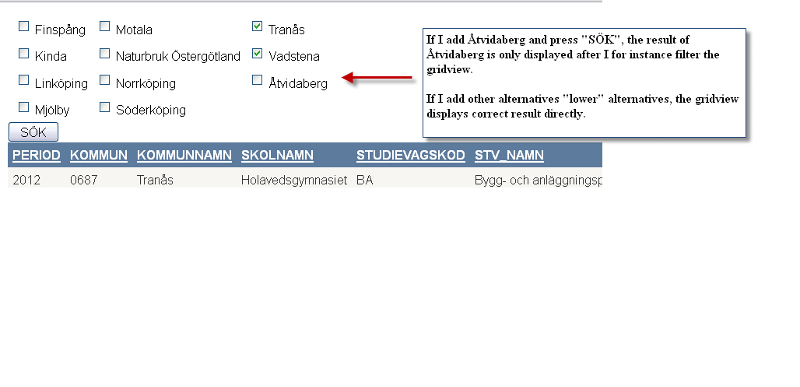
This is the complete code of the page:
<%@ Page Language="VB" AutoEventWireup="false" CodeFile="Default.aspx.vb"
<!DOCTYPE html PUBLIC "-//W3C//DTD XHTML 1.0 Transitional//EN" "http://www.w3.org/TR/xhtml1/DTD/xhtml1-transitional.dtd">
<html xmlns="http://www.w3.org/1999/xhtml">
<head runat="server">
<title>Statistik 2012</title>
<link rel="stylesheet" type="text/css" href="css/itis.css">
</head>
<body>
<form id="form1" runat="server">
<div>
<asp:GridView ID="GridView1" runat="server" AllowSorting="True"
AutoGenerateColumns="False
ForeColor="#333333" GridLines="None">
<RowStyle BackColor="#F7F6F3" ForeColor="#333333" />
<Columns>
<asp:BoundField DataField="PERIOD" HeaderText="PERIOD"
SortExpression="PERIOD" />
<asp:BoundField DataField="KOMMUN" HeaderText="KOMMUN"
SortExpression="KOMMUN" />
<asp:BoundField DataField="KOMMUNNAMN" HeaderText="KOMMUNNAMN"
SortExpression="KOMMUNNAMN
<asp:BoundField DataField="SKOLNAMN"
HeaderText="SKOLNAMN"
SortExpression="SKOLNAMN" />
<asp:BoundField DataField="STUDIEVAG" HeaderText="STUDIEVAGSKOD"
SortExpression="STUDIEVAG"
<asp:BoundField DataField="STV_NAMN" HeaderText="STV_NAMN"
SortExpression="STV_NAMN" />
<asp:BoundField DataField="antalantagna" HeaderText="ANTALANTAGNA"
SortExpression="antalantag
<asp:BoundField DataField="minmeritv" HeaderText="MINMERITV"
SortExpression="minmeritv"
<asp:BoundField DataField="md" HeaderText="MEDELMERITV."
SortExpression="md" />
<asp:BoundField DataField="antalsök" HeaderText="ANTALSÖK"
SortExpression="antalsök" />
<asp:BoundField DataField="antalforstasök"
HeaderText="ANTALFÖRSTASÖK
SortExpression="antalforst
<asp:BoundField DataField="antalsökkvinnor
SortExpression="antalsökkv
<asp:BoundField DataField="antalsökmän"
HeaderText="ANTALSÖKMÄN" SortExpression="antalsökmä
</Columns>
<FooterStyle BackColor="#5D7B9D" Font-Bold="True" ForeColor="White" />
<PagerStyle BackColor="#284775" ForeColor="White" HorizontalAlign="Center" />
<SelectedRowStyle BackColor="#E2DED6" Font-Bold="True" ForeColor="#333333" />
<HeaderStyle BackColor="#5D7B9D" Font-Bold="True" ForeColor="White" />
<EditRowStyle BackColor="#999999" />
<AlternatingRowStyle BackColor="White" ForeColor="#284775" />
</asp:GridView>
<asp:SqlDataSource ID="SqlDataSource1" runat="server"
ConnectionString="<%$ ConnectionStrings:Connecti
ProviderName="<%$ ConnectionStrings:Connecti
SelectCommand="SELECT * FROM [statistik] WHERE ([KOMMUNNAMN] = ?)">
<SelectParameters>
<asp:ControlParameter ControlID="CheckBoxList1" Name="KOMMUNNAMN"
PropertyName="SelectedValu
</SelectParameters>
</asp:SqlDataSource>
<asp:CheckBoxList ID="CheckBoxList1" runat="server"
DataSourceID="SqlDataSourc
DataValueField="KOMMUNNAMN
</asp:CheckBoxList>
<asp:Button ID="Button1" runat="server" Text="SÖK" />
</div>
<asp:SqlDataSource ID="SqlDataSource2" runat="server"
ConnectionString="<%$ ConnectionStrings:Connecti
ProviderName="<%$ ConnectionStrings:Connecti
SelectCommand="SELECT DISTINCT [KOMMUNNAMN] FROM [statistik]">
</asp:SqlDataSource>
</form>
</body>
</html>
Is [kommunnamn] a view or is it a table? As mentioned in the above comment. Did u try running the query directly?
ASKER
Hi!
[Kommunnamn] is a field. The query must be correct but for some reason it is not executed before e.g. the sortorder in the gridview has been changed if I choose the alternatives in the checkbox in the "wrong" order.
I hope I have made clear that the result is correct when I,
1. click "Sök" ="search the first time
2. Click "sök" the next time if I have added "lower" alternatives
3. click "sök" the next time if I have added higher alternatives and after clicking "Sök" also changed e.g. the sort order in the gridview.
The problem seems to be that my code make the loop stop when it reaches the previous highest alternative.
It can be viewed here: https://www.gymnasiestudera.se/stat2013.aspx
[Kommunnamn] is a field. The query must be correct but for some reason it is not executed before e.g. the sortorder in the gridview has been changed if I choose the alternatives in the checkbox in the "wrong" order.
I hope I have made clear that the result is correct when I,
1. click "Sök" ="search the first time
2. Click "sök" the next time if I have added "lower" alternatives
3. click "sök" the next time if I have added higher alternatives and after clicking "Sök" also changed e.g. the sort order in the gridview.
The problem seems to be that my code make the loop stop when it reaches the previous highest alternative.
It can be viewed here: https://www.gymnasiestudera.se/stat2013.aspx
ASKER CERTIFIED SOLUTION
membership
This solution is only available to members.
To access this solution, you must be a member of Experts Exchange.
ASKER
Hi!
Thanks a lot. This was the problem. Now it works pefectly.
Best regards
Thanks a lot. This was the problem. Now it works pefectly.
Best regards
1: Set breakpoint and see if you are getting correct SelectedItems
2: Make sure those items are passed in the Query
3: If you have access to SQLProfiler via SQL Management Studio, start a trace to see the query that's being executed and the parameters passed
4: Try to run the query in directly in the sql server and verify correct data is returned
5: Last but not least check that your data is not hidden in markup for whatsoever reason.