silver1386
asked on
Files on File Server Getting Locked
I have a user that is frustrated over files locking. It first presented itself when she already opened a document and then tried to save it. She would get a message that said, "<filename> is currently in use. Try again later." So she would have to do a Save As and name it something else. This was very annoying for her, but then it got worse. She started trying to open up files and was getting errors just on the attempt to open them (see below).
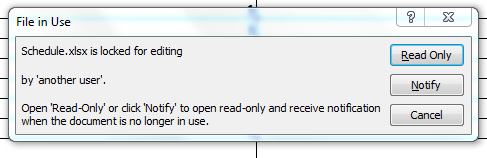

Now here come the specifics that I have so far: Our file server is running Windows Server 2008 R2. She is running Office 2010 x86 (SP1?) on Windows 7 Enterprise x64 SP1. Permissions: She has NTFS permissions to the folder that the documents are in via group membership that has Modify permissions. She only has this issue with Excel documents. This does NOT happen to her when she is hard-wired on the LAN. It has only happened to her while she is on the VPN (SonicWALL SSL VPN on the LAN subnet) or the wireless, which is on a separate subnet and is filtered by the firewall. I have only HEARD of one other person having this issue, so it doesn't SEEM to be widespread.
The only thing that I've tried so far is having her run a Repair on Office, which I didn't think would do anything, and it did not. This issue is extremely hard for me to troubleshoot. Does anyone have any thoughts/ideas?

Now here come the specifics that I have so far: Our file server is running Windows Server 2008 R2. She is running Office 2010 x86 (SP1?) on Windows 7 Enterprise x64 SP1. Permissions: She has NTFS permissions to the folder that the documents are in via group membership that has Modify permissions. She only has this issue with Excel documents. This does NOT happen to her when she is hard-wired on the LAN. It has only happened to her while she is on the VPN (SonicWALL SSL VPN on the LAN subnet) or the wireless, which is on a separate subnet and is filtered by the firewall. I have only HEARD of one other person having this issue, so it doesn't SEEM to be widespread.
The only thing that I've tried so far is having her run a Repair on Office, which I didn't think would do anything, and it did not. This issue is extremely hard for me to troubleshoot. Does anyone have any thoughts/ideas?
SOLUTION
membership
This solution is only available to members.
To access this solution, you must be a member of Experts Exchange.
ASKER CERTIFIED SOLUTION
membership
This solution is only available to members.
To access this solution, you must be a member of Experts Exchange.
make sure the user has saved and closed all files prior to connecting or disconnecting from VPN.
ASKER
I believe that you are right now that you suggest that. I do not have time to run those kinds of tests right now. I set up a different type of VPN (Microsoft SSTP VPN) to get around it for now. I don't want to leave this question open just because I don't have time for it right now, so I will close it. Thanks for the help.
ASKER