Hardware
--
Questions
--
Followers
Top Experts
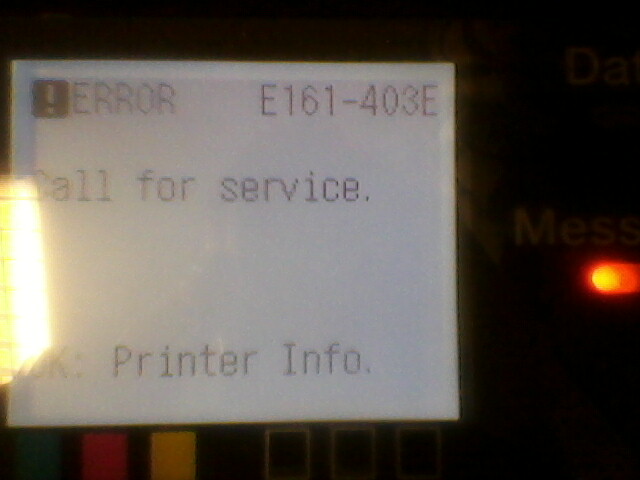 Tried to
Tried to Only thing I can press on the printer is <OK> and then I'm presented with the "Printer info" menu.
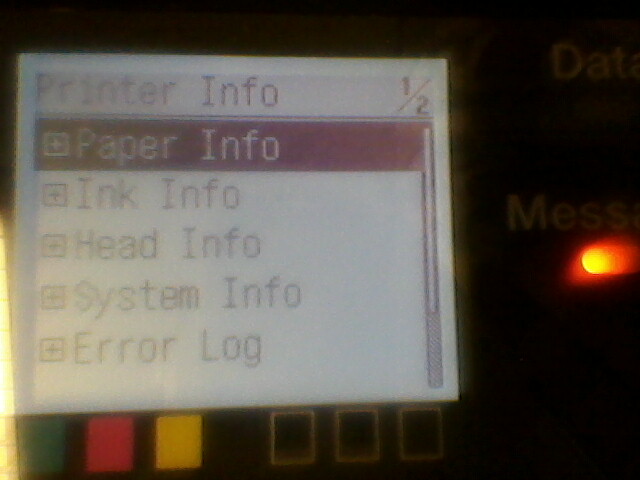 From google-search it seems that the error might indicate problems with the printer-head (overheating) something I find VERY strange since the printer has been dormant for days.
From google-search it seems that the error might indicate problems with the printer-head (overheating) something I find VERY strange since the printer has been dormant for days.Anyways, if the problem is infact the printerhead I'll have problems replacing it since I'm unable to access the menus to change it....
Ideas?
(sorry for the crappy mobile phone camera)
Zero AI Policy
We believe in human intelligence. Our moderation policy strictly prohibits the use of LLM content in our Q&A threads.
http://canonipf.wikispaces.com/message/view/FAQ/38837534#38837586
from there see
Richard66 May 11, 2011 2:53 am
I spoke to the UK distributer this morning, Velmex and was advised to just do a normal change head procedure. The printer would not however let me in to the menue and although Velmex told me how to by bypass this by starting up with the feeder selection and info button held down when powering up the machine until the S shows up in the top right of the screen it will not let me in and persistes in saying Call for service. The orage warning fault light is on.
Load
Feed
Cut
Power
Menu
Back
OK (and 4 directional arrows up/down/left/right around it)
Stop
Navigate
So...no "info button" to hold down during startup....
Im now trying all possible "Feed" + "<other button>" possibilities..
Firmware is 1.07 btw






EARN REWARDS FOR ASKING, ANSWERING, AND MORE.
Earn free swag for participating on the platform.
BTW: Now tried all the variations of starting up the plotter with "Feed" and "<second-button>" pressed down. Still it only comes up with the same error.
Darr247: I had to leave the client for the weekend. I do thank you for your suggestion though ( Navigate + Load) and will be checking it out come monday.
As for firmware, as previously stated I tried to update to latest but unfortunately the firmware-upgrade program (11. image PROGRAF Firmware Update Tool for Windows (64bit) (v1.30) ) is unable to find the plotter which makes sense since it does not reply even to ping.
Thanks again guys for trying to help!!!! :)

Get a FREE t-shirt when you ask your first question.
We believe in human intelligence. Our moderation policy strictly prohibits the use of LLM content in our Q&A threads.
Darr247: Thanks for the tip! :)
All: It would be really nice to know what the "!Error E161-403E" actually means though. As mentioned I googled and found that it meant "Printhead overheating" but since its dormant/not in use I find that hard to believe. Weird that Canon does not have this error-message listed somewhere.....






EARN REWARDS FOR ASKING, ANSWERING, AND MORE.
Earn free swag for participating on the platform.
Is there a way of "resetting" the printer?
http://e-manualshop.com/canon-ipf650-service-manual/
It's a PDF download, which allegedly contains the parts manual PDF in the zip file, too.

Get a FREE t-shirt when you ask your first question.
We believe in human intelligence. Our moderation policy strictly prohibits the use of LLM content in our Q&A threads.
This is official Canon iPF650 Service Manual large format printer as used by professional technician to maintain and repair the product.
Canon iPF650 service manual comes with separated Canon iPF650 Parts Catalog.
I agree it's dodgy... they undoubtedly got it for free, scanned it into PDF and then sell copies for virtually no overhead. But if you can't get one from Canon, what are you going to do?
It'll cost more than that manual does to ship the printer to the nearest service center.
Also, sidenote - I hooked up my pc with a usb cable and the firmware-upgrade program found the plotter, but it seems it will not upgrade the firmware in Service-mode. The program uploaded the file and I got a dialogbox saying that "the plotter should now be upgrading and will auto-restart" etc etc. But it never did. Nothing happened.
Thanks again! :)






EARN REWARDS FOR ASKING, ANSWERING, AND MORE.
Earn free swag for participating on the platform.
You should get reminder emails from EE at set intervals (it seems like they were 3 days, 10 days and 21 days, but I'm not certain). If you haven't got it changed within a couple weeks, just come back and make another post so the cleanup crew doesn't mark this as abandoned.
Thanks! :)
Thanks again! :)

Get a FREE t-shirt when you ask your first question.
We believe in human intelligence. Our moderation policy strictly prohibits the use of LLM content in our Q&A threads.
Hardware
--
Questions
--
Followers
Top Experts
Hardware includes cell phones and other digital living devices, tablets, computers, servers, peripherals and components, printers and scanners, gaming consoles, networking hardware such as routers, hubs, switches and modems, storage devices and security equipment such as firewalls and other appliances.