Update Query - leading Zeros or dashes
Experts,
I have been updating with an update query with no issues until today.
I noticed the query will not update if there are either dashes or leading zeros in the data I am importing.
I import data from excel then update my db data according to the where condition.
The update query updates if ([Import-DnB].[L/C Ref])=[LCNo]
The problem record was as follows: (notice leading zeros and dashes)
[Import-DnB].[L/C Ref] = 00440-02-000-2585
The record would not update with that type of number
I thought there could be some issue with the leading zeros or dashes.
I changed [Import-DnB].[L/C Ref] to 1111 (removing the dashes and leading zeros) and my problem was solved but I have to be able to update with leading zeros or dashes.
I imagine some experts have encountered this before and know how to modify the below sql to allow the update even with dashes or leading zeros.
The fields are formatted as TEXT and not number as L/C Ref has letters sometimes.
Here is the SQL of the update query:
UPDATE [Import-DnB], tblLetterOfCredit SET [Import-DnB].LCID_dnb = [tblLetterOfCredit].[Lette
WHERE ((([Import-DnB].[L/C Ref])=[LCNo]));
thank you for the help...
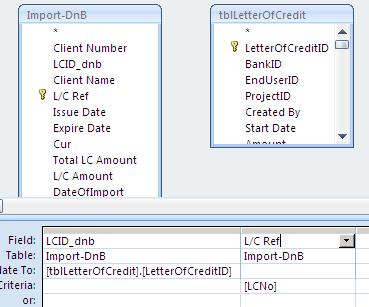
I have been updating with an update query with no issues until today.
I noticed the query will not update if there are either dashes or leading zeros in the data I am importing.
I import data from excel then update my db data according to the where condition.
The update query updates if ([Import-DnB].[L/C Ref])=[LCNo]
The problem record was as follows: (notice leading zeros and dashes)
[Import-DnB].[L/C Ref] = 00440-02-000-2585
The record would not update with that type of number
I thought there could be some issue with the leading zeros or dashes.
I changed [Import-DnB].[L/C Ref] to 1111 (removing the dashes and leading zeros) and my problem was solved but I have to be able to update with leading zeros or dashes.
I imagine some experts have encountered this before and know how to modify the below sql to allow the update even with dashes or leading zeros.
The fields are formatted as TEXT and not number as L/C Ref has letters sometimes.
Here is the SQL of the update query:
UPDATE [Import-DnB], tblLetterOfCredit SET [Import-DnB].LCID_dnb = [tblLetterOfCredit].[Lette
WHERE ((([Import-DnB].[L/C Ref])=[LCNo]));
thank you for the help...
L/c no should be l/c ref in my previous comment
are the LCNo does not have leading zeros?
try this
WHERE Replace([Import-DnB].[L/C Ref],"-","")="00" & [LCNo];
try this
WHERE Replace([Import-DnB].[L/C Ref],"-","")="00" & [LCNo];
ASKER
mbizup:
I get an error with placing the cstr:
UPDATE [Import-DnB], tblLetterOfCredit SET [Import-DnB].LCID_dnb = [tblLetterOfCredit].[Lette
WHERE ((cstr([Import-DnB].[L/C Ref])=cstr[LCNo]));
Capricorn:
I changed the where condition but after I did it did not return any results.
thanks....
I get an error with placing the cstr:
UPDATE [Import-DnB], tblLetterOfCredit SET [Import-DnB].LCID_dnb = [tblLetterOfCredit].[Lette
WHERE ((cstr([Import-DnB].[L/C Ref])=cstr[LCNo]));
Capricorn:
I changed the where condition but after I did it did not return any results.
thanks....
ASKER
The LCNo's do have to remain intact meaning I can not modify the LCNo.
ASKER
or LCRef...I have to import the data as is.
why don't you try the where clause i posted?
ASKER
Capricorn, i did try it. Maybe you missed my response.
so, what is the result?
Using a cellphone so I can't easily copy paste your code, but your parentheses are mismatched the way you applied the second cstr. It should end with
= cstr([lcno]));
= cstr([lcno]));
ASKER
Capricorn, i think your method is altering the LCNo if not mistaken. I have to keep the integrity if the text. I changed the where condition to what you said but when ran there were no results (pressed the datasheet to see if any results). If i ran, i dont think it would have updated.
I am on cell. Can not test. Will do so soon.
I am on cell. Can not test. Will do so soon.
<, i think your method is altering the LCNo if not mistaken>
<I have to keep the integrity if the text.>
the LCNo will not change
answer this question
are the LCNo does not have leading zeros?
or post sample values of [ LCNo ]
<I have to keep the integrity if the text.>
the LCNo will not change
answer this question
are the LCNo does not have leading zeros?
or post sample values of [ LCNo ]
ASKER
Oh ok i hought it was Replacing... Sorry. They do have leading 0's. The format is text if that makes a difference. Will be at computer in a couPle hours.
ASKER CERTIFIED SOLUTION
membership
This solution is only available to members.
To access this solution, you must be a member of Experts Exchange.
ASKER
Capricorn: that worked. ...thank you.
Mbizup:
I tried to add the paren but still had a syntax. I added another paren at the very end (as it highlighted the very end) but said "invalid use of Null" when ran:
UPDATE [Import-DnB], tblLetterOfCredit SET [Import-DnB].LCID_dnb = [tblLetterOfCredit].[Lette
WHERE ((cstr([Import-DnB].[L/C Ref])=cstr([LCNo])));
Mbizup:
I tried to add the paren but still had a syntax. I added another paren at the very end (as it highlighted the very end) but said "invalid use of Null" when ran:
UPDATE [Import-DnB], tblLetterOfCredit SET [Import-DnB].LCID_dnb = [tblLetterOfCredit].[Lette
WHERE ((cstr([Import-DnB].[L/C Ref])=cstr([LCNo])));
Your syntax still looks off.
Just a couple of general tips with these sql statements...
Access throws in a lot of unneeded parentheses that tend to confuse/complicate things. These SQL statements are generally easier to understand and to write correctly if you keep the parentheses to a minimum (either by custom coding or by removing the extra parentheses that Access adds). That's why I wrote my original post the way I did (you don't need all of the parentheses and brackets that you have in your SQL statements):
Where cstr([l/c ref]) = cstr(lcno)
That said - my original suggestion was a guess based on a misunderstanding of the question. I didn't realize that you were actually trying to match text in one field with different text in another field - so this suggestion, even if the syntax is corrected is not going to work.
Just a couple of general tips with these sql statements...
Access throws in a lot of unneeded parentheses that tend to confuse/complicate things. These SQL statements are generally easier to understand and to write correctly if you keep the parentheses to a minimum (either by custom coding or by removing the extra parentheses that Access adds). That's why I wrote my original post the way I did (you don't need all of the parentheses and brackets that you have in your SQL statements):
Where cstr([l/c ref]) = cstr(lcno)
That said - my original suggestion was a guess based on a misunderstanding of the question. I didn't realize that you were actually trying to match text in one field with different text in another field - so this suggestion, even if the syntax is corrected is not going to work.
ASKER
ahh I see. Thanks for the tip.
Where cstr([l/c no]) = cstr(lcno)