Bell Aliant - Fiberop - Replacing the Actiontec modem with an Enduralink Router
My Enduralink router is a 3-way WAN router. The 3rd (which is Bell Aliant Fiber Op), simply will not work. I've looked up information online and I've called Bell. The first person I talked to said it was unsupported (which I expected), the second person said I could by pass Bell Aliant's ActionTec modem and connect the Fiber Op modem (Alcatel Lucent) directly to my Enduralink router. Set it up for dynamic DNS and I should be good to go. Unfortunately this isn't the case. I was informed the Alcatel Lucent is already programmed to send the DHCP information along and that it gives out IP addresses accordingly.
I've attempted DHCP and Dynamic IP in the Endralink router.
I've setup the same DNS addresses that was in the ActionTec Modem into the Endralink.
I've copied the MAC address of the ActionTec Modem to the Endralink.
I've looked up online and saw a few pages doing a similar thing but I'm not having any luck with it. Would anyone have any suggestions on how to get this working properly?
I've attempted DHCP and Dynamic IP in the Endralink router.
I've setup the same DNS addresses that was in the ActionTec Modem into the Endralink.
I've copied the MAC address of the ActionTec Modem to the Endralink.
I've looked up online and saw a few pages doing a similar thing but I'm not having any luck with it. Would anyone have any suggestions on how to get this working properly?
ASKER
by: IanThPosted on 2013-01-21 at 15:06:59ID: 38801378
does it work on alone without the other 2
how is your router setup for the 3 wan inputs
The 3rd internet connection works fine if I connect a laptop directly to the modem.
The router works perfectly with the 2 wan connections that are currently setup. When setting up a 3rd connection I have the option for a static IP, Dynamic IP or PPPOE. The Fiber Op connection isn't a static IP but I'm confused on if it's either Dynamic IP or PPPOE. On the installation ticket, they provided me with a DHCP username and password but I can't get it working with my router (on either DHCP or PPPOE).
ASKER
by: ve3ofaPosted on 2013-01-21 at 16:11:38ID: 38801674
What you need
Your wall jacks are not RJ45 Ethernet jacks but rj11 telephone jacks you need a modem (modulator/demodulator to change these high frequency tones into Ethernet packets)
I already have the 3 wan router setup and is working perfectly with 2 internet connections. I simply can't get the FIBER OP connection to work properly with it. I don't understand where the RJ11 telephone jacks are coming from that you're referring to?
If you hook up your computer to the fiberop modem does it get an ip address or do you have to use a vpn setup? or address the modem using your browser and enter your username/password and then have it connect (you should be able to save this and have it autoconnect. it should hook up as ppoe but doing it inside the modem is easier.
your fiber op connection how doss it come into your building ?
ASKER
When I connect a laptop to the Aliant's modem, it does get an IP address and I can get on the internet without any problems. The Aliant Modem autoconnects to the internet.
so that means its working as dhcp
ASKER
The fiber op connection comes into the building and connects to a fiber op modem. From there is connects to the Aliant modem and right now, it connects to my laptop but I want it to connect to my 3-WAN router.
so it should be setup as dhcp
is Bell saying that you must use
wall jack -> acel lucent fiberop modem -> acel action tech modem -> computer? dumb if so..
just fyi according to the TOS
The customer will have access to the internet to be operated from a single personal computer or a bell aliant authorized network, available on Bell Aliant’s pc local area network server. Bell Aliants PC Local Area Network server is not to a point of connection for an unauthorized network of computers.
wall jack -> acel lucent fiberop modem -> acel action tech modem -> computer? dumb if so..
just fyi according to the TOS
The customer will have access to the internet to be operated from a single personal computer or a bell aliant authorized network, available on Bell Aliant’s pc local area network server. Bell Aliants PC Local Area Network server is not to a point of connection for an unauthorized network of computers.
SOLUTION
membership
This solution is only available to members.
To access this solution, you must be a member of Experts Exchange.
I wonder if it limits the number of MAC address that can connect, I would second ve3ofa's suggestion of cloning the laptop mac address onto your triple WAN router and set the interface for DHCP
ASKER
No. There is no dialer software needed.
I complained about the modem giving me Error 400 - Bad Requests and they sent a technician here to give me another modem. He said I would NOT have to do any settings in this modem at all and the only thing that would change is the wireless settings (which we disable anyways).
I complained about the modem giving me Error 400 - Bad Requests and they sent a technician here to give me another modem. He said I would NOT have to do any settings in this modem at all and the only thing that would change is the wireless settings (which we disable anyways).
ASKER
I attempted to clone the Aliant's modem's mac address but I see where you're coming from now.
Connect the laptop to Fiber Op.
Clone the laptop's mac address to the triple WAN router.
Connect the triple WAN router directly to the Aliant Modem.
If I set the connection up to DHCP in the triple WAN router, it asks me for a username/password. When talking to Aliant, they said all I would have to do is replace Aliant Modem with the spare and it's plug and play.
Connect the laptop to Fiber Op.
Clone the laptop's mac address to the triple WAN router.
Connect the triple WAN router directly to the Aliant Modem.
If I set the connection up to DHCP in the triple WAN router, it asks me for a username/password. When talking to Aliant, they said all I would have to do is replace Aliant Modem with the spare and it's plug and play.
you should be able to use wireshark to get the username and password dhcp option 61 usually
SOLUTION
membership
This solution is only available to members.
To access this solution, you must be a member of Experts Exchange.
ASKER
by: IanThPosted on 2013-01-21 at 19:20:53ID: 38802490
you should be able to use wireshark to get the username and password dhcp option 61 usually
I was given some DHCP information on the installation sheet but according to at least one tech in Aliant, that information is already in on the Fiber OP modem and I don't need to do anything with the Aliant Modem.
by: ArneLoviusPosted on 2013-01-21 at 19:26:41ID: 38802517
Being a pedant...
Connect the laptop to Fiber Op.
Clone the laptop's mac address to the triple WAN router.
Connect the triple WAN router directly to the Aliant Modem.
should be
Connect the laptop to Fiber Op.
Clone the laptop's mac address to the triple WAN router.
Connect the triple WAN router to Fiber Op
In order for me to get internet using the FiberOP, I cannot connect directly to the FiberOP modem. I have to connect the laptop to the Aliant Modem.
Fiber Op -> Fiber Op Modem -> Aliant modem -> Laptop
Are you telling me to do this, get online, clone the MAC address of the laptop to the triple WAN router and then connect
Fiber Op -> Fiber Op Modem -> Triple Wan Router?
I was simply copying your first line
so you have the user name and password if not you can get it via wireshark I had to for a project when I changed to fiber broadband to try a alternative router than the one supplied
ASKER
by: ArneLoviusPosted on 2013-01-21 at 19:26:41ID: 38802517
Being a pedant...
Connect the laptop to Fiber Op.
Clone the laptop's mac address to the triple WAN router.
Connect the triple WAN router directly to the Aliant Modem.
should be
Connect the laptop to Fiber Op.
Clone the laptop's mac address to the triple WAN router.
Connect the triple WAN router to Fiber Op
The problem with this is it gives me the router an INTERNAL IP address instead of an EXTERNAL address.
by: IanThPosted on 2013-01-22 at 05:22:25ID: 38804134
so you have the user name and password if not you can get it via wireshark I had to for a project when I changed to fiber broadband to try a alternative router than the one supplied
I do have the username/password BUT in the process of replacing the modem with a brand new one (not out of the box), I never had to setup a username/password to get it online. It was just plug and play.
SOLUTION
membership
This solution is only available to members.
To access this solution, you must be a member of Experts Exchange.
ASKER
I believe the problem isn't on if 'it works' or not. Yes, it would temporarily work but at some point all the email inside this building stops working. I unplug the fiber op cable and the internet comes back.
I've disabled the DHCP on the modem and I still have the same problem.
I'm assuming I would need the 3-WAN router to be the public IP address instead of internal?
I've disabled the DHCP on the modem and I still have the same problem.
I'm assuming I would need the 3-WAN router to be the public IP address instead of internal?
ASKER
I would take around 10 minutes from connecting the fiber op to the triple wan router to the entire building losing internet access.
The problem with this is it gives me the router an INTERNAL IP address instead of an EXTERNAL address.
it doesn't matter... a typical lan isolation is:
cable modem (24.168.100.147) -> router 1 (10.10.10.1) -> router2 (192.168.0.1) -> lan 1
-> router3 (192.168.1.1) -> lan 2
lan2 and lan1 can connect to the internet but cannot see each other.
it doesn't matter... a typical lan isolation is:
cable modem (24.168.100.147) -> router 1 (10.10.10.1) -> router2 (192.168.0.1) -> lan 1
-> router3 (192.168.1.1) -> lan 2
lan2 and lan1 can connect to the internet but cannot see each other.
ASKER
I understand where you're coming from but when I set this up and had it working with the internal IP address, everyone side the building would lose internet access until I disconnected the fiber OP connection from the router completely (setup the router with only 2 WAN's).
It's like the Aliant modem want's to be the DHCP regardless if it's enabled or disabled.
It would be better (and possibly the only way to set this up), is if the triple WAN router would be DHCP.
It's like the Aliant modem want's to be the DHCP regardless if it's enabled or disabled.
It would be better (and possibly the only way to set this up), is if the triple WAN router would be DHCP.
ASKER CERTIFIED SOLUTION
membership
This solution is only available to members.
To access this solution, you must be a member of Experts Exchange.
ASKER
My problem was ultimately solved by setting the DNS settings to be static IP addresses in the 3-WAN router. This was not suggested by any of the experts.
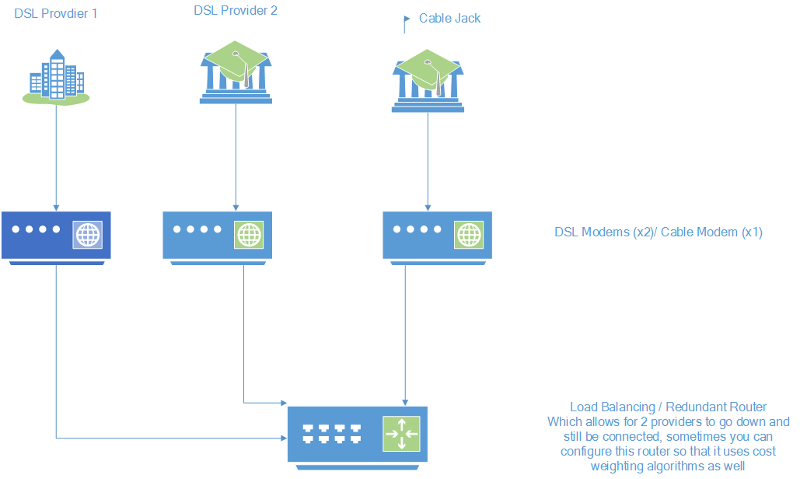
how is your router setup for the 3 wan inputs