Windows Update Locked
I have a customer with a Windows 2008 server domain environment that will not allow any win XP PC to perform a windows auto update. I am not sure whether it is a domain security policy or other. If it is from the server, where do I find the setting and how do I change it.
Good explanation of each setting here
http://community.spiceworks.com/how_to/show/1390-wsus-gpo-settings-for-the-real-world
http://community.spiceworks.com/how_to/show/1390-wsus-gpo-settings-for-the-real-world
ASKER
I followed your link and it showed this:
1.Click Start, and then click Run.
2.Type gpedit.msc, and then click OK.
3.Expand Computer Configuration.
4.Right-click Administrative Templates, and then click Add/Remove Templates.
5.Click Add, click Wuau.adm in the Windows\Inf folder, and then click Open.
6.Click Close.
7.Under Computer Configuration, expand Administrative Templates, expand Windows Components, and then expand Windows Update.
Except Wuau.adm does not exis in the list.
1.Click Start, and then click Run.
2.Type gpedit.msc, and then click OK.
3.Expand Computer Configuration.
4.Right-click Administrative Templates, and then click Add/Remove Templates.
5.Click Add, click Wuau.adm in the Windows\Inf folder, and then click Open.
6.Click Close.
7.Under Computer Configuration, expand Administrative Templates, expand Windows Components, and then expand Windows Update.
Except Wuau.adm does not exis in the list.
It can also be found on XP sp2 and later
http://msmvps.com/blogs/athif/archive/2005/09/21/67269.aspx
http://msmvps.com/blogs/athif/archive/2005/09/21/67269.aspx
Scroll down to see:
To manually load the WSUS Administrative Template into GPMC, follow the instructions
http://technet.microsoft.com/en-us/library/dd939933(WS.10).aspx
To manually load the WSUS Administrative Template into GPMC, follow the instructions
http://technet.microsoft.com/en-us/library/dd939933(WS.10).aspx
ASKER
@ Michael Best - I followed your link and discovered that this server does not have a \Program Files\Update Services directory.
ASKER
@Dstewart
http://www.microsoft.com/en-us/download/details.aspx?id=18664 is not specified for xp sp3 and I really want to set it as a domain policy so I dont have to configure 30 WSs.
http://www.microsoft.com/en-us/download/details.aspx?id=18664 is not specified for xp sp3 and I really want to set it as a domain policy so I dont have to configure 30 WSs.
ASKER
@ D stewart - http://technet.microsoft.com/en-us/library/dd939933(WS.10).aspx gives me a broken link and a link to a page that does not support 2008 server.
ASKER
@ All - I was able to edit GPO on one local machine that really need it. If I cant find the info for the server, is there a script technique to modify each local machine ?
"@Dstewart
http://www.microsoft.com/en-us/download/details.aspx?id=18664 is not specified for xp sp3 and I really want to set it as a domain policy so I dont have to configure 30 WSs.
???
It applies to XP SP2 AND LATER
Also,
"It's available on every XP SP2(and later) machine in the WINDOWS\INF folder."

http://www.microsoft.com/en-us/download/details.aspx?id=18664 is not specified for xp sp3 and I really want to set it as a domain policy so I dont have to configure 30 WSs.
???
It applies to XP SP2 AND LATER
Also,
"It's available on every XP SP2(and later) machine in the WINDOWS\INF folder."

ASKER
@Dstewart - Do you mean that I can update 1 machine and then copy the updated file to the others?
ASKER
Now we are on the same page!
I have made the settings, what triggers the push to the workstations?
I have made the settings, what triggers the push to the workstations?
Gpupdate /force /boot on the workstations
ASKER
Tried "Gpupdate /force /boot on the workstations"
looked at gpedit on WS, but no changes appear. Tried several times; event forced the reboot.
Does something have to be done on the server beyond just making the config changes?
looked at gpedit on WS, but no changes appear. Tried several times; event forced the reboot.
Does something have to be done on the server beyond just making the config changes?
ASKER CERTIFIED SOLUTION
membership
This solution is only available to members.
To access this solution, you must be a member of Experts Exchange.
ASKER
C:\Documents and Settings\administrator.xxx
crosoft\Windows\WindowsUpd
! REG.EXE VERSION 3.0
HKEY_LOCAL_MACHINE\SOFTWAR
HKEY_LOCAL_MACHINE\SOFTWAR
NoAutoUpdate REG_DWORD 0x1
AUOptions REG_DWORD 0x1
I guess this confirms that reg changes are not occuring, so that begs the question about why the GPUpdate cmd is not changing the local WS policy. This seems to be a multi-faceted problem. I will happily break it up into multiple questions for points purposes.
crosoft\Windows\WindowsUpd
! REG.EXE VERSION 3.0
HKEY_LOCAL_MACHINE\SOFTWAR
HKEY_LOCAL_MACHINE\SOFTWAR
NoAutoUpdate REG_DWORD 0x1
AUOptions REG_DWORD 0x1
I guess this confirms that reg changes are not occuring, so that begs the question about why the GPUpdate cmd is not changing the local WS policy. This seems to be a multi-faceted problem. I will happily break it up into multiple questions for points purposes.
ASKER
I guess this confirms that reg changes are not occuring, so that begs the question about why the GPUpdate cmd is not changing the local WS policy. This seems to be a multi-faceted problem. I will happily break it up into multiple questions for points purposes.
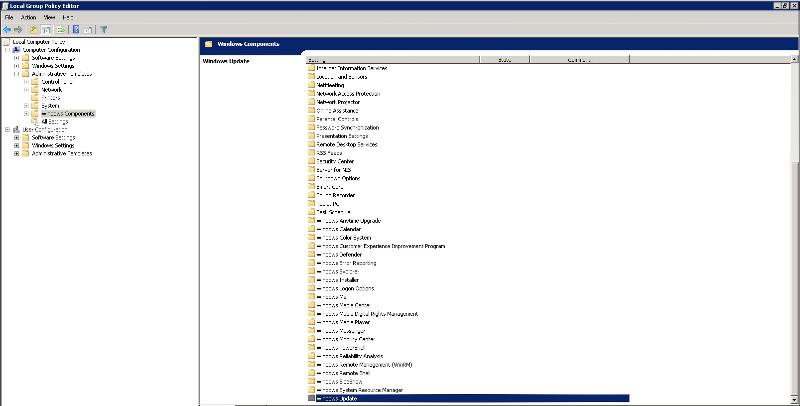
More than likely, a previous admin locked the local settings via a GPO.
http://support.microsoft.com/kb/328010