spen_lang
asked on
MS SQL Server Management Studio will not load
Hi,
We have SQL Server Express 2008 R2 installed on MS Server 2003 R2 (x86). The SQL engine is working fine, but I am unable to open the SQL Server Management Studio.
When I open the application the SQL Server Management Studio flash screen appears and then disappears and the application does not run.
I have downloaded the install for SQL Server Management Studio and attempted to install it, but the option to install is "greyed out". I have also attempted to repair and upgrade it, but this did not work.
Maybe I need to unistall SQL Server Management Studio first and then re-install it, but I am unsure how to do this without un-installing MS SQL Server... This is a production server so I CANNOT un-install the SQL Server as a whole.
Please help.
Thanks, Greg
We have SQL Server Express 2008 R2 installed on MS Server 2003 R2 (x86). The SQL engine is working fine, but I am unable to open the SQL Server Management Studio.
When I open the application the SQL Server Management Studio flash screen appears and then disappears and the application does not run.
I have downloaded the install for SQL Server Management Studio and attempted to install it, but the option to install is "greyed out". I have also attempted to repair and upgrade it, but this did not work.
Maybe I need to unistall SQL Server Management Studio first and then re-install it, but I am unsure how to do this without un-installing MS SQL Server... This is a production server so I CANNOT un-install the SQL Server as a whole.
Please help.
Thanks, Greg
ASKER
Hi,
There is not an "application" or "ssytem" event.
I have checked the SQL Server Services and the following are running:
>> SQL Server (Instance1)
>> SQL Server (Instance2)
The follwoing SQL Server Services are not running:
>> SQL Server Agent (Instance1)
>> SQL Server Agent (Instance2)
>> SQL Server Browser
Thanks, Greg
There is not an "application" or "ssytem" event.
I have checked the SQL Server Services and the following are running:
>> SQL Server (Instance1)
>> SQL Server (Instance2)
The follwoing SQL Server Services are not running:
>> SQL Server Agent (Instance1)
>> SQL Server Agent (Instance2)
>> SQL Server Browser
Thanks, Greg
ASKER CERTIFIED SOLUTION
membership
This solution is only available to members.
To access this solution, you must be a member of Experts Exchange.
ASKER
ASKER
Any other suggestions please?
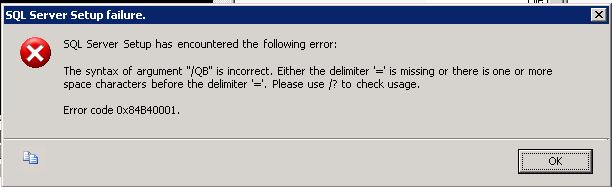
Also check the SQL Server service status.