Samuel-AMC
asked on
Not able to boot
Hello guys,
Again, I'm not able to boot from BIOS or not able to boot with CD/DVD/USB, etc.
I asked this question before, but this time is a little different or very different.
I mean, this is a different machine, so I will describe the problem or the error.
When I turn on the system it doesn't matter if I press F1 or F9 I get the same,
Then if I want to see the boot menu option I must press the [ ESC ] but then
I end up in this section and no matter which of these option I select, nothing
happend and everything gets bypassed. this time I want the same thing, I need
to be able to change the settings so I can boot from a USB pen-drive or CD/DVD.
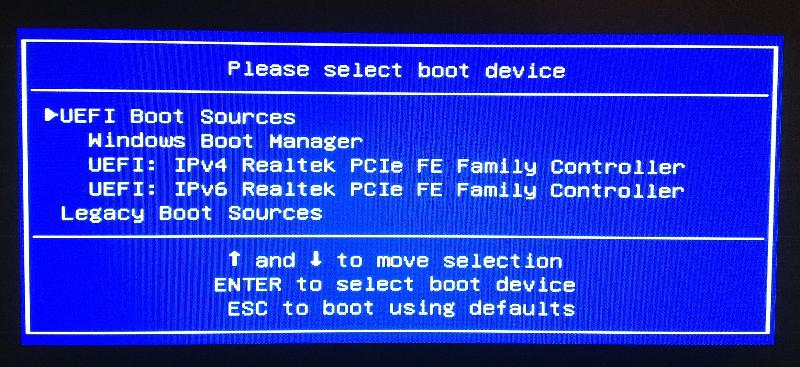 Then if I select any of those options I get this error:
Then if I select any of those options I get this error:
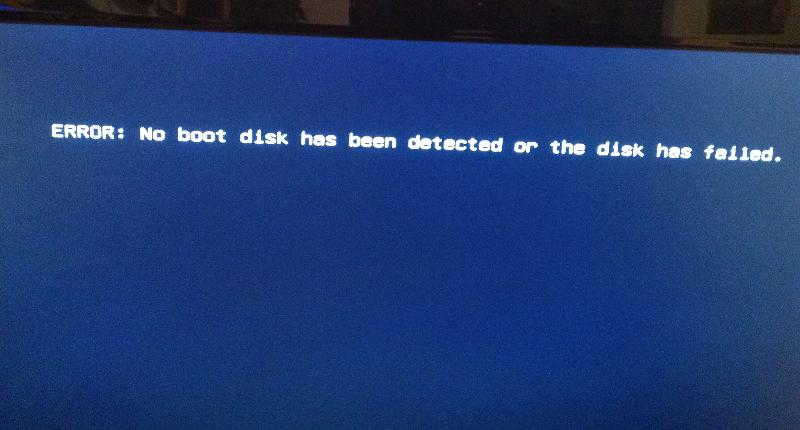
Again, I'm not able to boot from BIOS or not able to boot with CD/DVD/USB, etc.
I asked this question before, but this time is a little different or very different.
I mean, this is a different machine, so I will describe the problem or the error.
When I turn on the system it doesn't matter if I press F1 or F9 I get the same,
Then if I want to see the boot menu option I must press the [ ESC ] but then
I end up in this section and no matter which of these option I select, nothing
happend and everything gets bypassed. this time I want the same thing, I need
to be able to change the settings so I can boot from a USB pen-drive or CD/DVD.
SOLUTION
membership
This solution is only available to members.
To access this solution, you must be a member of Experts Exchange.
SOLUTION
membership
This solution is only available to members.
To access this solution, you must be a member of Experts Exchange.
Since you are not getting to windows, my guess would either be a bad hard disk or the bios is not configured correctly.
ASKER
Hi schnellsolutions, McKnife, thinkpads_user, joef123,
schnellsolutions, your answer makes a lot of sence.
"It shall appear the options that you need under "Legacy Boot Sources".
But there is nothing more under that option, I tried going up and down with
the arrow key on the keyboard, but thats it, there is nothing else, no more options,
I don't see the USB pen-drive.
"Because they don't appear you need to check what is going wrong...."
I don't think there is something wrong with this machine, is a new machine.
The problem here is with me, I'm trying to get to the BIOS but I don't see it.
McKnife:
"Below legacy boot sources is nothing? You cannot scroll down further?"
Thats correct McKnife, I don't see it there.
thinkpads_user:
Mybad, what I mean was, boot from the BIOS but from usb-pen-drive or CD/DVD.
And yes, the computer start and boot to windows and everything with no problem.
Is just me that I've been testing some stuff and wanted to boot froma pen-drive.
and CD/DVD's, like ubuntu, and other OS live CD/DVD's. but I can't since there is
no way to boot from there.
joef123:
No, there is nothing wrong with the HDD on this machine, everything start okay.
schnellsolutions, your answer makes a lot of sence.
"It shall appear the options that you need under "Legacy Boot Sources".
But there is nothing more under that option, I tried going up and down with
the arrow key on the keyboard, but thats it, there is nothing else, no more options,
I don't see the USB pen-drive.
"Because they don't appear you need to check what is going wrong...."
I don't think there is something wrong with this machine, is a new machine.
The problem here is with me, I'm trying to get to the BIOS but I don't see it.
McKnife:
"Below legacy boot sources is nothing? You cannot scroll down further?"
Thats correct McKnife, I don't see it there.
thinkpads_user:
Mybad, what I mean was, boot from the BIOS but from usb-pen-drive or CD/DVD.
And yes, the computer start and boot to windows and everything with no problem.
Is just me that I've been testing some stuff and wanted to boot froma pen-drive.
and CD/DVD's, like ubuntu, and other OS live CD/DVD's. but I can't since there is
no way to boot from there.
joef123:
No, there is nothing wrong with the HDD on this machine, everything start okay.
Could you please check in the manual what boot options you have in the BIOS to activate legacy boot options? What's the name of the system?
ASKER
I don't have the manual, this is the info: HP Omni 120 All in One PC Series
McKnife, this is whats going on, if try to go to the BIOS like we normally do,
is not letting me, I mean, it does let me, but it shows something else, like
system tests, like for the: RAM, HDD, Colors, CD/DVD, all these kinds of tests.
but I don't see the BIOS settings arround.
McKnife, this is whats going on, if try to go to the BIOS like we normally do,
is not letting me, I mean, it does let me, but it shows something else, like
system tests, like for the: RAM, HDD, Colors, CD/DVD, all these kinds of tests.
but I don't see the BIOS settings arround.
ASKER
HP Omni 120 All in One PC Series
Model: 120-1333w
Model: 120-1333w
ASKER
One more thing, once I get to this option, I have three options only:
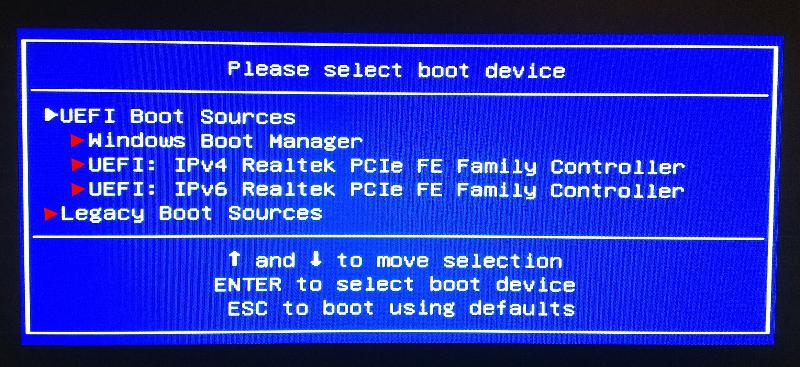
UEFI Boot Source
1.) Windows Boot Manager
2.) UEFI: IPv4 Realtek PCIe Family Controller
3.) UEFI: IPv6 Realtek PCIe Family Controller
Legacy Boot Source
I can move the arrow to these 5 options but I can only access three:
UEFI Boot Source and Legacy Boot Source. but if I hit [ENTER] nothing happend.
and if I hit "Windows Boot Manager" then windows start normally and don't let
no device to be booted. then if I pick option 2.) or 3.) I get this error:
ERROR: No boot disk has been detected or the disk has failed.
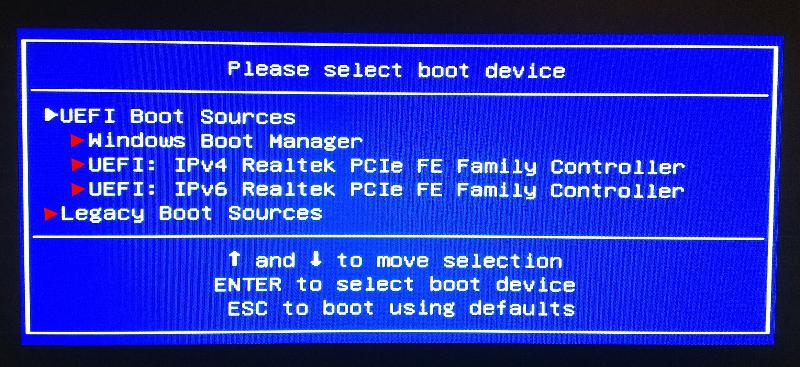
UEFI Boot Source
1.) Windows Boot Manager
2.) UEFI: IPv4 Realtek PCIe Family Controller
3.) UEFI: IPv6 Realtek PCIe Family Controller
Legacy Boot Source
I can move the arrow to these 5 options but I can only access three:
UEFI Boot Source and Legacy Boot Source. but if I hit [ENTER] nothing happend.
and if I hit "Windows Boot Manager" then windows start normally and don't let
no device to be booted. then if I pick option 2.) or 3.) I get this error:
ERROR: No boot disk has been detected or the disk has failed.
SOLUTION
membership
This solution is only available to members.
To access this solution, you must be a member of Experts Exchange.
ASKER
No Thinkpads_User, thats what I've been trying to locate, but I don't see it.
I had this issue before, but with this HP PC desktop getting into the BIOS
looks totally different.
I had this issue before, but with this HP PC desktop getting into the BIOS
looks totally different.
ASKER
Thinkpads_User, check this out, read from ID:38719095 till the end and see.
This is one of my questions, I mean, I asked something similar to this before.
This is one of my questions, I mean, I asked something similar to this before.
Can u post the screenshot of the main bios screen...where u see all the options
Ded9
Ded9
ASKER
Once there that doesn't take you no where else, Just useless stuff and configuration.
ASKER
Let me check this out and see if I can disable the UEFI secury.
Under security - enable usb option...save setting reboot.
Go back ..under storage-now select the proper boot order..and then try to boot.
Ded9
Go back ..under storage-now select the proper boot order..and then try to boot.
Ded9
ASKER
Ded, this is not like the TOSHIBA I was playing on the other day, this one
is more complicated, hold on, let me post some screenshots, this machine
required you to insert a code after your enable or disable things in the BIOS.
Is some kind of protection in case some one does it without knowing. but even
like that is not letting me boot from the device I selected, cuz I set it in the BIOS,
Cuz after I disable the secury boot in the BIOS, and then I hit F9 and ESC to get the
Startup Boot Menu, I still don't see the USB there, this BIOS is different, the startup
menu is different.
is more complicated, hold on, let me post some screenshots, this machine
required you to insert a code after your enable or disable things in the BIOS.
Is some kind of protection in case some one does it without knowing. but even
like that is not letting me boot from the device I selected, cuz I set it in the BIOS,
Cuz after I disable the secury boot in the BIOS, and then I hit F9 and ESC to get the
Startup Boot Menu, I still don't see the USB there, this BIOS is different, the startup
menu is different.
SOLUTION
membership
This solution is only available to members.
To access this solution, you must be a member of Experts Exchange.
ASKER
Ded, this machine have no password in the BIOS,
otherwise would not have posted this screenshot: ID 38818427
otherwise would not have posted this screenshot: ID 38818427
ASKER
I got it Ded, let me post the conclution...
ASKER CERTIFIED SOLUTION
membership
This solution is only available to members.
To access this solution, you must be a member of Experts Exchange.
Thank you and thanks for the good update. .... Thinkpads_User
ASKER
Welcome and Thank you too Thinkpads_User
ASKER
Thank you for your help guys.
Will the hard drive start? I know you want to boot from CD but will the hard drive start.
... Thinkpads_User