WDS - Client Naming Policy Not Working
Hi Guys,
I'm trying to deploy Windows 7 x64 Ent Machines out, and need the machines named ws01, ws02, ws03 etc.
I went into WDS properties and specified the client naming policy as "ws%02#". I did not include a computername in the unattend xml file.
Basically when the machine boots, the user is prompted for a computer name. Which wouldn't be so bad by itself, however by this stage the system has already been joined to the domain as a random name.
Any help with getting the correct name and getting the clients domain joined would be greatly appreciated.
Many thanks,
Matt
I'm trying to deploy Windows 7 x64 Ent Machines out, and need the machines named ws01, ws02, ws03 etc.
I went into WDS properties and specified the client naming policy as "ws%02#". I did not include a computername in the unattend xml file.
Basically when the machine boots, the user is prompted for a computer name. Which wouldn't be so bad by itself, however by this stage the system has already been joined to the domain as a random name.
Any help with getting the correct name and getting the clients domain joined would be greatly appreciated.
Many thanks,
Matt
If you're using an answer file (the image unattend file), then you need to specify a variable for the computer name. Here's an example of what is needed for the specialize pass.
Using Variables to Obtain Information from the Client
--------------------------
Windows Deployment Services can obtain information during an installation, which you can use as part of a custom deployment scenario. Windows Deployment Services will insert the proper values into your unattend file automatically as long as the file is formatted correctly. The variables that the client can use for this purpose are:
•%USERDOMAIN%. The name of the user's domain, which was specified either by credentials or in the Windows Deployment Services client unattend file.
•%USERNAME%. The user's name, which was specified either by credentials or in the Windows Deployment Services client unattend file.
•%USERPASSWORD%. The user's password, which was specified either by credentials or in the Windows Deployment Services client unattend file. We do not recommend using this variable because it may pose a security risk. The password will be written to the unattend file in plain text.
•%MACHINEDOMAIN%. The domain that contains the computer account that represents the physical client computer.
•%MACHINENAME%. The computer name of the computer account that represents the physical client computer.
•%TIMEZONE%. The time zone of the Windows Deployment Services server.
•%ORGNAME%. The organization name of the Windows Deployment Services server.
<settings pass="specialize">
<component name="Microsoft-Windows-UnattendedJoin" processorArchitecture="x86" publicKeyToken="31bf3856ad364e35" language="neutral" versionScope="nonSxS" xmlns:wcm="http://schemas.microsoft.com/WMIConfig/2002/State" xmlns:xsi="http://www.w3.org/2001/XMLSchema-instance">
<Identification>
<UnsecureJoin>true</UnsecureJoin>
<JoinDomain>%USERDOMAIN%</JoinDomain>
</Identification>
</component>
<component name="Microsoft-Windows-Shell-Setup" processorArchitecture="x86" publicKeyToken="31bf3856ad364e35" language="neutral" versionScope="nonSxS" xmlns:wcm="http://schemas.microsoft.com/WMIConfig/2002/State" xmlns:xsi="http://www.w3.org/2001/XMLSchema-instance">
<ComputerName>%MACHINENAME%</ComputerName>
</component>
</settings>Using Variables to Obtain Information from the Client
--------------------------
Windows Deployment Services can obtain information during an installation, which you can use as part of a custom deployment scenario. Windows Deployment Services will insert the proper values into your unattend file automatically as long as the file is formatted correctly. The variables that the client can use for this purpose are:
•%USERDOMAIN%. The name of the user's domain, which was specified either by credentials or in the Windows Deployment Services client unattend file.
•%USERNAME%. The user's name, which was specified either by credentials or in the Windows Deployment Services client unattend file.
•%USERPASSWORD%. The user's password, which was specified either by credentials or in the Windows Deployment Services client unattend file. We do not recommend using this variable because it may pose a security risk. The password will be written to the unattend file in plain text.
•%MACHINEDOMAIN%. The domain that contains the computer account that represents the physical client computer.
•%MACHINENAME%. The computer name of the computer account that represents the physical client computer.
•%TIMEZONE%. The time zone of the Windows Deployment Services server.
•%ORGNAME%. The organization name of the Windows Deployment Services server.
ASKER
Hi footech,
Thanks for your suggestion.
Even with the suggested modification in specialise (as below)
I still get a random name. In the setupact file, it just has
You will see in the server properties, this is what I have:
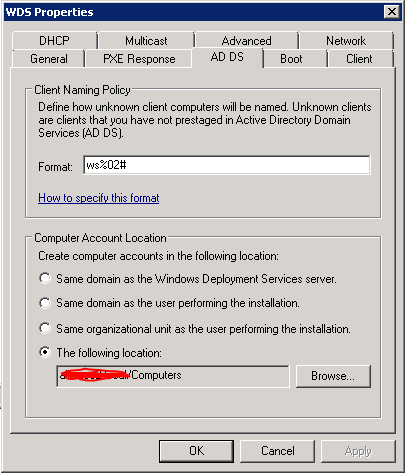
Any help would be greatly appreciated.
Thanks!
Thanks for your suggestion.
Even with the suggested modification in specialise (as below)
<component name="Microsoft-Windows-Shell-Setup" processorArchitecture="amd64" publicKeyToken="31bf3856ad364e35" language="neutral" versionScope="nonSxS" xmlns:wcm="http://schemas.microsoft.com/WMIConfig/2002/State" xmlns:xsi="http://www.w3.org/2001/XMLSchema-instance">
<CopyProfile>true</CopyProfile>
<TimeZone>E. Australia Standard Time</TimeZone>
<RegisteredOrganization>Company</RegisteredOrganization>
<RegisteredOwner>Company User</RegisteredOwner>
<ComputerName>%MACHINENAME%</ComputerName>
</component>I still get a random name. In the setupact file, it just has
[Shell Unattend] Running 'specialize' pass
[Shell Unattend] ComputerName: generating computer name from user name
[Shell Unattend] ComputerName: generated name 'ALLIANC-M81TTR7'
[Shell Unattend] ComputerName set to 'ALLIANC-M81TTR7'You will see in the server properties, this is what I have:
Any help would be greatly appreciated.
Thanks!
Are those settings in the image unattend file (not the client unattend file) which is linked to a particular image?
If you had a file linked, and then made any changes, you need to go to the properties of the image and re-select the the unattend file to use so it picks up the changes.
Just for reference I'm including basic client and image unattend files which work.
WDS-x86-part1.xml
WDS-x86-part2.xml
If you had a file linked, and then made any changes, you need to go to the properties of the image and re-select the the unattend file to use so it picks up the changes.
Just for reference I'm including basic client and image unattend files which work.
WDS-x86-part1.xml
WDS-x86-part2.xml
ASKER
Guys,
I have a solution.
In order for this to work you must enable "require administrative approval for unknown computers" under the PXE response policy.
In addition, you must delegate access to the Computers OU, and allow the WDS server permissions to create computers in AD.
Thanks for your help.
I have a solution.
In order for this to work you must enable "require administrative approval for unknown computers" under the PXE response policy.
In addition, you must delegate access to the Computers OU, and allow the WDS server permissions to create computers in AD.
Thanks for your help.
ASKER
I've requested that this question be closed as follows:
Accepted answer: 0 points for mmcdoug's comment #a38821422
for the following reason:
Guys,<br /><br />I have a solution.<br /><br />In order for this to work you must enable "require administrative approval for unknown computers" under the PXE response policy.<br /><br />In addition, you must delegate access to the Computers OU, and allow the WDS server permissions to create computers in AD.<br /><br />Thanks for your help.
Accepted answer: 0 points for mmcdoug's comment #a38821422
for the following reason:
Guys,<br /><br />I have a solution.<br /><br />In order for this to work you must enable "require administrative approval for unknown computers" under the PXE response policy.<br /><br />In addition, you must delegate access to the Computers OU, and allow the WDS server permissions to create computers in AD.<br /><br />Thanks for your help.
ASKER CERTIFIED SOLUTION
membership
This solution is only available to members.
To access this solution, you must be a member of Experts Exchange.
http://technet.microsoft.com/en-us/library/cc771624(v=ws.10).aspx