Dropshadow style spacing and hyperlink
I have a drop shadow screenname and there are 2 problems with it.
1) I'm trying to get space after it and it doesn't take. It overlaps with what's below it.
2) When I make it a hyperlink, it breaks funny. The second line below is a hyperlink.
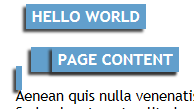
Here is the image without the hyperlink, it runs into the box below it.
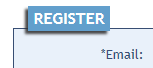
Here is the code for the screenname:
And in the code in front:
In the codebehind I set the text and if there is a hyperlink, add the HTML coding and class.
Thanks!
1) I'm trying to get space after it and it doesn't take. It overlaps with what's below it.
2) When I make it a hyperlink, it breaks funny. The second line below is a hyperlink.
Here is the image without the hyperlink, it runs into the box below it.
Here is the code for the screenname:
.ScreenName, .ScreenName a:link, .ScreenName a:visited, .ScreenName a:link:hover
{
text-shadow: 1px 2px 3px #323232; /* filter: shadow(Color=#333333, Direction=135, Strength=5); */
text-transform: uppercase;
font: 'Trebuchet MS' , Arial, helvetica, verdana, sans-serif;
font-size: 16px;
font-weight: bold;
padding: 3px 6px 3px 6px;
margin-left: 15px; /* width: 200px; */
color: #FFF;
}
.ScreenName, .DarkBlueBox, .LightBlueBox, .InstructionBox, .ScreenName a:link, .ScreenName a:visited, .ScreenName a:link:hover
{
border-style: none;
-webkit-box-shadow: -3px 3px 4px rgba(50, 50, 50, 0.90);
-moz-box-shadow: -3px 3px 4px rgba(50, 50, 50, 0.90);
box-shadow: -3px 3px 4px rgba(50, 50, 50, 0.90);
}
.ScreenName, .DarkBlueBox, .InstructionBox, .ScreenName a:link, .ScreenName a:visited, .ScreenName a:link:hover
{
background-color: #629FCC;
}
.ScreenName
{
margin-bottom: 55px !important;
}And in the code in front:
<asp:Label ID="lblScreenName" runat="server"></asp:Label>In the codebehind I set the text and if there is a hyperlink, add the HTML coding and class.
lblScreenName.Text = "Register"
lblScreenName.CssClass = "ScreenName"Thanks!
ASKER CERTIFIED SOLUTION
membership
This solution is only available to members.
To access this solution, you must be a member of Experts Exchange.
ASKER
The page isn't published. I only have it locally.
Not sure how I would use those tools to debug the CSS. It's not "broken" per se, I just need to know what's wrong with the way I'm doing it. There are no errors, etc.
Thought someone might know CSS and look at the code I provided and see what's causing the problems.
I'll see if it's possible for me to publish it, but I don't know if I can.
Not sure how I would use those tools to debug the CSS. It's not "broken" per se, I just need to know what's wrong with the way I'm doing it. There are no errors, etc.
Thought someone might know CSS and look at the code I provided and see what's causing the problems.
I'll see if it's possible for me to publish it, but I don't know if I can.
If you look at my profile you will see I DO KNOW CSS; I looked at the code; it gives nothing but a desire to see context, so there is some hope of finding a solution.
As for no errors... just because there are no error messages does not mean there are no errors. Validate the generated HTML and CSS before you make a claim like that.
Cd&
As for no errors... just because there are no error messages does not mean there are no errors. Validate the generated HTML and CSS before you make a claim like that.
Cd&
Hi,
The blog post clearly explains how to you Developers Tools - https://www.experts-exchange.com/Software/Internet_Email/Web_Browsers/Internet_Explorer/A_10330-Developer-Tools-provided-by-Microsoft-IE-9-web-browser.html
Again, if you post some HTML code, then we can look at it. If it's just CSS, we can't help you much!
Hope it helps u...
The blog post clearly explains how to you Developers Tools - https://www.experts-exchange.com/Software/Internet_Email/Web_Browsers/Internet_Explorer/A_10330-Developer-Tools-provided-by-Microsoft-IE-9-web-browser.html
Again, if you post some HTML code, then we can look at it. If it's just CSS, we can't help you much!
Hope it helps u...
Can you post the browser rendered HTML?
ASKER
I'll have to get back to this when I'm not so swamped. Thanks.
Cd&