VB.net TabControl Irregularity
Hi
In my VB.net I have a TabControl on a TaskPane as shown in the image.
When I click page three and go back to another page, part of page three still shows
on the right. When I then click the page I have gone to, it dissapears and looks as it should.
What might cause this? Is there a way to simulate the click with code?
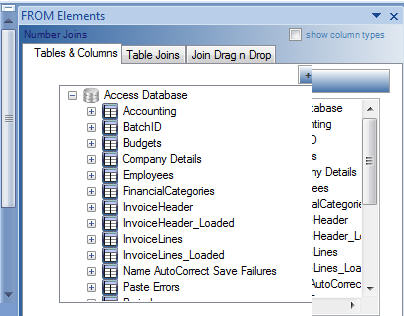
In my VB.net I have a TabControl on a TaskPane as shown in the image.
When I click page three and go back to another page, part of page three still shows
on the right. When I then click the page I have gone to, it dissapears and looks as it should.
What might cause this? Is there a way to simulate the click with code?
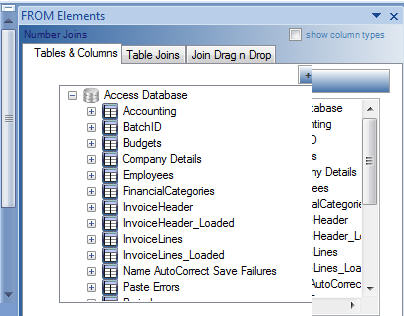
ASKER CERTIFIED SOLUTION
membership
This solution is only available to members.
To access this solution, you must be a member of Experts Exchange.
e.graphics.clear(color.whi
ASKER
Hi. Thanks, but it still doesn't seem to work
ASKER
Thanks
ASKER
Even if I remove the paint code it still happens. The code on each page looks like the following code. I also use Me.Invalidate behind the click event but it only did once while I was changing the code around. How about if I simulate the Mouse Click event somewhere
Private Sub TabPage1_Paint(ByVal sender As Object, ByVal e As System.Windows.Forms.Paint
Try
Dim graphics As Graphics = e.Graphics()
Dim rectBrush As New System.Drawing.Rectangle(0
Dim brush As LinearGradientBrush
brush = New LinearGradientBrush(rectBr
Color.White, LinearGradientMode.Horizon
graphics.FillRectangle(bru
Catch ex As Exception
End Try
End Sub