Is there a way to allow one to access Windows 8 without having to log in?
Presently, one always has the log in screen which demands a password. Can that be changed in group properties? I have set my screen saver so that "On resume, display login screen is unchecked, but it doesn't seem to make any difference.
Thanks.
Thanks.
ASKER
Thanks ve3ofa.
I did what you said (I think) and when I go to my PowerPlan it shows Require a password on wakup. I couldn't find the "uncheck users must enter a username and passwords......"
I did what you said (I think) and when I go to my PowerPlan it shows Require a password on wakup. I couldn't find the "uncheck users must enter a username and passwords......"
Are you talking about logging in only after resume from standby/hibernation or also about logging in after reboots? If also reboots, do the following: Press winkey+r and enter
control userpasswords2
Then uncheck the box that requires users to enter a password. After clicking ok, you will be asked what account should be taken for autologon and you will have to enter its password.
control userpasswords2
Then uncheck the box that requires users to enter a password. After clicking ok, you will be asked what account should be taken for autologon and you will have to enter its password.
ASKER
I do as you say and get the window you want me to get, but there is no box to uncheck. There is a box next to Require users to use CTRL + ALT + DELETE, but it is unchecked by local group policy.
Thanks for helping.
Thanks for helping.
ASKER
Thanks. I am going to have to make some changes in Group Policy. I can't change the Wake up.
Unfortunately, this is a standalone PC at home but was on a domain where the group policy likely did that. Not sure if it loses all those GPs when taken off the domain.
Your post should help though. 4 am now so have to take a break. Thanks again.
Unfortunately, this is a standalone PC at home but was on a domain where the group policy likely did that. Not sure if it loses all those GPs when taken off the domain.
Your post should help though. 4 am now so have to take a break. Thanks again.
ASKER CERTIFIED SOLUTION
membership
This solution is only available to members.
To access this solution, you must be a member of Experts Exchange.
ASKER
McKnife,
Thanks, can't I control what computers my staff can get into? And, the server is the only one I worry about. I don't know, maybe you are thinking I am a domain admin (lol) over 100 computers. This is four users who can barely hit the Start button. Yes, I know, I would be surprised.
In medicine it is mandatory for a surgeon to give Risk, Benefit, Alternative and document each time. We do it in regular medicine too but it isn't mandatory. Risk/Benefit is always something to look at. The benefit is huge for me. The risk is not good either. But, since there is no alternative, I think the benefit outweighs the risk.
Thanks, can't I control what computers my staff can get into? And, the server is the only one I worry about. I don't know, maybe you are thinking I am a domain admin (lol) over 100 computers. This is four users who can barely hit the Start button. Yes, I know, I would be surprised.
In medicine it is mandatory for a surgeon to give Risk, Benefit, Alternative and document each time. We do it in regular medicine too but it isn't mandatory. Risk/Benefit is always something to look at. The benefit is huge for me. The risk is not good either. But, since there is no alternative, I think the benefit outweighs the risk.
ASKER
LOL, too many questions at once. I do see the risk now. Will have to think about it. But, it is only for home. Not the domain.
Sorry. And, when I looked at your examples, it was on the domain, which of course would be covered by group policy. Sorry for misleading you.
Sorry. And, when I looked at your examples, it was on the domain, which of course would be covered by group policy. Sorry for misleading you.
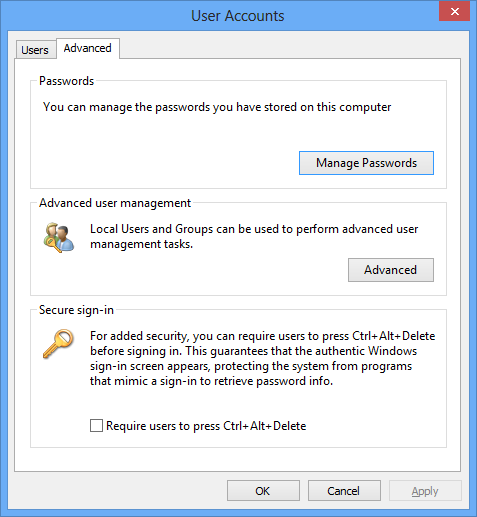

for autologon on boot
from an elevated command prompt
control user passwords2
uncheck users must enter a username and password to use this computer and then select the account to autologon