jlefave
asked on
windows 7 wont boot
Hi,
I have a Dell Inspiron Mini 1018 with Windows 7 starter edition. the notebook has no CD drive. When it boots to the desktop, it shuts off. There are no BSODs on boot up.
It has 2 gb memory and a 160 gb hard drive. Since there is no CD drive, I'm assuming there is no way to diagnose what's going on.
Any ideas??
thanks
I have a Dell Inspiron Mini 1018 with Windows 7 starter edition. the notebook has no CD drive. When it boots to the desktop, it shuts off. There are no BSODs on boot up.
It has 2 gb memory and a 160 gb hard drive. Since there is no CD drive, I'm assuming there is no way to diagnose what's going on.
Any ideas??
thanks
Did you have a USB CD rom installed before?
Press the DEL key when you first start a boot to access bios.
check the bios boot order?
Is it set to HDO first boot? move CD rom to secondary position and HDD first
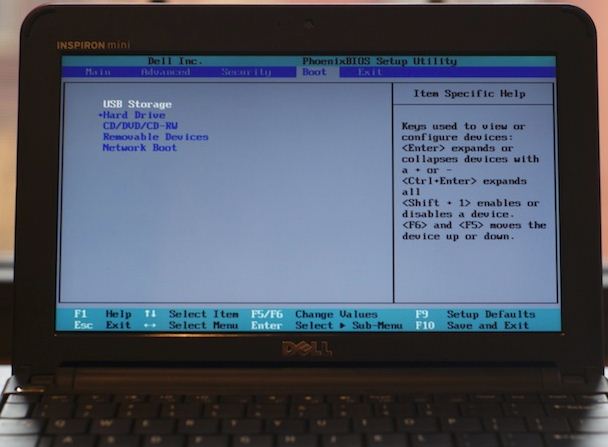 Can you access safemode?
Can you access safemode?
restart the computer and press F8 repeatedly
if you can get into safemode
rightclick computer
properties>advanced system properties>startup and recovery> untick automatically restart
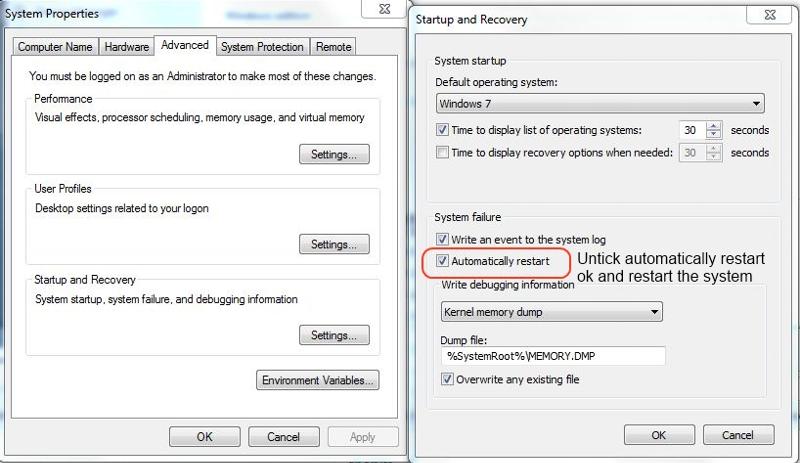 You will now get a BSOD if there is a problem be ready if you can to post back what you see when you restart.
You will now get a BSOD if there is a problem be ready if you can to post back what you see when you restart.
Press the DEL key when you first start a boot to access bios.
check the bios boot order?
Is it set to HDO first boot? move CD rom to secondary position and HDD first
restart the computer and press F8 repeatedly
if you can get into safemode
rightclick computer
properties>advanced system properties>startup and recovery> untick automatically restart
i agree you'll best use an USB DVD drive
then download on another PC the UBCD - and make the cd to boot from
run memtest86+ for Ram diag
run the disk diag for your diak brand
http://www.ultimatebootcd.com/ ultimate boot cd
http://ubcd.mirror.fusa.be/ubcd511.iso direct link UBCD
then download on another PC the UBCD - and make the cd to boot from
run memtest86+ for Ram diag
run the disk diag for your diak brand
http://www.ultimatebootcd.com/ ultimate boot cd
http://ubcd.mirror.fusa.be/ubcd511.iso direct link UBCD
ASKER
Additional info. When it arrives at the desktop it just shuts off. Also, the auto restart on boot failure is turned off. Could overheating cause this issue??
thanks
thanks
SOLUTION
membership
This solution is only available to members.
To access this solution, you must be a member of Experts Exchange.
ASKER CERTIFIED SOLUTION
membership
This solution is only available to members.
To access this solution, you must be a member of Experts Exchange.
is your problem solved? if so - post the solution plse
ASKER
The problem was evidently caused by the unit running too hot. After cooling it off, it then booted and acted normally. Unit must be placed on a flat hard surface so the vents are not blocked as they would be if holding it on your lap.
thanks
thanks
tx for the feedback
so you did not have to make any changes, or adjustments, just use it in a better way?
the name is completely wrong - because a laptop should never be used on your lap.....
so you did not have to make any changes, or adjustments, just use it in a better way?
the name is completely wrong - because a laptop should never be used on your lap.....
ASKER
that's right. You have to make sure the vents are not blocked in anyway.
Quality laptops can be used on your lap. Only the cheapest Fujitsu laptops have vents on the bottom. None of mine do and they also have a small door to clean the heatsink without tools. It's something to think about when purchasing a laptop if you are going to use it anywhere but on a hard surface.
note that i did not say that they cannot be used on your lap; but they still should not be used on the lap because of the heat they generate
it is a very bad habit..and not good for the jewels of a man either...
it is a very bad habit..and not good for the jewels of a man either...
F8 will let you attempt to get into safe mode.
Shuts off - does that mean it goes through the shutdown sequence or does the power just die?
Are you sure the power supply is working and it just doesn't have a dead battery?