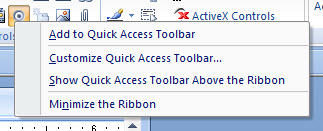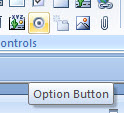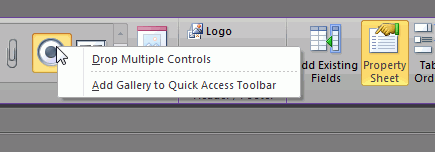cansevin
asked on
Add to option group
If I have an option group on a form that I created through the wizard. How can I add to the option group after it is created?
Thanks!
Thanks!
drag a control (radio button, checkbox, toggle) from the design ribbon into the option group.
actually, it's not a drag and drop.
Click the item in the ribbon (menu), Then hover over the option group (the group should go black) and click again.
If you drop the control outside the group, you cannot simply drag it over the group, you have to cut it, select the border of the group, and paste it.
Click the item in the ribbon (menu), Then hover over the option group (the group should go black) and click again.
If you drop the control outside the group, you cannot simply drag it over the group, you have to cut it, select the border of the group, and paste it.
ASKER CERTIFIED SOLUTION
membership
This solution is only available to members.
To access this solution, you must be a member of Experts Exchange.
Actually ... you can drag and drop ... see image above ...
mx
mx
Joe, What version of access are you using (I'm using 2007 and could not get the D/D to work)? How did you get the controls down the right side of your screen.
Well ... this is A2003 and that is the Controls Tool Bar - you might need to make it visible. And sometimes ... you have to 'click' the option control twice (not double click) - to make it come 'alive' - such that it can be dragged.
Let me try in A2010 ... standby ...
Let me try in A2010 ... standby ...
After all these years, learn something new
It's been a long time since I've used 2003, and I had forgotten that we had the ability to move the controls toolbar around.
It's been a long time since I've used 2003, and I had forgotten that we had the ability to move the controls toolbar around.
I was able to also do this in A2010
First, you have to right click over the Option Button control on the Ribbon - and select 'Drop Multiple Controls'.
This seems to enable drag and drop - for a 'session' ... IE, you can drag N number of option buttons onto the option group frame. If you came back later, seems you have to repeat this right click process.
mx
First, you have to right click over the Option Button control on the Ribbon - and select 'Drop Multiple Controls'.
This seems to enable drag and drop - for a 'session' ... IE, you can drag N number of option buttons onto the option group frame. If you came back later, seems you have to repeat this right click process.
mx
Dude ... this WHY ... we are on EE :-)
Also remember this key saying:
When In Doubt, Right Click !
Also remember this key saying:
When In Doubt, Right Click !
In the image above ... are you SURE you are right clicking over the Option Button control itself ? I get what you show IF ... I just click over a blank area of the ribbon - wherein a control is not actually highlighted ...
mx
mx
I use SnagIt for my screen captures, lets me define the screen area or window, and it pops up when I click the PrintScreen button.
Is that the 2010 ribbon? Although I have 2010 on my Win7 laptop, it is the 64 bit version (necessary for a the only client using 2010, so far), so I rarely use it.
Is that the 2010 ribbon? Although I have 2010 on my Win7 laptop, it is the 64 bit version (necessary for a the only client using 2010, so far), so I rarely use it.
Yes 2010 ribbon.
I have Snagit, but I still use RoboScreenCapture ... for a moment, it was blowing out the right click message.
I have Snagit, but I still use RoboScreenCapture ... for a moment, it was blowing out the right click message.