Computer Performance - Is the hard drive the culprit?
Having read a few articles about computer performance, I often come across the "big four", the four components of your computer that might be impairing performance: CPU, memory, hard drive, and NIC.
When a computer is running slowly, CPU and memory are pretty easy to check. Windows Task Manager does a nice job. When I want a little more information, Process Explorer is a great resource.
I've found analyzing the hard drive to be a little trickier. To check the health of the hard drive itself, I'll use HDTune. The graph is useful, and comparing the Access Time to published values is also useful.
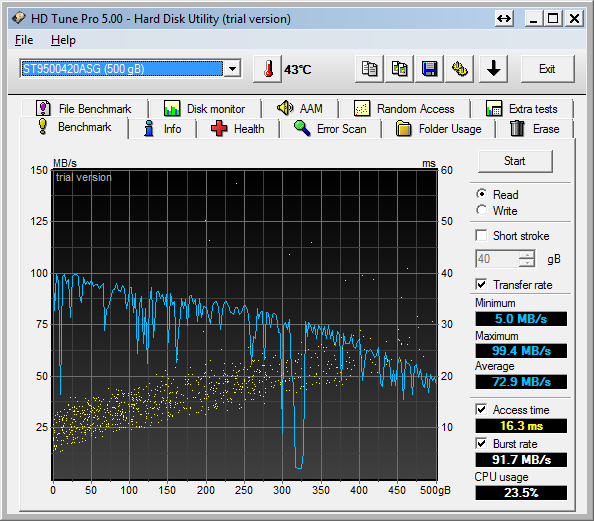
More-often-than-not, the hard drive's health is just fine, but it's older, runs a little slow, and it's being over-utilized by one or more processes. To check this, I'll open Task Manager, sort on I/O Reads (or I/O Writes), and watch the bigger numbers to see if they're growing.
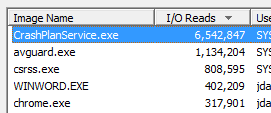
Alternatively, I'll fire up Process Explorer and sort on I/O Reads Delta (or I/O Writes Delta), looking for big values.
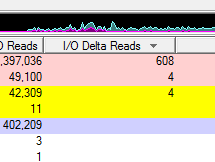
So what's my question? I'm looking for critiques of my process. Am I missing a key parameter? Are my existing steps misguided? Please be candid.
When a computer is running slowly, CPU and memory are pretty easy to check. Windows Task Manager does a nice job. When I want a little more information, Process Explorer is a great resource.
I've found analyzing the hard drive to be a little trickier. To check the health of the hard drive itself, I'll use HDTune. The graph is useful, and comparing the Access Time to published values is also useful.
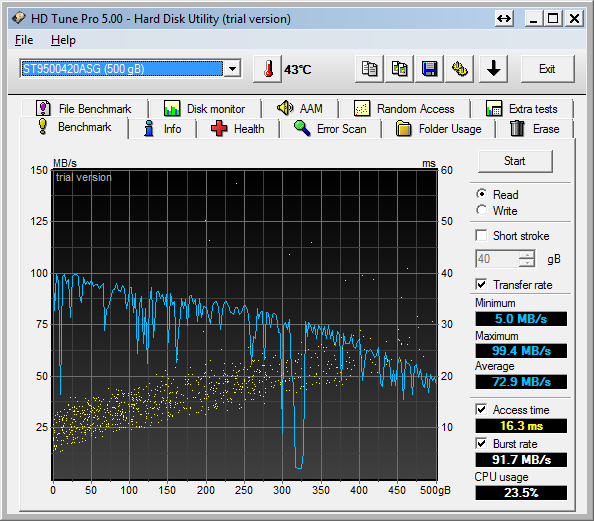
More-often-than-not, the hard drive's health is just fine, but it's older, runs a little slow, and it's being over-utilized by one or more processes. To check this, I'll open Task Manager, sort on I/O Reads (or I/O Writes), and watch the bigger numbers to see if they're growing.
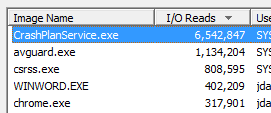
Alternatively, I'll fire up Process Explorer and sort on I/O Reads Delta (or I/O Writes Delta), looking for big values.
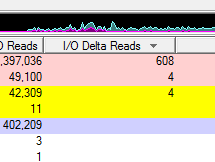
So what's my question? I'm looking for critiques of my process. Am I missing a key parameter? Are my existing steps misguided? Please be candid.
SOLUTION
membership
This solution is only available to members.
To access this solution, you must be a member of Experts Exchange.
SOLUTION
membership
This solution is only available to members.
To access this solution, you must be a member of Experts Exchange.
SOLUTION
membership
This solution is only available to members.
To access this solution, you must be a member of Experts Exchange.
ASKER CERTIFIED SOLUTION
membership
This solution is only available to members.
To access this solution, you must be a member of Experts Exchange.
jdana y et al,
Wow, excellent question and information - i am just monitoring this case to pick up some 'tricks of the trade'... although Nobus beat me to the comment of starting with the disk specs first. If you wanting a faster HDD subsystem, then using a 5400 RPM HDD is not a good starting point :) But, somehow I think you already knew that....
And yes, SSD are great and something that I am looking into right now, but I am not sure that the controller for the SSD is the same for SATA, and there for may need a complete OS install so that the right driver is picked up.
Rojosho...
Wow, excellent question and information - i am just monitoring this case to pick up some 'tricks of the trade'... although Nobus beat me to the comment of starting with the disk specs first. If you wanting a faster HDD subsystem, then using a 5400 RPM HDD is not a good starting point :) But, somehow I think you already knew that....
And yes, SSD are great and something that I am looking into right now, but I am not sure that the controller for the SSD is the same for SATA, and there for may need a complete OS install so that the right driver is picked up.
Rojosho...
the ssd has a normal sata interface...
the only thing that can influence it is the AHCI setting in the bios
the only thing that can influence it is the AHCI setting in the bios
My hero !!!
You all have a great weekend.
Rojosho...
You all have a great weekend.
Rojosho...
ASKER
Thanks to all for a batch of terrific responses.
tyson-edwards - Great comments.
derrrp - Great links.
DaveBaldwin - "Look for the dips." I like it.
Rojosho - My new Crucial SSD is literally sitting on the shelf in my office waiting to be installed. (Of course, it doesn't do me much good sitting on the shelf.)
tyson-edwards - Great comments.
derrrp - Great links.
DaveBaldwin - "Look for the dips." I like it.
Rojosho - My new Crucial SSD is literally sitting on the shelf in my office waiting to be installed. (Of course, it doesn't do me much good sitting on the shelf.)
in this case, look at it's specs : what is the model, RPM, and transfer speed? what ram cache does it have ?
that will give a good basic idea; you can then use HDTune to compare if needed
right now, i suggest everyone to use an SSD for the OS and programs - it gives a boost in speed i never have met by any other upgrade