Windows 8
--
Questions
--
Followers
Top Experts
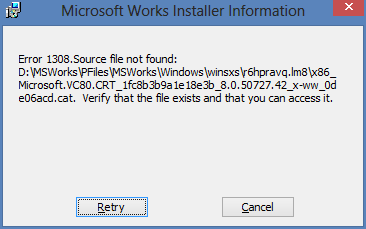
I don't know if this is only happening to me and or wondering if the problem is Windows 8. I have an original genuine microsoft works 9 cd, and I don't have no problem installing this works 9 to any windows xp, vista, and also 7, I had this issue once with windows 7, but only once. any suggestion would be nice, thanks
Zero AI Policy
We believe in human intelligence. Our moderation policy strictly prohibits the use of LLM content in our Q&A threads.
If you get the same issue once all files have copied, would then try to troubleshoot compatibility on the setup file (right click the setup file and choose troubleshoot compatibility)
If you find you can't copy the files then you may have damaged installation media.
to a usb pen drive, which it did gived me the same exact error.






EARN REWARDS FOR ASKING, ANSWERING, AND MORE.
Earn free swag for participating on the platform.
You have copied the contents of the CD to a folder on this machine and the same error occurs.
When you run troubleshoot compatibility - does the same error occur?
If it does, could you try to run it again, but this time when running the troubleshooter, choose the OS that it worked on before as Win XP SP3 - ignore this if it says incompatible application and continue regardless. Let me know how you get on.
Thanks
Mike

Get a FREE t-shirt when you ask your first question.
We believe in human intelligence. Our moderation policy strictly prohibits the use of LLM content in our Q&A threads.
I'm just looking at error 1308 as well.
make a copy of the cd, and try again






EARN REWARDS FOR ASKING, ANSWERING, AND MORE.
Earn free swag for participating on the platform.
but didn't work, the error showed up again.
Bobus, it happened to me too with windows 7, and I did the same thing as you,
burned new cd but that did not resolved the issue, I remember leaving it like
that without installing it, the same thing happened with windows vista as well,
like a year ago. I was not able to install it.
try also reseating or swapping the cables !
It will be a little slower but should install ok.

Get a FREE t-shirt when you ask your first question.
We believe in human intelligence. Our moderation policy strictly prohibits the use of LLM content in our Q&A threads.
I already tried copy all the files from the cd to a folder on the desktop and try again.
that didn't work, then before that I tried foxpc suggestion. for what I see in the error,
is some kind of problem from a cab file not being able to get read or something.
I'm not sure if it is a permission type issue or whether the path is seen as extremely long - when the install takes place there is probably a log file to record the install - we'll see if we can identify the log location and see if this can be decoded
best download a copy, and use your key for it






EARN REWARDS FOR ASKING, ANSWERING, AND MORE.
Earn free swag for participating on the platform.
The file at which the error 1308 is mentioned in the first post, are you able to browse the CD or copied folder and actually verify that the referenced file does indeed exist?
the cd have a single scrash on it, thats how good the cd is.
so I don't think this issue is a bad media.
.

Get a FREE t-shirt when you ask your first question.
We believe in human intelligence. Our moderation policy strictly prohibits the use of LLM content in our Q&A threads.
i still suggest you DOWNLOAD the version you need, and use your key code
here is with the windows 8 os, look, few days ago I asked the same question, but
not about works, it was about microsoft windows essential live messenger, and
there was a single answer out there, at the end I found out the problem was the
files I was working with, and nobody here gived me that tip, the same thing I'm
feeling right now, and in this case I 100% believe the problem is not a scrash.
Yes, the file is there.






EARN REWARDS FOR ASKING, ANSWERING, AND MORE.
Earn free swag for participating on the platform.
what i don't understand is why you don't just download it - it does not cost you - unless the time is counted...
and then you have a 2nd copy to work with
I have microsoft works 9 in a cd and also in a pen drive and never have
no problems when I intall it in any machine. thats the reason I said that
I do not think the problem is a media problem
but thank you for your help.
http://www.brothersoft.com/microsoft-works-268901.html

Get a FREE t-shirt when you ask your first question.
We believe in human intelligence. Our moderation policy strictly prohibits the use of LLM content in our Q&A threads.
This is what I found yesterday, I don't think I've ever seen a download location for works from MS it was always sold as a CD package.
all this misleading sites should be forbidden imo
The works 9 I have is the OEM installation, I have it on cd.
and I do agree with you on that Nobus, I hate those sites that make you click here
and there, and at the end you end up downloading nothing or those who don't know
end up downloading a 22KB file that is just a hook to infect your computer.






EARN REWARDS FOR ASKING, ANSWERING, AND MORE.
Earn free swag for participating on the platform.
My answer: still nothing, the error still there!
The EE reply is essentially to try and get a solution to the issue - we need to know how you've got on to be able to try and help you further.
I installed this same works 9 in a toshiba with windows 8 and there was no problems
at all! don't know what that could be, but yeah, did not received a single error.

Get a FREE t-shirt when you ask your first question.
We believe in human intelligence. Our moderation policy strictly prohibits the use of LLM content in our Q&A threads.
you may have a lot of differences ranging from student to pro versions
The bad thing is that I don't have access to that OS no more.
on a toshiba laptop with windows 8 without problems at all.






EARN REWARDS FOR ASKING, ANSWERING, AND MORE.
Earn free swag for participating on the platform.
then it could be a bad cd drive..or , if the cd is a burned one, maybe difficult to read on that drive

Get a FREE t-shirt when you ask your first question.
We believe in human intelligence. Our moderation policy strictly prohibits the use of LLM content in our Q&A threads.
Windows 8
--
Questions
--
Followers
Top Experts
Windows 8 is a personal computer operating system developed by Microsoft as part of the Windows NT family of operating systems, with an emphasis on improving its user experience on tablets. In particular, these changes included a touch-optimized Windows shell based on Microsoft's "Metro" design language, the Start screen, a new platform for developing apps with an emphasis on touchscreen input, integration with online services, support for USB 3.0, Advanced Format hard drives, near field communications, and cloud computing. Additional security features were introduced, such as built-in antivirus software, integration with Microsoft SmartScreen phishing filtering service and support for UEFI Secure Boot on supported devices with UEFI firmware.