why is CPU maxed out - FlashPlayerPlugin_11_5_502_146.exe *32 killing me
I've have some issues with memory on HP desktop, but have had good help recently from EE, and things are pretty quiet - no BSOD's.
But watching memory usage is confusing me . . .
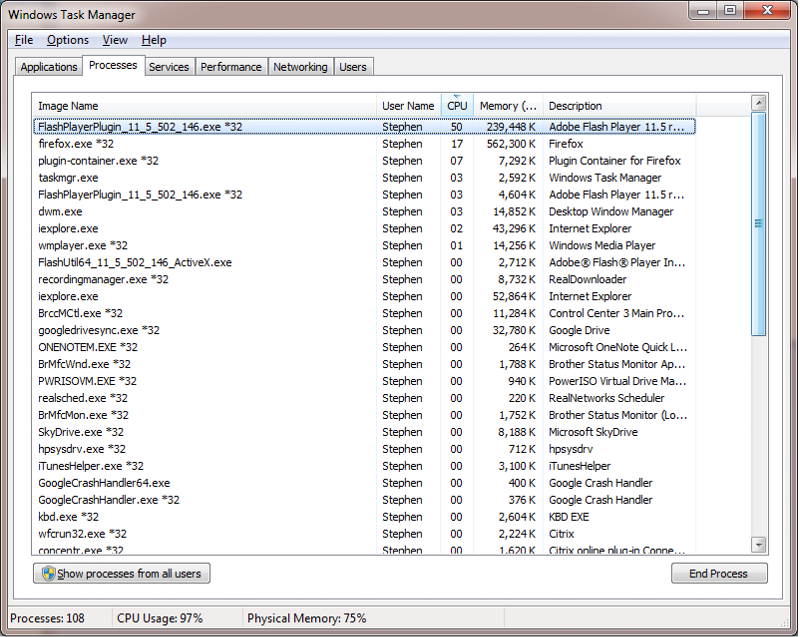
- why is FlashPlayerPlugin_11_5_502
- why does TaskMgr say "97% CPU usage", but the processes only added up to 86 ? I guess it's all the processes taking up less than 1% usage, but that just seems odd.
So I recently re-booted, and it's clicking along at 96%, mostly due to the FlashPlayerPlugin, plus firefox.
I've stopped using Chrome because I keep getting "Shockwave has crashed" (and I've fixed that [supposedly] by disabling the Chrome use of Flash [something like that]).
Windows 7 Ultimate, upgraded from Vista Home Premium, SP 2
HP, Model a6600f
Processor Intel Pentium Dual CPU E220 @ 2.2Ghz
4.0 GM RAM
I limit my usage of IE because it seems to be a memory hog as well.
My next step is to buy new memory, that was the general consensus from the EE post linked above. The one thing I did from that post was upgrade my video drivers, which seemed to work to good effect.
So until I get the memory, anything I can do ? Opera also seems to chug along, and I don't think Safari is worth fiddling with.
But watching memory usage is confusing me . . .
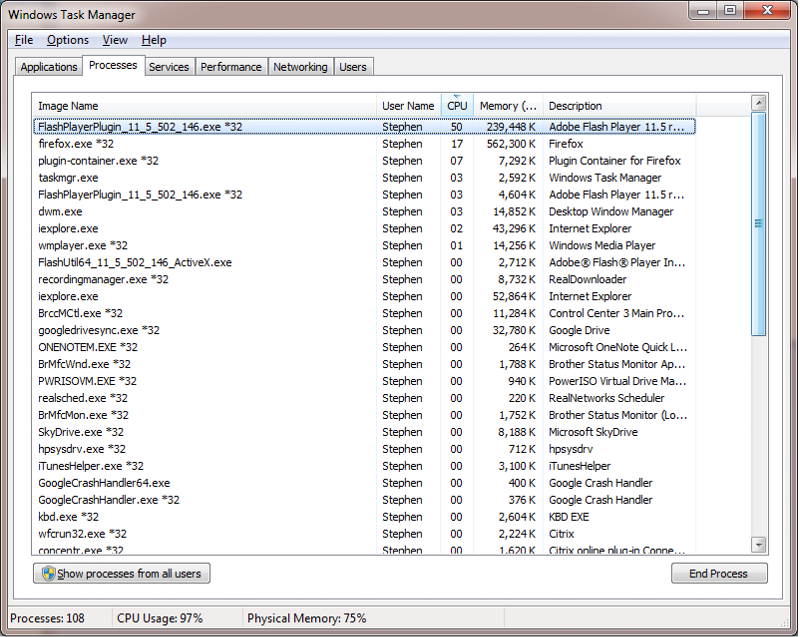
- why is FlashPlayerPlugin_11_5_502
- why does TaskMgr say "97% CPU usage", but the processes only added up to 86 ? I guess it's all the processes taking up less than 1% usage, but that just seems odd.
So I recently re-booted, and it's clicking along at 96%, mostly due to the FlashPlayerPlugin, plus firefox.
I've stopped using Chrome because I keep getting "Shockwave has crashed" (and I've fixed that [supposedly] by disabling the Chrome use of Flash [something like that]).
Windows 7 Ultimate, upgraded from Vista Home Premium, SP 2
HP, Model a6600f
Processor Intel Pentium Dual CPU E220 @ 2.2Ghz
4.0 GM RAM
I limit my usage of IE because it seems to be a memory hog as well.
My next step is to buy new memory, that was the general consensus from the EE post linked above. The one thing I did from that post was upgrade my video drivers, which seemed to work to good effect.
So until I get the memory, anything I can do ? Opera also seems to chug along, and I don't think Safari is worth fiddling with.
Did you deal with the Video Card issue spoken of in the previous post?
ASKER
tailoreddigital,
no, I did not deal with the video card issue, only the drivers. I wasn't sure which I should do first - the new memory cards or the video card. Based on my system's issues, it seems like the memory cards should be replaced first.
no, I did not deal with the video card issue, only the drivers. I wasn't sure which I should do first - the new memory cards or the video card. Based on my system's issues, it seems like the memory cards should be replaced first.
ASKER CERTIFIED SOLUTION
membership
This solution is only available to members.
To access this solution, you must be a member of Experts Exchange.
ASKER
tailor,
good idea, I'll try that, thanks
good idea, I'll try that, thanks
ASKER
Ok, I uninstalled and re-installed 10.3.183.43, it seems ok.
Maybe the 11_5_502_146 version didn't get along with my PC and related memory issues. It does seem quiet now . . .
So would you recommend trying to get a video card or upgrading memory first
Maybe the 11_5_502_146 version didn't get along with my PC and related memory issues. It does seem quiet now . . .
So would you recommend trying to get a video card or upgrading memory first
ASKER
Now I have an application on IE-8 complaining: "To view this page ensure that Adobe Flash Player version 10.0.0 or greater is installed."
But on Programs and features, it's plainly 10.3.183.43 . . .
However, it's working on FF.
But on Programs and features, it's plainly 10.3.183.43 . . .
However, it's working on FF.
ASKER
ahhhhhh, BSOD, right after opening Opera and it installed latest version.
I think I'll move forward with the new memory sticks
I think I'll move forward with the new memory sticks
Sorry about the late reply i had to run off for a technical job.
I think the RAM (memory) would be a good move.
Does the BSOD list any error?
I think the RAM (memory) would be a good move.
Does the BSOD list any error?
run a ram test first for at least 3 full passes, i suggest memtest86+ from www.memtest.org
ASKER
tailor, BSOD was MEMORY_MANAGEMENT or something similar, I didn't take a picture of it.
nobus, when I ran memtest last time, I didn't know what to do with it, it would say something like "memory error", but all that made me think was I needed new memory sticks.
nobus, when I ran memtest last time, I didn't know what to do with it, it would say something like "memory error", but all that made me think was I needed new memory sticks.
SOLUTION
membership
This solution is only available to members.
To access this solution, you must be a member of Experts Exchange.
ASKER
nobus, ok thanks again. I will get the mem sticks and then run memtest.
will close this out shortly, thanks all.
will close this out shortly, thanks all.
SOLUTION
membership
This solution is only available to members.
To access this solution, you must be a member of Experts Exchange.
ASKER
tailor, good suggestion. I'll give that a try tonight but will just get going on the new memory sticks.
And wipe the dust off the sticks if removing and reseating. Use a tissue. The dust (if it is there may be the cause).
ASKER
yes, it is very dusty . . . good point, thanks
And if memory is dusty and the interior is dusty get rid of the dust. Could be affecting cooling as well. May be affecting motherboard or peripheral cards.
ASKER
dbrunton, how do I get rid of the dust ? is there a mini-vac available for computers ?
SOLUTION
membership
This solution is only available to members.
To access this solution, you must be a member of Experts Exchange.
ASKER
dbrunton, I will get the dust off tonight, thanks !
I haven't seen dust stop memory from functioning, but can't hurt.
Isopropyl alcohol is another good cleaning agent.
Isopropyl alcohol is another good cleaning agent.
ASKER
tailor, ok, thanks.
SOLUTION
membership
This solution is only available to members.
To access this solution, you must be a member of Experts Exchange.
i have kept an old round hoover from the '70ies - that can suck and blow - so i can blow the PC's out easily.
Using a compressor is not recommended - for sparks, and humidity
Using a compressor is not recommended - for sparks, and humidity
ASKER
nobus, thanks as well.
ASKER
increasing points.
ASKER
excellent feedback, thanks. I accidentally loaded FlashPlayerPlugin_11_5_502
the reason probably was - when the cpu got hot, speedstep technology screws the cpu speed down - so it won't burn out
ASKER
FYI - my computer is VERY quiet, no BSOD, cpu / memory isn't maxing out at all. Biggest thing this time is FlashPlayerPlugin_11_5_502
still haven't dusted yet, but will do that soon as well as ordering new memory (and then running memtest86).
After that maybe get a video card. but it's looking good.
still haven't dusted yet, but will do that soon as well as ordering new memory (and then running memtest86).
After that maybe get a video card. but it's looking good.
good to hear that william, tx for the feedback