Quickie. Why do I have to press "shift" when I click on my database to open it
Hi,
I was tinkering a few days ago and changed a fundamental part of my database.
Now, I am forced to press "shift" if I want to open my database in full design mode.
How do I reverse this change?
I was tinkering a few days ago and changed a fundamental part of my database.
Now, I am forced to press "shift" if I want to open my database in full design mode.
How do I reverse this change?
You added an autoexec macro or a startup form in options.
Jim.
Jim.
ASKER
Nope! There does not appear to be an autoexec.
..I attach the database!
(...all a bit embarrassing ... considering I put the restriction there and can't remember)
The "Mainmenu" is the first form used.
EnnisBudgetActuals.accdb
..I attach the database!
(...all a bit embarrassing ... considering I put the restriction there and can't remember)
The "Mainmenu" is the first form used.
EnnisBudgetActuals.accdb
ASKER
Thanks DatabaseMX,
I can see the code that is running from "MainMenu" but can't see why this is forcing my "shift" start that I asked about.
Am I missing something?? (I must be!)
I can see the code that is running from "MainMenu" but can't see why this is forcing my "shift" start that I asked about.
Am I missing something?? (I must be!)
Well ... for one thing, that code is Maximizing the main form. Of course, it's your choice to hold the Shift key down.
Is this causing you a problem ? If you need to get in for dev work, then hold down Shift key to bypass that form opening, etc., and get to your objects in the Nav Pane, etc.
mx
Is this causing you a problem ? If you need to get in for dev work, then hold down Shift key to bypass that form opening, etc., and get to your objects in the Nav Pane, etc.
mx
ASKER
mx,
I removed the maximise command. But to little avail..
I have solved the problem by creating a new database and "importing" all the forms from the original.
Nonetheless I am baffled when I need to "shift" the original database.
(I do not need to "shift" the new database).
I removed the maximise command. But to little avail..
I have solved the problem by creating a new database and "importing" all the forms from the original.
Nonetheless I am baffled when I need to "shift" the original database.
(I do not need to "shift" the new database).
" But to little avail.."
Well, not sure what you mean by that?
The form will still open. You can stop that by the property 'Display Form' (image above) to None. This will keep that form from opening.
Is this what you are trying to stop?
Sorry ... I'm not clear what the actual issue is.
You should not have had to create a new db in this case ...
All holding down the Shift key does is ... either bypass running an AutoExec macro (if present) and/or opening a Form specified in the Display Form property.
Well, not sure what you mean by that?
The form will still open. You can stop that by the property 'Display Form' (image above) to None. This will keep that form from opening.
Is this what you are trying to stop?
Sorry ... I'm not clear what the actual issue is.
You should not have had to create a new db in this case ...
All holding down the Shift key does is ... either bypass running an AutoExec macro (if present) and/or opening a Form specified in the Display Form property.
ASKER
Let me try and clarify;
I have 20 databases. 19 behave in the same way.
To open each one of the 19 I simply click on the file and it opens with full view of;
"File Home Create External Data Database Tools"
However, the problematic database only gives the "File Home" options.
Why do I have to press "shift" when opening one database whereas the 19 other databases all do not require this.
(Does this help explain things?)
I have 20 databases. 19 behave in the same way.
To open each one of the 19 I simply click on the file and it opens with full view of;
"File Home Create External Data Database Tools"
However, the problematic database only gives the "File Home" options.
Why do I have to press "shift" when opening one database whereas the 19 other databases all do not require this.
(Does this help explain things?)
yes ... ok, let me take a look ....
ASKER CERTIFIED SOLUTION
membership
This solution is only available to members.
To access this solution, you must be a member of Experts Exchange.
ASKER
That's it.
I was playing around with some of these options a couple of days ago.
Thanks again for all your help.
I was playing around with some of these options a couple of days ago.
Thanks again for all your help.
Sure - you are welcome.
mx
mx

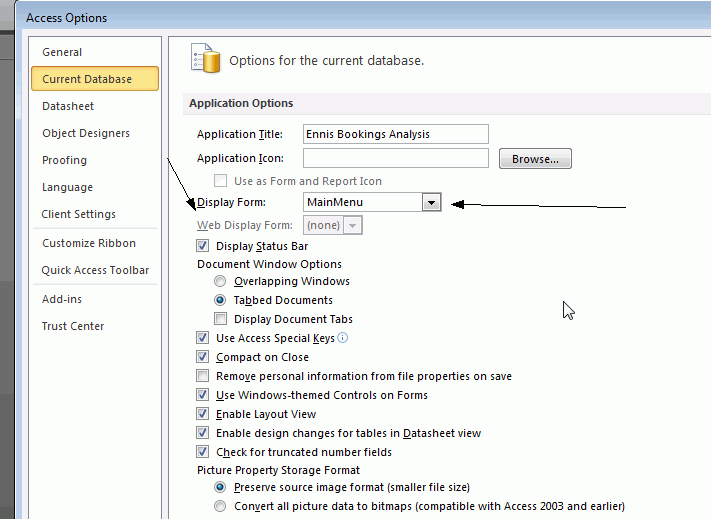

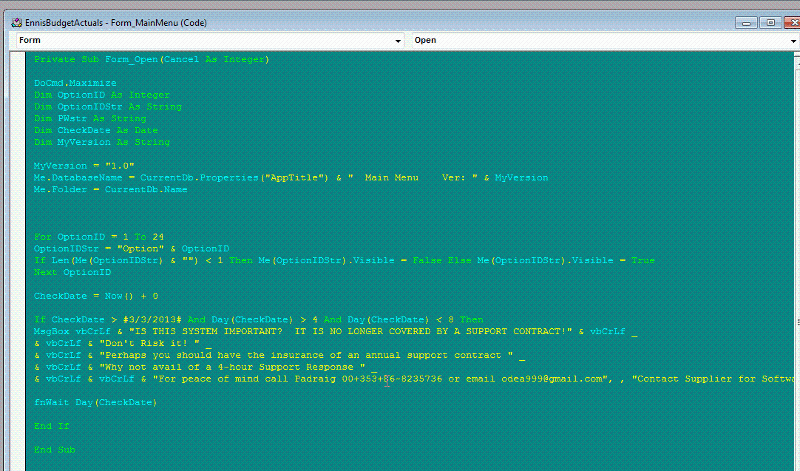
So ... look at your Auto Exec macro.
mx