Problem creating Windows 7 Pro Virtual Machine in Hyper-V Windows 8 Pro PC
We have been trying to create a VM in our Windows 8 Pro PC using Hyper-V with success.
It does install the VM successfully but when installing the Windows 7 Pro it restart the w7pro installation again. We tried both ways: first created the VM with no OS and later installing the OS also tried installing marking the ISO option so it would install it right after creating the VM.
We have Windows XP VMs migrated from our previous Windows7 Pro PC to our WIndows 8 Pro with success. Based on this, we decided to first create the Windows 7 Pro VM in the Windows 7 Pro PC then migrated as the same as the Windows XP and it didn't work.
The problem faced is the same in all type installation we did: it would restart and display "Hyper-V" and restart installation of w7pro; everytime.
How can we create a VM with Windows 7 Pro operating system?
It does install the VM successfully but when installing the Windows 7 Pro it restart the w7pro installation again. We tried both ways: first created the VM with no OS and later installing the OS also tried installing marking the ISO option so it would install it right after creating the VM.
We have Windows XP VMs migrated from our previous Windows7 Pro PC to our WIndows 8 Pro with success. Based on this, we decided to first create the Windows 7 Pro VM in the Windows 7 Pro PC then migrated as the same as the Windows XP and it didn't work.
The problem faced is the same in all type installation we did: it would restart and display "Hyper-V" and restart installation of w7pro; everytime.
How can we create a VM with Windows 7 Pro operating system?
What's the VM Hardware config - can you post a screen shot of that? And once the reboot from install happens "eject" the installation media. It's no longer needed.
ASKER
How do I get to VM hardware config?
How do eject the media? (this is because when creating the VM I point to boot ISO not the actual CD drive)
How do eject the media? (this is because when creating the VM I point to boot ISO not the actual CD drive)
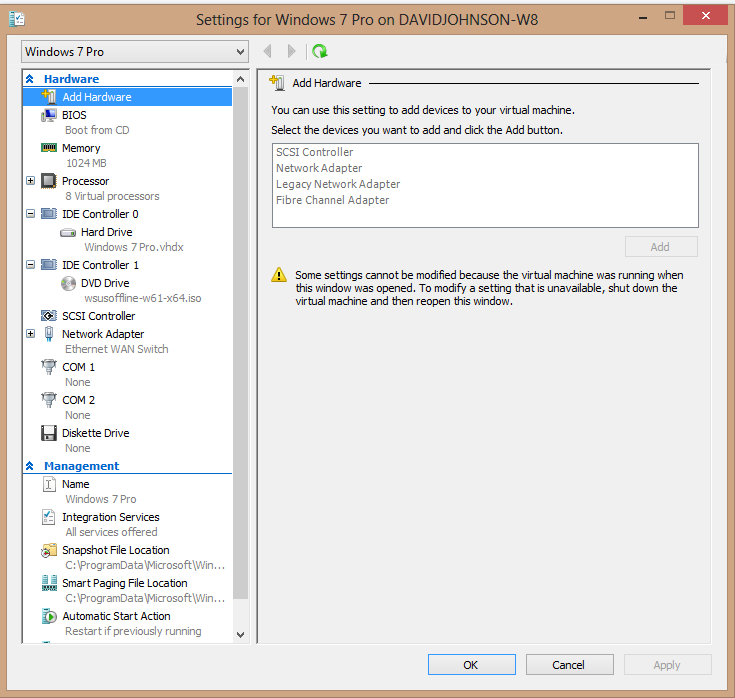

I created a video http://youtu.be/KiGBAw01F-I that shows it from start to finish. Your installation obviously failed. Or you would have got the press-a-key to boot from cd/dvd
ASKER
ASKER
also checked your video... my installation when I click "start", it does the repeat of the screen "hyper"
boot from the dvd/iso (it may be damaged) at the first screen, press shift-f10, at the command prompt, type "diskpart"
in diskpart
list disk
sel disk 0
clean
exit
exit
restart your windows install http://www.screencast.com/t/2Qt2DFutBd
But I really think your install disk is fubar'd
in diskpart
list disk
sel disk 0
clean
exit
exit
restart your windows install http://www.screencast.com/t/2Qt2DFutBd
But I really think your install disk is fubar'd
ASKER
All went as described.
Proceeded to set boot sequence to IDE and the boot failed.
So proceeded to set boot to CD/DVD (ISO).
Now it is reinstalling everything again.
Is this what should we have done? (didn't see any additional instructions)
Proceeded to set boot sequence to IDE and the boot failed.
So proceeded to set boot to CD/DVD (ISO).
Now it is reinstalling everything again.
Is this what should we have done? (didn't see any additional instructions)
ASKER
Is this the process to expect? Are we doing it ok?
Seems ok so far.. update me after it is installed.
ASKER
Ok, we assume then this is the process to expect.
Will inform as soon as it finish.
Thanx
Will inform as soon as it finish.
Thanx
waiting
ASKER
same result... after reinstall, it goes back to the images we posted at initial. We change the boot sequence and it just restarts.
Please advice.
Please advice.
send a screenshot of your vm settings
also you may want to boot from the win7 dvd
and select repair..
http://www.techsmith.com/jing will let you record a 5 minute video for me to see.
also you may want to boot from the win7 dvd
and select repair..
http://www.techsmith.com/jing will let you record a 5 minute video for me to see.
ASKER
The vm setting is the same as the image in ID: 38848567.
The only w7pro cd is the ISO used to install from the first place, so when set to "boot from the win7 dvd", is the same as it is now, it will boot to ISO, to start to reinstall. So how do we repair if it will do the same?
The only w7pro cd is the ISO used to install from the first place, so when set to "boot from the win7 dvd", is the same as it is now, it will boot to ISO, to start to reinstall. So how do we repair if it will do the same?
SOLUTION
membership
This solution is only available to members.
To access this solution, you must be a member of Experts Exchange.
ASKER
Ok will do.
Question, when we purchased Windows 7 Pro, it was 32 bit. We see that the page has 64 but, can we use that version and register as our 32 bit? Or should we just download same 32 bit as before?
Question, when we purchased Windows 7 Pro, it was 32 bit. We see that the page has 64 but, can we use that version and register as our 32 bit? Or should we just download same 32 bit as before?
32bit/64bit uses the same product key.
Did you buy a FULL retail copy or are you using a volume license version? BOTH should offer 32 bit and 64 bit versions and keys. NOTE: You CANNOT install an OEM license in a virtual machine.
ASKER
The w7pro version was purchased with a notebook. When purchase, had the option to upgrade w7pro. the current ISO we have is the actual CD purchased and we created the ISO based on it.
ASKER
we are downloading it at this moment and it says that in 2 hrs.
Will let u guys know.
Will let u guys know.
Excuse me, but what is the problem?
If I install win7, no matter if virtual or a real system and leave the setup disk in the drive (what you are actually doing unless you eject the ISO), then I get the same result but it will not start setup unless I press a key, just like the picture says. Non-issue.
If I install win7, no matter if virtual or a real system and leave the setup disk in the drive (what you are actually doing unless you eject the ISO), then I get the same result but it will not start setup unless I press a key, just like the picture says. Non-issue.
ASKER
Just finish downloading the ISO, to be specific the link English x86: X17-59183.iso under the section "Windows 7 Professional SP1-U ISO".
Will proceed to delete all and start the installation again.
McKnife:
Will proceed to delete all and start the installation again.
McKnife:
FYI:
The problem is that when finishing installing, it restart the installation process. When it start, it displays and stays on "press any key to CD...". If I don't press any key it stays there. If I press a jey, it restart instllation, if I eject, it restart type loop of just the "Hyper-V" image.
The problem is that when finishing installing, it restart the installation process. When it start, it displays and stays on "press any key to CD...". If I don't press any key it stays there. If I press a jey, it restart instllation, if I eject, it restart type loop of just the "Hyper-V" image.
and the result is?
ASKER
Done install and all went well; it did not do restart (seems it could have been the ISO was bad or not for VPC).
Also noticed that it asked for my product key; went and took it from back of our previous PC and said is not valid.
Will proceed to change boot sequence or eject ISO (also started installaing Hyper-V integration).
Please advice if anything else.
thanx
Also noticed that it asked for my product key; went and took it from back of our previous PC and said is not valid.
Will proceed to change boot sequence or eject ISO (also started installaing Hyper-V integration).
Please advice if anything else.
thanx
SOLUTION
membership
This solution is only available to members.
To access this solution, you must be a member of Experts Exchange.
ASKER
Ok... it's w7pro has been successfully installed.
Now is installing windows update.
Note:
There is no message for registering w7pro (like Windows XP installed). When installing, it asked for product key which I entered but said invalid. Proceed to press "skip".
How do I activate the link to register or run the Microsoft process of connecting internet and activating key?
Now is installing windows update.
Note:
There is no message for registering w7pro (like Windows XP installed). When installing, it asked for product key which I entered but said invalid. Proceed to press "skip".
How do I activate the link to register or run the Microsoft process of connecting internet and activating key?
from a command prompt
slmgr.vbs -ipk <product-key>
slmgr.vbs -ato
or
right click my computer / properties.
slmgr.vbs -ipk <product-key>
slmgr.vbs -ato
or
right click my computer / properties.
ASKER
The commands worked perfectly, but we have a problem.
When activating, it still asks for product key. We wntered the old PC and gave invalid.
We went back physically got the old PC to see the label and it was a vista which was purchase a upgrade when bought. That explains why the ISO didn't ask for product key (which came from the CD purchased) and also failed.
Does this mean that we have to install vista then upgrade to w7ro? And so, we don't have vista CD, which came with the PC, only the Windows 7 pro ISO (the PC has a drive, it's a HP, that has pre-install partition that may be the vista).
What else can we do?
When activating, it still asks for product key. We wntered the old PC and gave invalid.
We went back physically got the old PC to see the label and it was a vista which was purchase a upgrade when bought. That explains why the ISO didn't ask for product key (which came from the CD purchased) and also failed.
Does this mean that we have to install vista then upgrade to w7ro? And so, we don't have vista CD, which came with the PC, only the Windows 7 pro ISO (the PC has a drive, it's a HP, that has pre-install partition that may be the vista).
What else can we do?
ASKER CERTIFIED SOLUTION
membership
This solution is only available to members.
To access this solution, you must be a member of Experts Exchange.
ASKER
Yes Ofcourse..... Forgot we can get the key...
ASKER
Thank you very much, worked!!!!
ASKER
Thanx
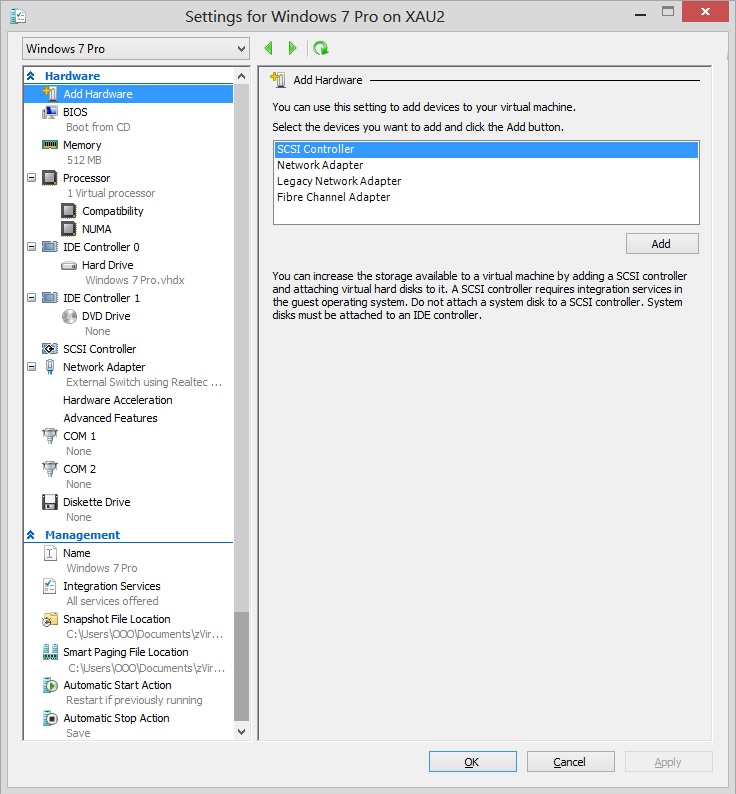
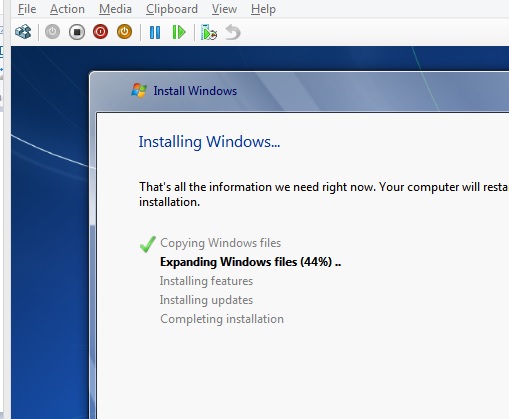
ASKER
The first 2 pic are continuous but when press the Enter it would go to the last screen.
please advice.