How to configure a Linksys E2000 router
A client has asked me to connect a CISCO 1800 router provided by his communications company to the router in his office and configure it with settings they’ve given him. His office router is a Linksys E2000. I need to know what fields I have to update with the proper values in the E2000.
Thanks,
Al
Here is what the communications company gave us:
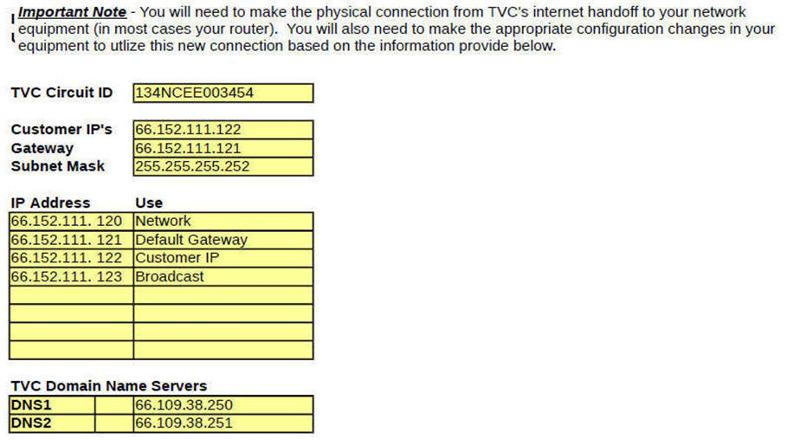
Here is an IPCONFIG ALL from the office computer:
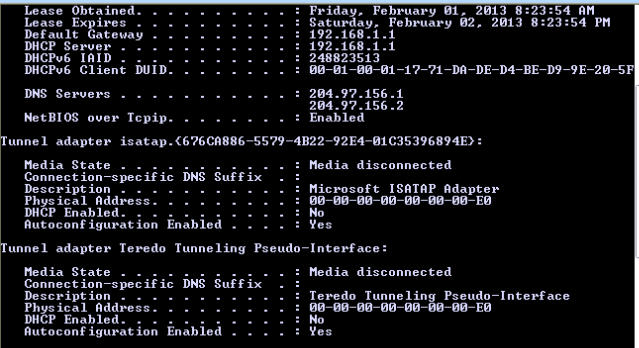
The office computer is a Dell Optiplex 790. Here is the configuration:

Here are screen shots showing the configuration of the office router:
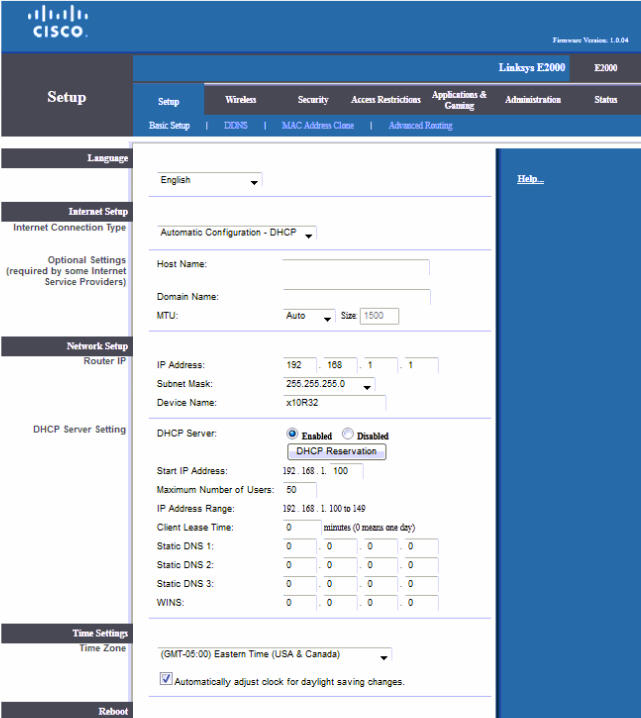
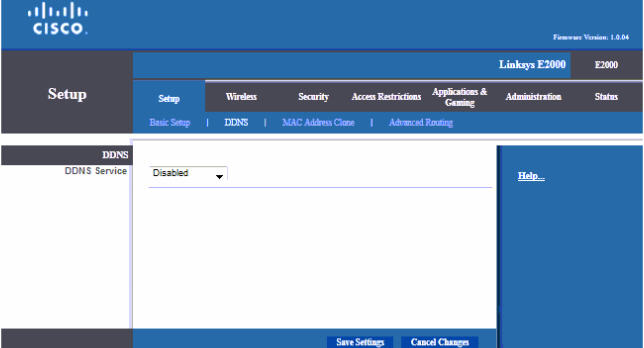
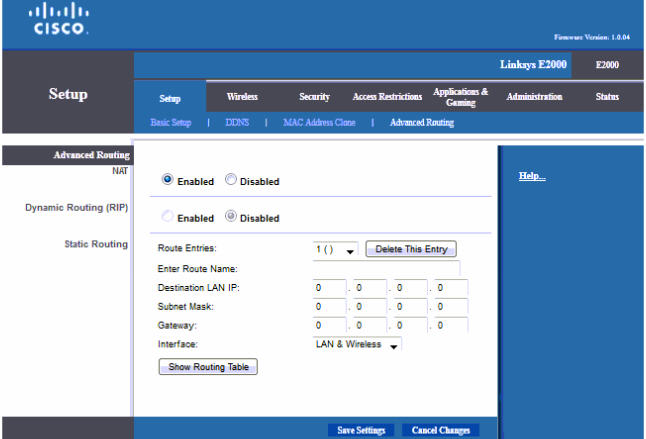
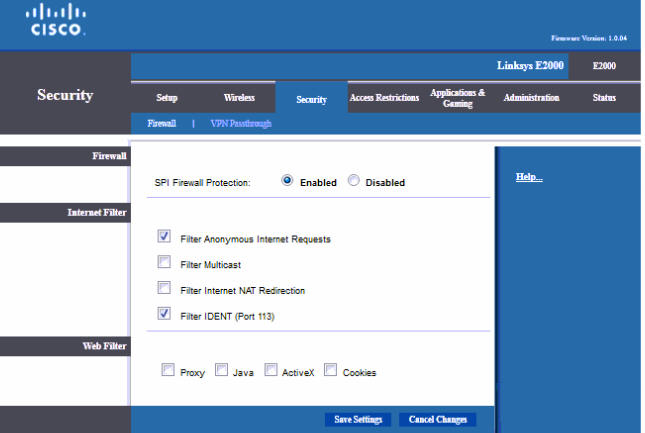
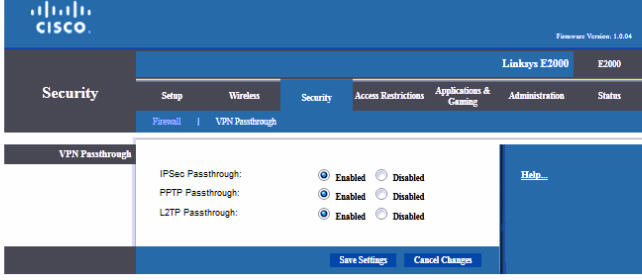
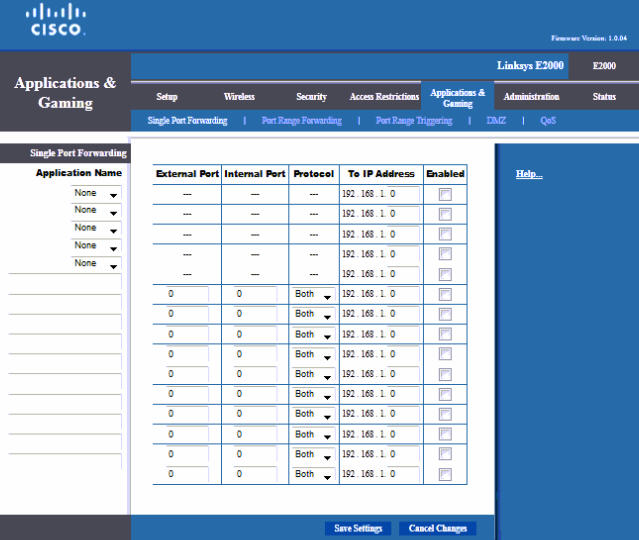

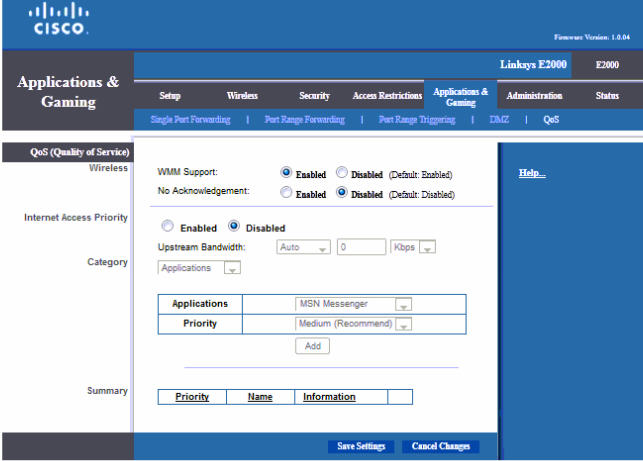

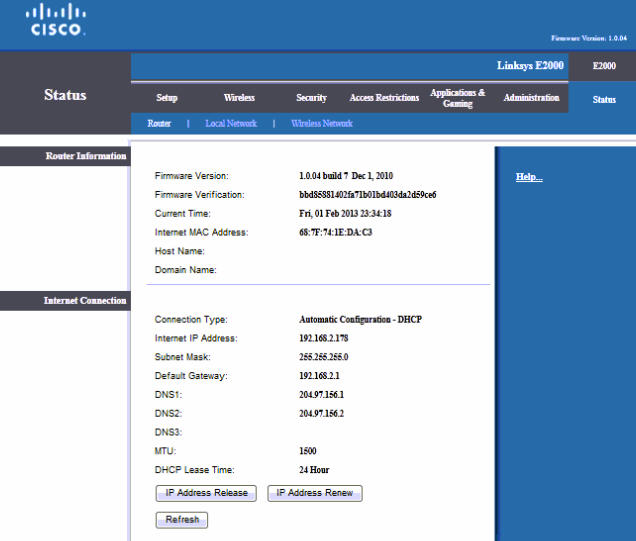
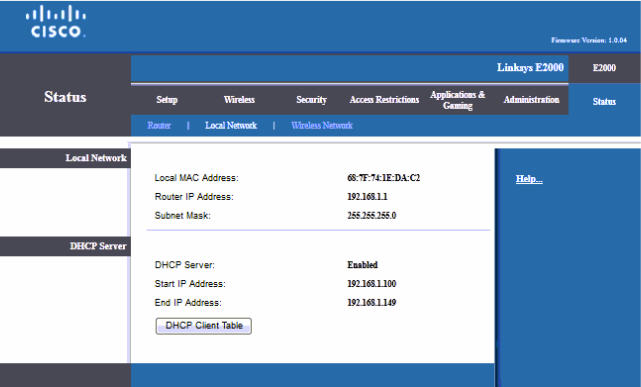
Thanks,
Al
Here is what the communications company gave us:
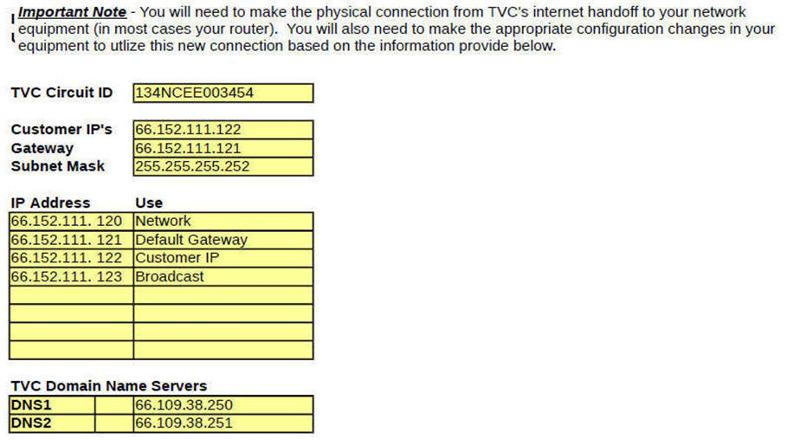
Here is an IPCONFIG ALL from the office computer:
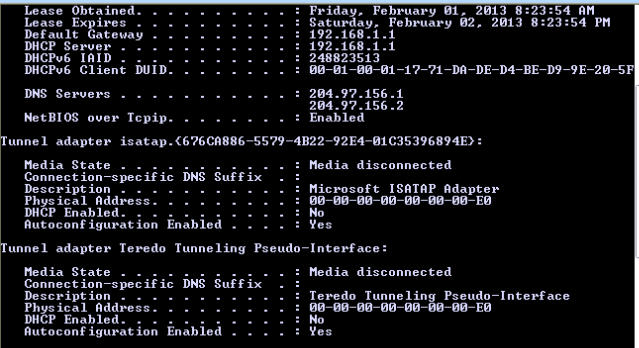
The office computer is a Dell Optiplex 790. Here is the configuration:

Here are screen shots showing the configuration of the office router:
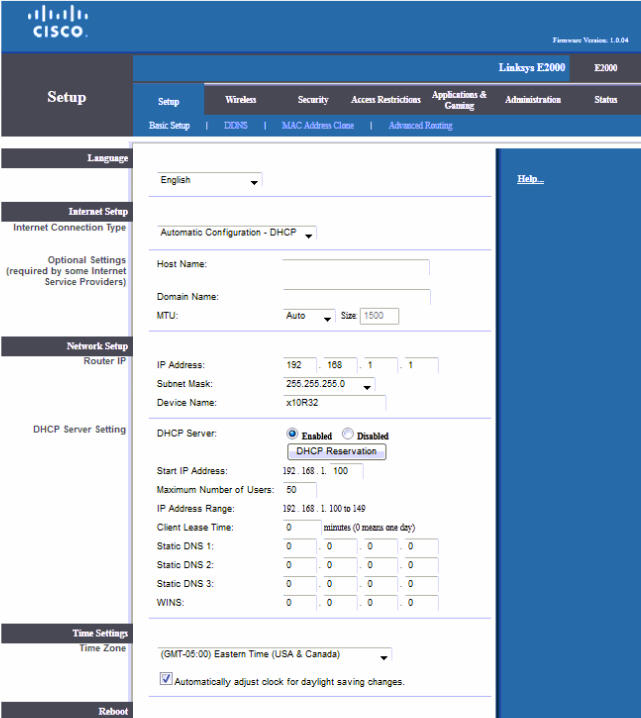
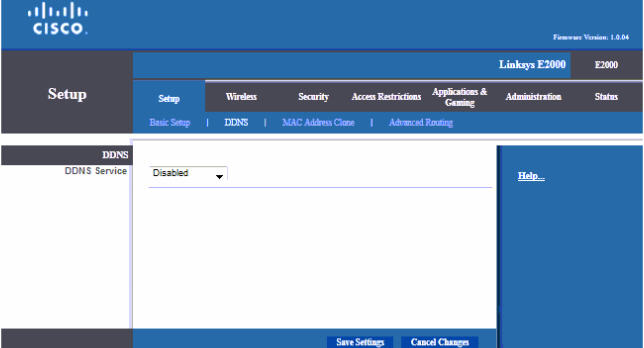
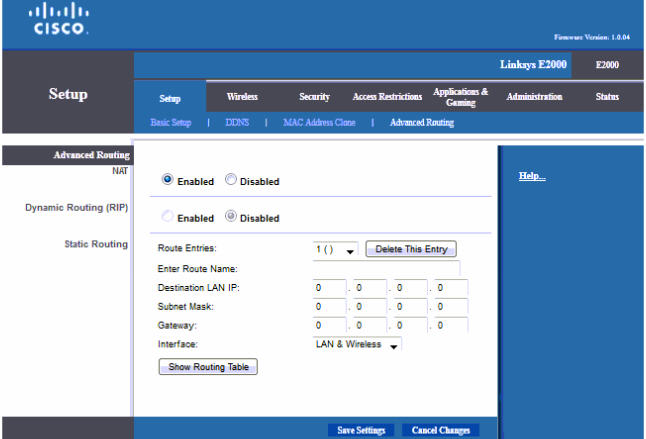
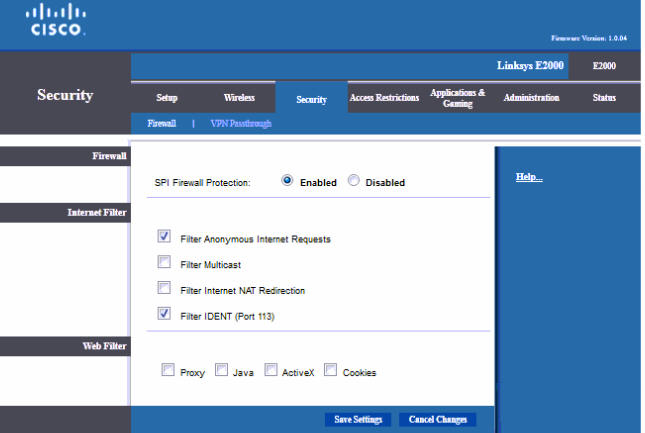
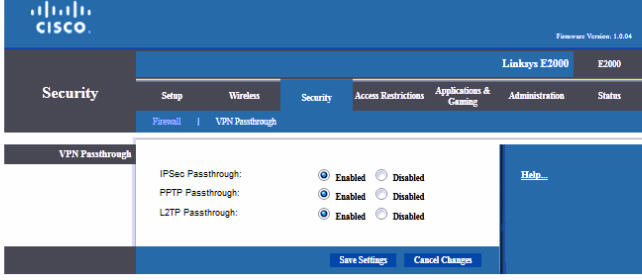
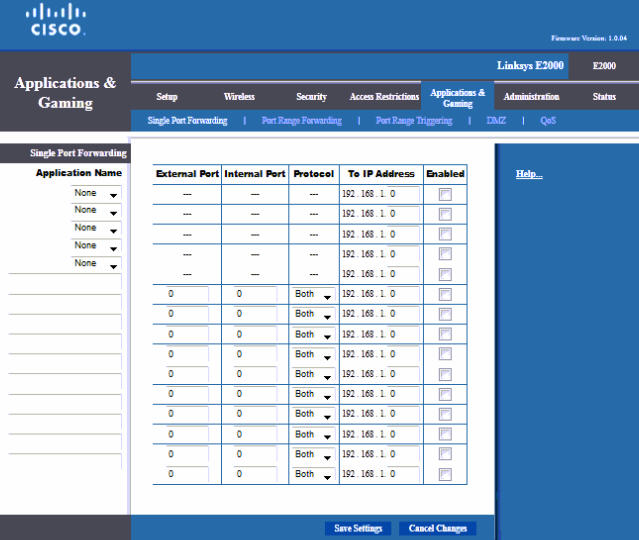

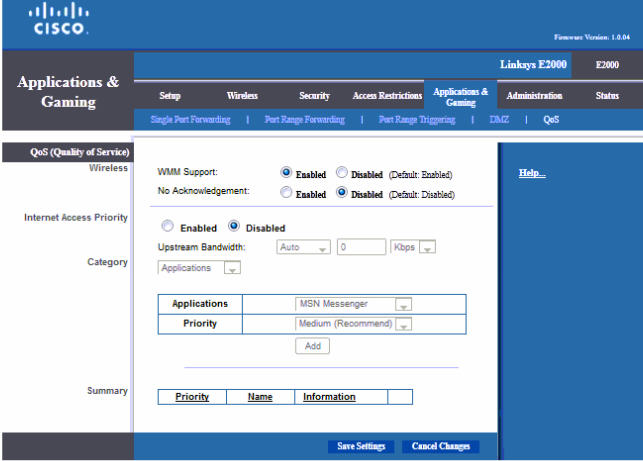

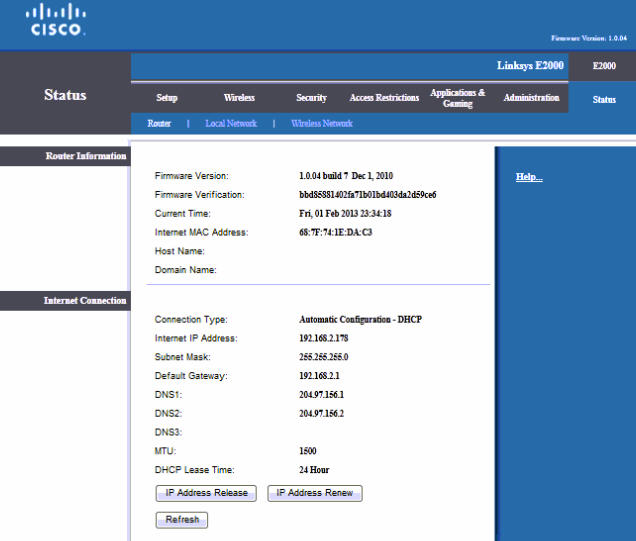
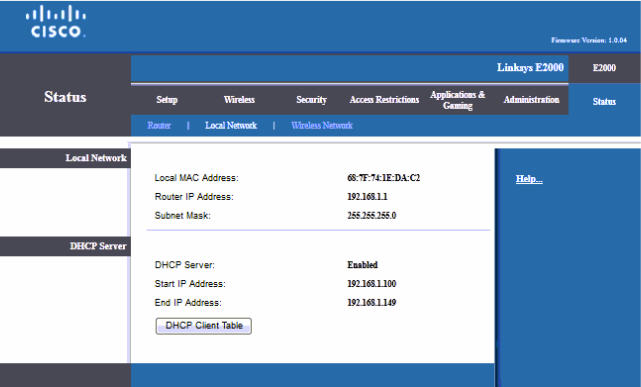
On basic setup page change from DHCP to static IP option. You will get additional fields for external interface and there enter IP address, subnet mask and gateway address you got from ISP. At DHCP server options enter two DNS server addresses.
ASKER
Is there any easy way to back up the router configuration and then restore it quickly, if there are any problems?
At Administration->management
ASKER
So I take the communications company configuration,
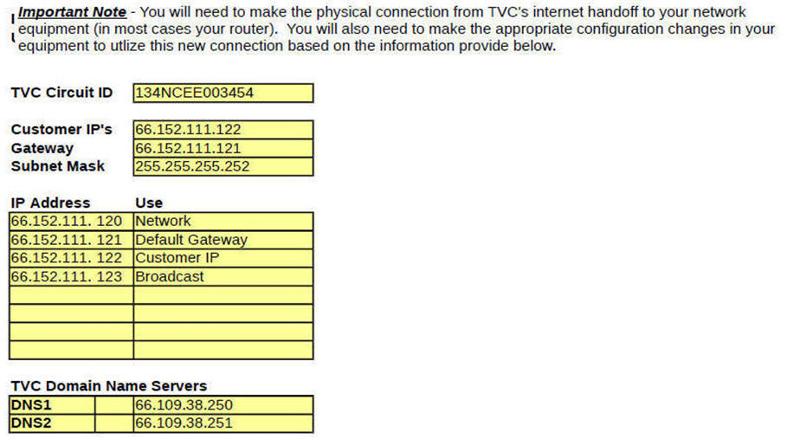
And change the following settings in the router:
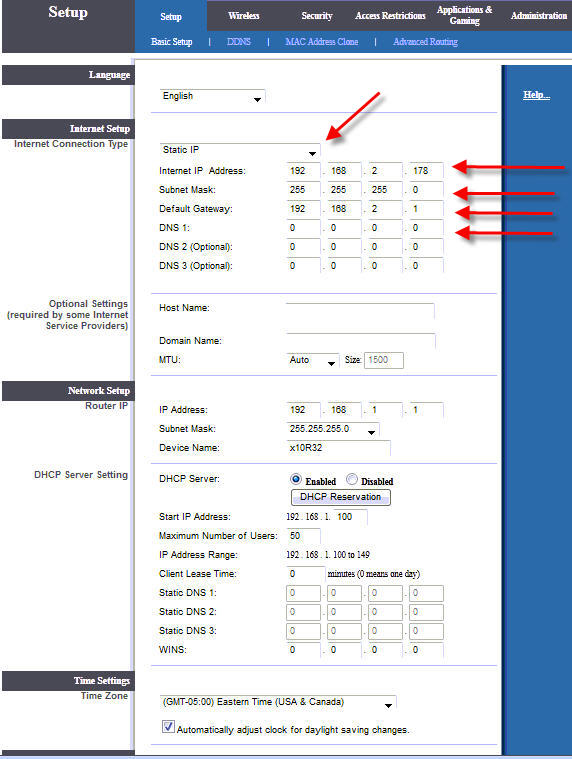
“Automatic Configuration DHCP” becomes “Static IP”
Internet IP Address becomes 66.152.111.122
Subnet Mask becomes 255.255.255.252
Default Gateway becomes 66.152.111.121
DNS 1 becomes 66.109.38.250
DNS 2 becomes 66.109.38.251
Is that correct?
Thanks,
Al
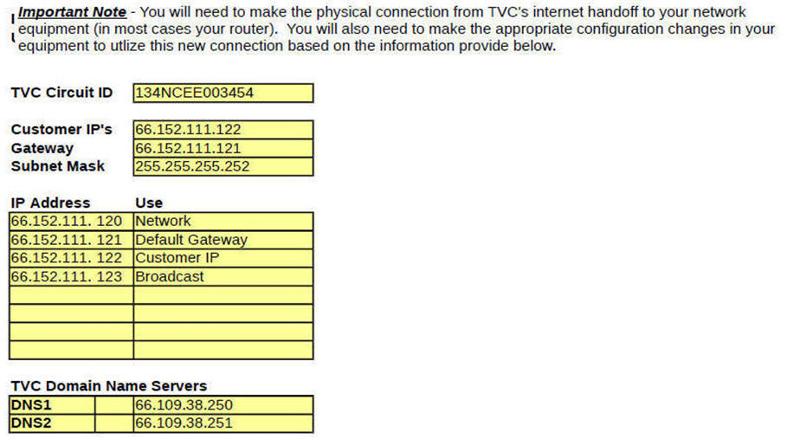
And change the following settings in the router:
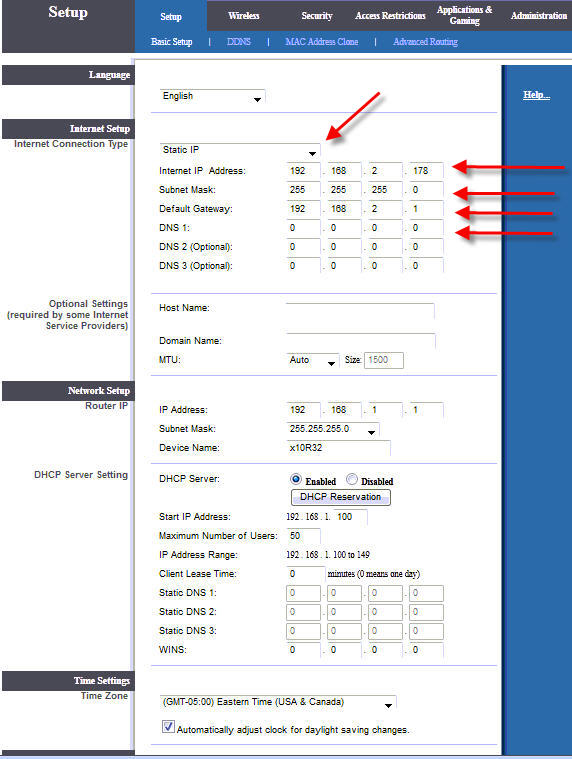
“Automatic Configuration DHCP” becomes “Static IP”
Internet IP Address becomes 66.152.111.122
Subnet Mask becomes 255.255.255.252
Default Gateway becomes 66.152.111.121
DNS 1 becomes 66.109.38.250
DNS 2 becomes 66.109.38.251
Is that correct?
Thanks,
Al
ASKER CERTIFIED SOLUTION
membership
This solution is only available to members.
To access this solution, you must be a member of Experts Exchange.
ASKER
davorin,
it worked. you were a great help.
Thank you,
Alan
it worked. you were a great help.
Thank you,
Alan
You are welcome.
cloud -> cisco router -> e200
This is assuming that the ipconfig you gave was with that computer connected to the cisco router.