Unable to view full screen on U tube music videos
Hello everyone
I like to play guitare with music videos on U tube but for some reason when I try to put it full screen I get no picture. Audio is fine but no full screen. If I try to watch a movie from laptop to TV I have no problem watching in full screen.
Ex: Choose a song with lyrics on Utube.
Press play [video works and audio], try fullscreen view, no video but audio works.
Back to normal view., video comes back.
I'm just running a S video cable plugged to TV and an audio cable. I tried to see if changing the resolution on laptop would help but I haven't seen any changes.
Anybody have any ideas?
Thanks very much for the help.
I like to play guitare with music videos on U tube but for some reason when I try to put it full screen I get no picture. Audio is fine but no full screen. If I try to watch a movie from laptop to TV I have no problem watching in full screen.
Ex: Choose a song with lyrics on Utube.
Press play [video works and audio], try fullscreen view, no video but audio works.
Back to normal view., video comes back.
I'm just running a S video cable plugged to TV and an audio cable. I tried to see if changing the resolution on laptop would help but I haven't seen any changes.
Anybody have any ideas?
Thanks very much for the help.
Make sure your Flash Player is up to date for YouTube. It is available via http://get.adobe.com/flashplayer.
ASKER
Hello Aeriden
I've already updated it and was still the same. I re-checked and tried another update but still the same issue.
I've already updated it and was still the same. I re-checked and tried another update but still the same issue.
What operating system are you using? What browser? Are the current OS updates installed? How about video drivers (which would be my next check)?
ASKER CERTIFIED SOLUTION
membership
This solution is only available to members.
To access this solution, you must be a member of Experts Exchange.
Well in my humble opinion,
what has happened here is the nvidia card/TV Card? capture card?
is in clone mode or dual screens modes?? with secondary screen set to full screen.
That is TV.
This has nothing to do with the display in windows but rather your TV card or video card.
Look for "Full Screen Video" or "Video Mirroring" in the nVidia control panel. This should do what you're looking for (take a video that's playing on your main screen, like youtube, and display a copy of it on the second monitor in full-screen
However because of your Laptop display size this has possibly stopped some web pages be able to use full screen on your desktop while this enabled?
Possibly.
Could also be if you have a zoom or have increased the display size of the web page.
So there two places you can look
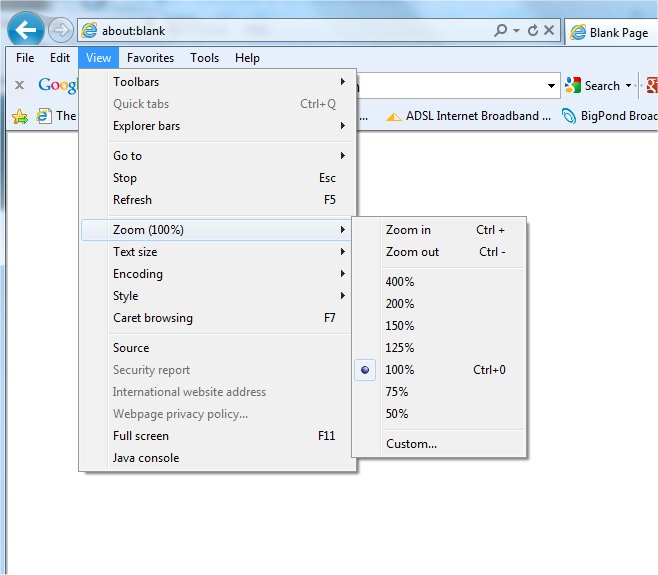
Go to your control panel Nvidia card control panel and display settings and take a look at the secondary screen is set full screen untick it
I know this cause I used to do exactly the same thing and I watched the web pages and movies from my desktop but so I could use my desktop I enabled full screen on the TV and normal on desktop and used both together but you couldn't see my action on my desktop since it was behind the full screen on the TV.
My XP had a capture card Leadtech and was connected with s-video and audio to TV avs in.
But I had XP then and am now in windows 7 so you'll need to fill in steps if your system is windows 7 with nvidia control panel. It's probably different.
Also I have only one monitor now
But it's in this area.
Reboot to once you change the secondary screen
something like this?
http://www.housing.wisc.edu/technology/tvbasicinstructions
http://www.realtimesoft.com/multimon/faq.asp#VideoMirroring
what has happened here is the nvidia card/TV Card? capture card?
is in clone mode or dual screens modes?? with secondary screen set to full screen.
That is TV.
This has nothing to do with the display in windows but rather your TV card or video card.
Look for "Full Screen Video" or "Video Mirroring" in the nVidia control panel. This should do what you're looking for (take a video that's playing on your main screen, like youtube, and display a copy of it on the second monitor in full-screen
However because of your Laptop display size this has possibly stopped some web pages be able to use full screen on your desktop while this enabled?
Possibly.
Could also be if you have a zoom or have increased the display size of the web page.
So there two places you can look
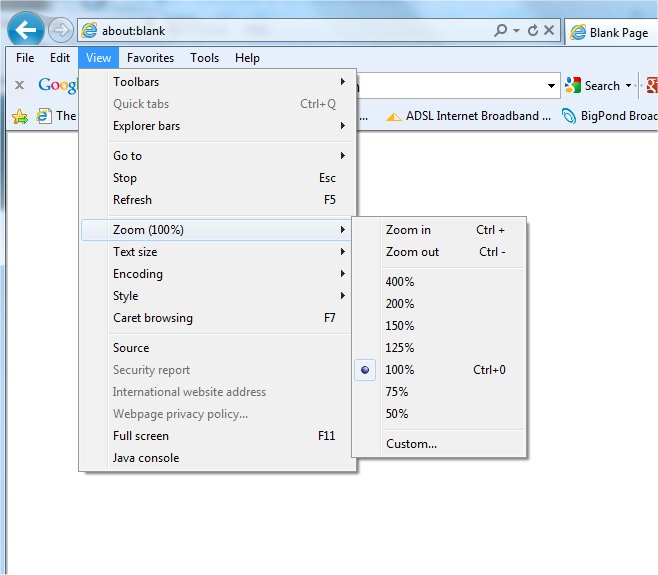
Go to your control panel Nvidia card control panel and display settings and take a look at the secondary screen is set full screen untick it
I know this cause I used to do exactly the same thing and I watched the web pages and movies from my desktop but so I could use my desktop I enabled full screen on the TV and normal on desktop and used both together but you couldn't see my action on my desktop since it was behind the full screen on the TV.
My XP had a capture card Leadtech and was connected with s-video and audio to TV avs in.
But I had XP then and am now in windows 7 so you'll need to fill in steps if your system is windows 7 with nvidia control panel. It's probably different.
Also I have only one monitor now
But it's in this area.
Reboot to once you change the secondary screen
something like this?
http://www.housing.wisc.edu/technology/tvbasicinstructions
http://www.realtimesoft.com/multimon/faq.asp#VideoMirroring
ASKER
Hello everyone and thanks for all the help!!!
I'm running windows XP, IE 8, all windows updates done, running display adapter, ATI Mobility Radeon 9000 [all updates done]. All was already updated but re-checked it all anyway.
As for the way I'm connected like I mentionned above: I'm just running a S video cable plugged to TV and an audio cable. I don't have ATI control center|manager, just using display settings and right click and add checkmark to "attached" then I can view movies no problem.
I'm going to try the link provided by JCimarron and see if that works next then if not keep going through other responses and post my results.
Thanks again everyone.
I'm running windows XP, IE 8, all windows updates done, running display adapter, ATI Mobility Radeon 9000 [all updates done]. All was already updated but re-checked it all anyway.
As for the way I'm connected like I mentionned above: I'm just running a S video cable plugged to TV and an audio cable. I don't have ATI control center|manager, just using display settings and right click and add checkmark to "attached" then I can view movies no problem.
I'm going to try the link provided by JCimarron and see if that works next then if not keep going through other responses and post my results.
Thanks again everyone.
ASKER
Hello again everyone.
I tried this uncheck "enable hardware acceleration" suggestion and worked like a charm.
Thanks very much to all for the help and comments in order to help me resolve this issue.Full marks to JCimarron for providing the correct fix.
I tried this uncheck "enable hardware acceleration" suggestion and worked like a charm.
Thanks very much to all for the help and comments in order to help me resolve this issue.Full marks to JCimarron for providing the correct fix.
ASKER
Uncheck "enable hardware acceleration" suggestion was the fix for this issue.
Thanks very much for all the help...Greatly appreciated!!!
Thanks very much for all the help...Greatly appreciated!!!
ibanez7--You are most welcome!