SharePoint compatibility range mismatch between Web Server and database
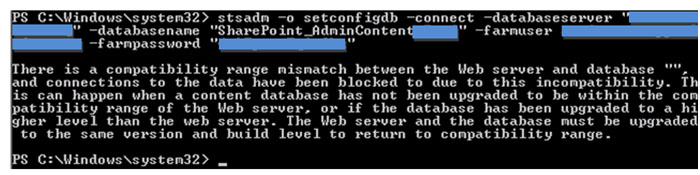
I have a SharePoint 2010 instance (QA) that had been working. Now when I try to migrating and mounting a content database (or configuration database) I am getting an error and the database is not loaded.
The error I am getting in PowerShell is:
There is a compatibility range mismatch between the Web server and database "", and connections to the data have been blocked to due to this incompatibility. This can happen when a content databasse has not been upgraded to be within the compatibility range of the Web server, or if the database has been upgraded to a higher lever than the web server. The Web server and the database must be upgraded to the same version and build level to return to compatiblity range.
I am working with both SP2007 and SP2010 environments. Using SQL Server 2008. This problem occurs wheather I am trying to mount a SP2007 (conversion) or SP2010 content database. The SQL Server 2008 versions and builds are the same on all SP2010 environments.
I would appreciate any help resolving this issue.
SOLUTION
membership
This solution is only available to members.
To access this solution, you must be a member of Experts Exchange.
SOLUTION
membership
This solution is only available to members.
To access this solution, you must be a member of Experts Exchange.
SOLUTION
membership
This solution is only available to members.
To access this solution, you must be a member of Experts Exchange.
ASKER
I am now getting an error for a missing security patch. I will let you know if this resolves the problem after my administrator applies the patch.
ASKER CERTIFIED SOLUTION
membership
This solution is only available to members.
To access this solution, you must be a member of Experts Exchange.
ASKER
The topology is two SQL Server 2008R2 database servers clustered together with a SP2010 WFE. We will add additional WFEs latter.
Using the command on the WFE:
PSConfig.exe -cmd upgrade -inplace b2b -force -cmd applicationcontent -install –cmd installfeatures
did not work. Using SharePoint configuration Wizard has not worked either. I tried attaching to existing farm.