capture values in calculated column
I have a column that called "Metric ID" and it contains data as you see below. The problem I'm having comes when I sort. It sorts incorrectly because it's a single line of text.
Wrong
1.1.1.1
1.2.1.1
10.1.1.1
16.1.8.5
17.2.9.1
2.1.1.1
Correct (Needs to be sorted like this)
1.1.1.1
1.2.1.1
2.1.1.1
10.1.1.1
16.1.8.5
17.2.9.1
Any ideas?
I have an idea with calculated columns but not sure how to do it.
I will create 4 calculated columns.
calculatedColumn1 = first value before the period
calculatedColumn2 = 2nd value before the period
calculatedColumn3 = 3rd value before the period
calculatedColumn4 = 4th value after the period
How do I capture each value using a calculated column?
Wrong
1.1.1.1
1.2.1.1
10.1.1.1
16.1.8.5
17.2.9.1
2.1.1.1
Correct (Needs to be sorted like this)
1.1.1.1
1.2.1.1
2.1.1.1
10.1.1.1
16.1.8.5
17.2.9.1
Any ideas?
I have an idea with calculated columns but not sure how to do it.
I will create 4 calculated columns.
calculatedColumn1 = first value before the period
calculatedColumn2 = 2nd value before the period
calculatedColumn3 = 3rd value before the period
calculatedColumn4 = 4th value after the period
How do I capture each value using a calculated column?
ASKER
Here's how I got the 1st number:
=if(find(".",[metric id])=2,left(1),left(2))
=if(find(".",[metric id])=2,left(1),left(2))
ASKER
Actually, what I did was wrong.
Yours is right!
I will try and get the 3rd and 4th.
Yours is right!
I will try and get the 3rd and 4th.
ASKER CERTIFIED SOLUTION
membership
This solution is only available to members.
To access this solution, you must be a member of Experts Exchange.
ASKER
Actually, there is no need for me to get the 3rd and 4th column because I can only sort up to columns.
Anyway, that did not work as i thought it would. Even though I sorted the calculated column, it still sorted wrong.
See below. "Metric Value 1" is my calculated value that extracts the first value.
Here's what happens when I sort by "Metric Value 1"....
Metric ID Metric Value 1
1.1.1.1 1
1.2.1.1 1
10.1.1.1 10
16.1.8.5 16
17.2.9.1 17
2.1.1.1 2
Below is an image of what I created
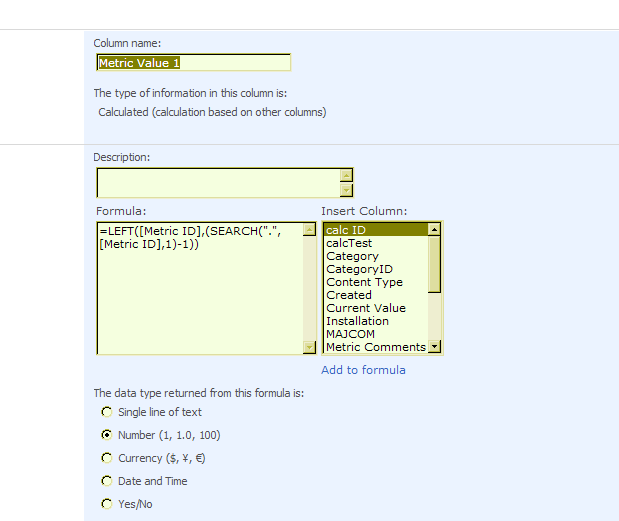
Here's how i sort
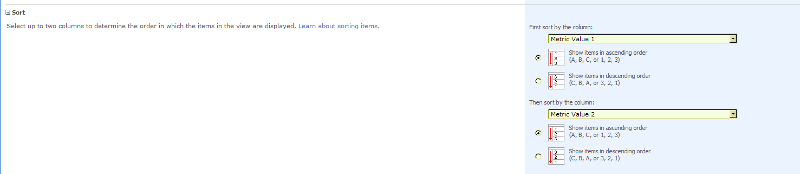
Any ideas of why it's not sorting?
doesn't make sense....
Anyway, that did not work as i thought it would. Even though I sorted the calculated column, it still sorted wrong.
See below. "Metric Value 1" is my calculated value that extracts the first value.
Here's what happens when I sort by "Metric Value 1"....
Metric ID Metric Value 1
1.1.1.1 1
1.2.1.1 1
10.1.1.1 10
16.1.8.5 16
17.2.9.1 17
2.1.1.1 2
Below is an image of what I created
Here's how i sort
Any ideas of why it's not sorting?
doesn't make sense....
ASKER
How can I do the following?
Remove all the "." except the first one. I can probably make that column a decimal and sort it that way.
1.1.1.1 => 1.111
1.2.1.1 => 1.211
10.1.1.1 => 10.111
16.1.8.5 => 16.185
17.2.9.1 => 17.291
2.1.1.1 => 2.111
1.1.3.1 => 1.131
1.1.1.5 => 1.115
Remove all the "." except the first one. I can probably make that column a decimal and sort it that way.
1.1.1.1 => 1.111
1.2.1.1 => 1.211
10.1.1.1 => 10.111
16.1.8.5 => 16.185
17.2.9.1 => 17.291
2.1.1.1 => 2.111
1.1.3.1 => 1.131
1.1.1.5 => 1.115
Hi,
OK - but as I have seen you have already entered another question on the sorting issue.
I think your initial question in splitting up the values is answered.
I will post my proposed solution into the other question.
Thanks and HTH
Rainer
OK - but as I have seen you have already entered another question on the sorting issue.
I think your initial question in splitting up the values is answered.
I will post my proposed solution into the other question.
Thanks and HTH
Rainer
the first two columns can be calculated like this:
First part:
=LEFT([Metric ID],(SEARCH(".",[Metric ID],1)-1))
Second part:
=LEFT(RIGHT([Metric ID],(LEN([Metric ID])-SEARCH(".",[Metric ID],1))),(SEARCH(".",RIGHT
and so on.
HTH
Rainer