Formula Help - Probably involves IF() and AND()
Hello Experts,
I am currently working on a workbook, which relies on the user inputting values in order to get the answer.
Please view screenshot -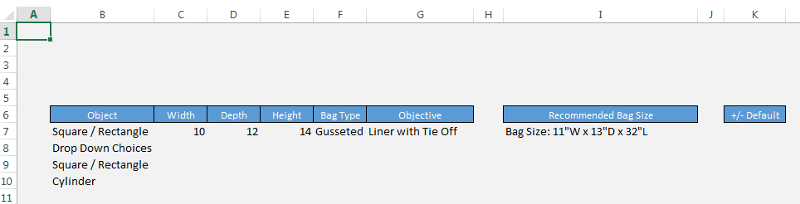
I've spent the majory of the past few nights working on formulas, but this one. has stumped me completely.
Cell I7, returns an answer. But I don't want that cell to show anything, until certain things are true.
I know how to make a cell appear empty, but this will rely on IF() and AND(), and I've tried to do it myself - but no luck.
Ok....
If the object is set to "Square / Rectangle" (cell B7), and the count of range B7:G7 = 6 (meaning all those cells have values), then yes return the answer in cell I7.
Here where it gets complicated...
If the object is set to "Cylinder" then cell B7, C7 OR D7, E7:G7, and the count of that range = 5, then yes the value in I7 needs to be visible.
Thank you in advance for your help!
~ Geekamo
I am currently working on a workbook, which relies on the user inputting values in order to get the answer.
Please view screenshot -
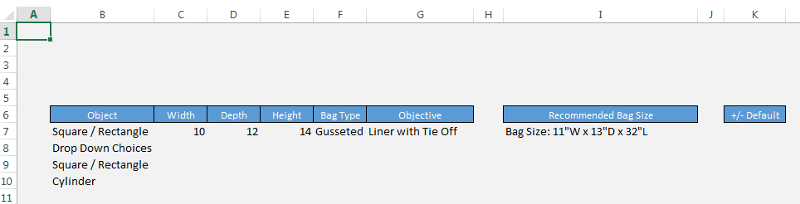
I've spent the majory of the past few nights working on formulas, but this one. has stumped me completely.
Cell I7, returns an answer. But I don't want that cell to show anything, until certain things are true.
I know how to make a cell appear empty, but this will rely on IF() and AND(), and I've tried to do it myself - but no luck.
Ok....
If the object is set to "Square / Rectangle" (cell B7), and the count of range B7:G7 = 6 (meaning all those cells have values), then yes return the answer in cell I7.
Here where it gets complicated...
If the object is set to "Cylinder" then cell B7, C7 OR D7, E7:G7, and the count of that range = 5, then yes the value in I7 needs to be visible.
Thank you in advance for your help!
~ Geekamo
ASKER CERTIFIED SOLUTION
membership
This solution is only available to members.
To access this solution, you must be a member of Experts Exchange.
ASKER
@ All,
Sorry for the delay in getting back to my post. I will be back over the weekend. Thank you in advance for your patience!
~ Geekamo
Sorry for the delay in getting back to my post. I will be back over the weekend. Thank you in advance for your patience!
~ Geekamo
Thanks, Geekamo.
=IF(OR(AND(B4="Square",COU
The cylinder range must have 5 items and if C or D is space then you got everything you need in all columns.