SBS2008, exchange 2007, mac can not send over 5M attachments
SBS2008, exchange 2007, all users can send files of any size except one user using a MAC. Don't see how it would be the server or network interesting why the MAC user is the only one affected. Any ideas?
ASKER CERTIFIED SOLUTION
membership
This solution is only available to members.
To access this solution, you must be a member of Experts Exchange.
What error does he gets and hope no restrictions on the User mailbox itself
- Rancy
- Rancy
ASKER
I narrowed down WGTech's reply to this article . Interesting the article discusses Entourage and Outlook for MAC but doesn't say anything about Apple Mail and Calendar applications which is used here.
Thought about changing <httpRuntime maxRequestLength="13280" /> to (13280 to 100000) have to see what I can find out about making changes for Apple Mail.
There is no restriction on the user account can send unlimited fine using Outlook on windows computer, restricted only on the MAC.
Error message:
Thought about changing <httpRuntime maxRequestLength="13280" /> to (13280 to 100000) have to see what I can find out about making changes for Apple Mail.
There is no restriction on the user account can send unlimited fine using Outlook on windows computer, restricted only on the MAC.
Error message:
ASKER
This link I'm leaning towards is what I need to do. EE's thoughts?
Which correlates to this thread on EE, however I need to go through the post to go over the details better. Curious why suggested to not save with an extension.
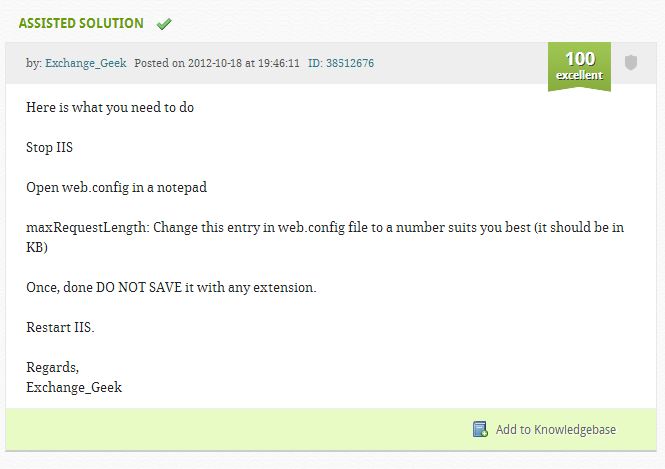
Which correlates to this thread on EE, however I need to go through the post to go over the details better. Curious why suggested to not save with an extension.
Can they send email at all? If they can what is the ~ largest attachment that they can send or is it any attachment at all?
What type is their account setup as? (POP, IMAP, Exchange)
What type is their account setup as? (POP, IMAP, Exchange)
ASKER
Can they send email at all?yes
If they can what is the ~ largest attachment that they can send or is it any attachment at all?have to test this will get back to you
What type is their account setup as? (POP, IMAP, Exchange)exchange, see pic above ID: 38859999
"Curious why suggested to not save with an extension. "
Some people when the edit the file will just hit save and it will append the .txt extension to the end, making it a different file, (web.config.txt versus web.config).
I don't know if the change works for Mail, but I can assure you it works for Entourage and Outlook.
Some people when the edit the file will just hit save and it will append the .txt extension to the end, making it a different file, (web.config.txt versus web.config).
I don't know if the change works for Mail, but I can assure you it works for Entourage and Outlook.
I guess its a Registry edit
- Rancy
- Rancy
SOLUTION
membership
This solution is only available to members.
To access this solution, you must be a member of Experts Exchange.
ASKER
No risk causing any errors in IIS, OWA, RWW, other apps, etc and things like phones connecting through the web if the edit is made?
This simply tries to restart IIS and pick new information
- Rancy
- Rancy
Save a backup copy of web.config.
All web site / FTP sites will be down while iis restarts but other then that no.
All web site / FTP sites will be down while iis restarts but other then that no.
2 pieces of advice
1. Don't set your limits to high - users like to try to email way to large of files sometimes and you don't want your server accepting a 100mb email and try to process it
2. Try and be consistent in you max email size settings keeps complaints down.
1. Don't set your limits to high - users like to try to email way to large of files sometimes and you don't want your server accepting a 100mb email and try to process it
2. Try and be consistent in you max email size settings keeps complaints down.
I would agree with WGtech not to try and hit the Roof just keep simple and ask users to try and be within the limit
- Rancy
- Rancy
ASKER
I made the change to the web.config file and reset IIS but haven't heard back from the user yet, will send them another email and ask them to test.
Will keep you posted.
Will keep you posted.
Thanks :)
ASKER
WGTech-J article fixed the problem however I didn't have to restart the exchange only IIS, as Rancy mentioned. Thanks for the help.
https://www.experts-exchange.com/questions/27906102/MAC-users-can't-send-more-than-11mb-emails.html