want to run a .cmd as system, in the background silently
please do not suggest other third party programs that may have silent running of .cmd file
this is the way I want to have a silent, run in the background .cmd file
Change the user running the task to SYSTEM and you will not get the pop-up
this seems like the best answer
included are screenshot explaining that I can not enter text into textbox
run a .cmd file
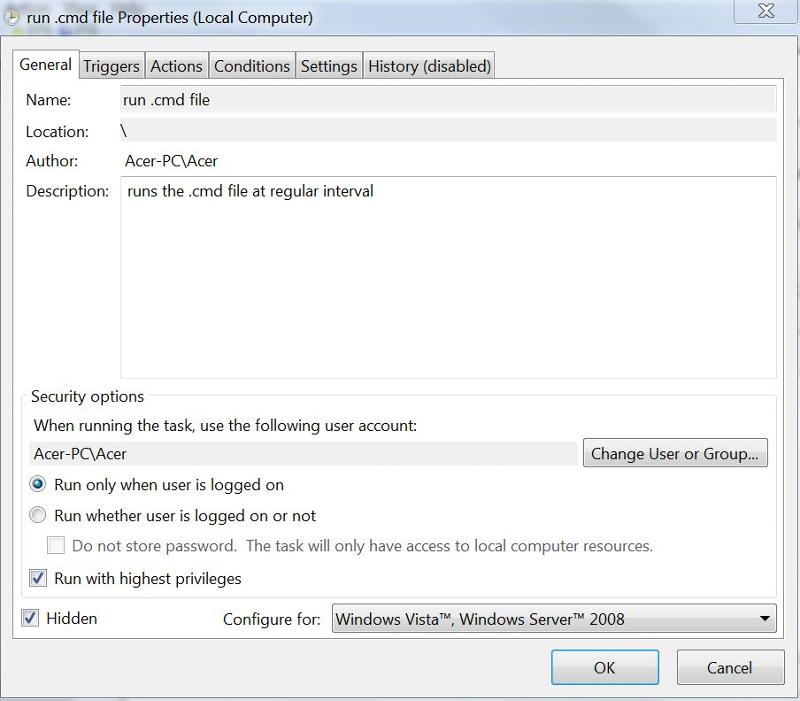
but I can not run as system, no where to click or add system
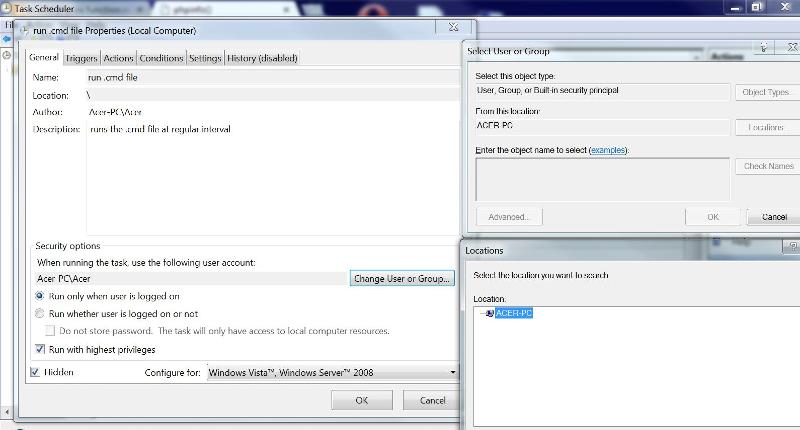
this is the way I want to have a silent, run in the background .cmd file
Change the user running the task to SYSTEM and you will not get the pop-up
this seems like the best answer
included are screenshot explaining that I can not enter text into textbox
run a .cmd file
but I can not run as system, no where to click or add system
ASKER CERTIFIED SOLUTION
membership
This solution is only available to members.
To access this solution, you must be a member of Experts Exchange.
ASKER
my computer crashed and when I opened computer again I am noticing one new .eml file
but have no popup .cmd window
so I think it worked
thanks