SSRS Format Text Box value
I have an if statement that if yes, provides a value. I set the number format to percentage in the text box properties. How can I through code, if no, set the value to show N/A? I know I would need to change the format of the text box and provide "N/A" as a value.
So, if value > 0 then number%, else N/A.
So, if value > 0 then number%, else N/A.
select the text box and go to the expression (Right click on the text box and select from Menu)
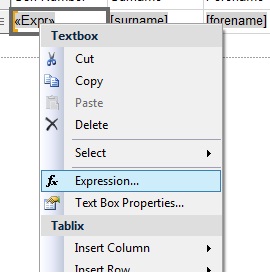 it will open expression window there you can add the format expression
it will open expression window there you can add the format expression
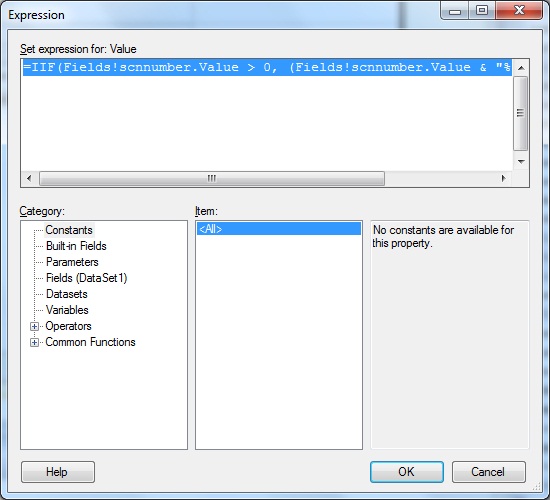
replace your field name and test the report.
---- SelvaS---
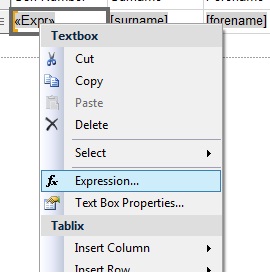 it will open expression window there you can add the format expression
it will open expression window there you can add the format expression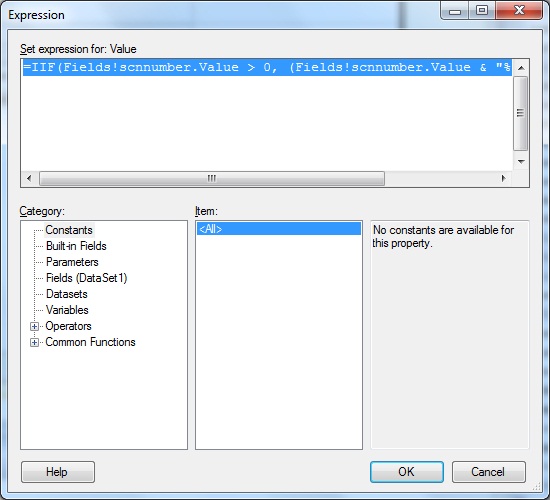
=IIF(Fields!scnnumber.Value > 0, (Fields!scnnumber.Value & "%") , "N/A")replace your field name and test the report.
---- SelvaS---
ASKER CERTIFIED SOLUTION
membership
This solution is only available to members.
To access this solution, you must be a member of Experts Exchange.
ASKER
ValentinoV ,that's what I needed. Where can I get a list of all formatting options such as P0? Or, what is it called so I Google the correct terms. Searching for SSRS formatting gave me the wrong info.
Cool, glad to hear I was on the right track with my answer :)
The Format function is one of the Visual Basic string functions, so you'd have to refer to the doc for that function: Strings.Format Method
The Format function is one of the Visual Basic string functions, so you'd have to refer to the doc for that function: Strings.Format Method
Here's a trick that can be used in Google: copy the function description from the Expression builder and paste it into the search box, surrounded with double quotes.
Example:
"Returns a string formatted according to instructions contained in a format String expression"
Example:
"Returns a string formatted according to instructions contained in a format String expression"
And as usual, MS has got too many pages that describe more or less the same functionality. It was really hard to find a reference to that number to specify precision following the P format specifier. The best one is probably this one: Standard Numeric Format Strings
=IIF(Fields!YOURFIELDNAME.
Just try it and see if the number format for that field is going to be a pest.