Modem Frustrations with CallerID
I have just installed a Conexant USB CX93010 ACF modem on Windows 7 64bit. This morning I set about trying to configure it to report caller ID. Using Putty I ran the command AT+VCID=1 and lo and behold it returned the caller ID. This afternoon I find that it no longer detects the callerid. I have tried ATZ and then reconfiguring the country in the windows applet. Then running AT+VCID=1 again. nothing. AT+VCID? returns 1 as I would expect. I'm tearing my hair out on this can anyone help?
ASKER
That link I gave you suggested you may also need the AT#CLS=8 or AT+CLS=8 to put it into voice mode.
ASKER
I have tried forcing voice mode AT+FCLASS=8, this doesn't solve the problem and inexplicably forces the modem to report a ring as R:-
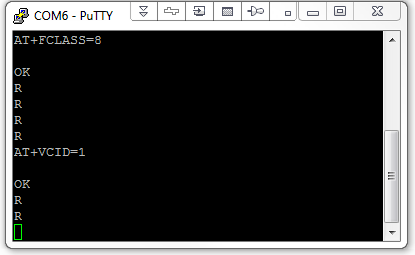
Here is the PDF with the commands for the modem:-
Modem-commands.pdf
For voice commands go to page 193.
Here is the PDF with the commands for the modem:-
Modem-commands.pdf
For voice commands go to page 193.
I could not open that manual; but, found this: http://www.xmodus.ch/Downloads/XM3000S/XM3000S-A00-103.pdf
Section 3.3 covers voice commands and references a -SCID=1 command to allow CID before going off-hook.
I take it you have already cycled power on the modem to set it back to default?
Section 3.3 covers voice commands and references a -SCID=1 command to allow CID before going off-hook.
I take it you have already cycled power on the modem to set it back to default?
ASKER
Hmm section 3.3 of the PDF you have linked to appears to cover S-Parameters. IOt is I think the same one I posted. There's also a copy here:-
https://www.southcot.co.uk/TempFiles/Modem_commands.pdf
Yes I've powered cycled the modem a number of times.
Can you set out the AT commands line per line you feel I should be entering after it's been power cycled and I'll try them in that order?
https://www.southcot.co.uk/TempFiles/Modem_commands.pdf
Yes I've powered cycled the modem a number of times.
Can you set out the AT commands line per line you feel I should be entering after it's been power cycled and I'll try them in that order?
There is a table at the bottom of page 3-4 which says the ATZ command disables ALL of the caller id options (!)
And, it says that all you need to do is issue AT-SCID=1 enables formatted caller id and line-in-use so that may be the only command you need.
ATZ
AT-SCID=1
P.S. I used the link I posted for the manual: http://www.xmodus.ch/Downloads/XM3000S/XM3000S-A00-103.pdf
And, it says that all you need to do is issue AT-SCID=1 enables formatted caller id and line-in-use so that may be the only command you need.
ATZ
AT-SCID=1
P.S. I used the link I posted for the manual: http://www.xmodus.ch/Downloads/XM3000S/XM3000S-A00-103.pdf
I don't have one of your modems so I'm shooting (kinda) in the dark; but, the next command in the reference is +VRID which sets the caller id formatting.
ATZ
AT-SCID=1
AT+VRID=0
ATZ
AT-SCID=1
AT+VRID=0
ASKER
Fancy trying a remote session to resolve this? As long as I outline any solutions we arrived at here for future reference that would fit with EEX guidelines.
Let's try a few more first:
AT&F0 restores factory profile zero
AT+SCID=1
If no joy do it again with AT&F1
What country are you in and what result do you get from ATI5 and ATI12?
AT&F0 restores factory profile zero
AT+SCID=1
If no joy do it again with AT&F1
What country are you in and what result do you get from ATI5 and ATI12?
I'm sorry; it's supposed to be AT-SCID=1
AT&F0
AT+GCI=B4 (sets UK)
AT-SCID=1
AT&F0
AT+GCI=B4 (sets UK)
AT-SCID=1
OK, we need to backup a bit and, boy, you've got me reaching deep into the guts of modern modems!
First, please tell me that you can plug in an analog phone which supports caller id and it works?In the UK, you have to tell your telco to turn it on and some companies charge a monthly fee. If it doesn't work on a plain phone, it won't ever work on the modem!
Second, I suspect that when you issued the ATZ command, you reset one of the registers which had been set by whomever you bought it from. The standard callerid type in the US is Bell202. In the UK it's V23.
What we need to do is to try the factory default types and see what countries they are set for. To do that, stay away from the control panel entirely and issue:
AT&F0
AT+GCI=?
You should get a response of +GCI:(<contrycode>, <contrycode>, <contrycode>) and we want the first one to be B4! If it isn't, try:
AT&F1
AT+GCI=?
and
AT&F2
AT+GCI=?
Hopefully, one will be a winner! But; make sure it works with a phone first, OK?
First, please tell me that you can plug in an analog phone which supports caller id and it works?In the UK, you have to tell your telco to turn it on and some companies charge a monthly fee. If it doesn't work on a plain phone, it won't ever work on the modem!
Second, I suspect that when you issued the ATZ command, you reset one of the registers which had been set by whomever you bought it from. The standard callerid type in the US is Bell202. In the UK it's V23.
What we need to do is to try the factory default types and see what countries they are set for. To do that, stay away from the control panel entirely and issue:
AT&F0
AT+GCI=?
You should get a response of +GCI:(<contrycode>, <contrycode>, <contrycode>) and we want the first one to be B4! If it isn't, try:
AT&F1
AT+GCI=?
and
AT&F2
AT+GCI=?
Hopefully, one will be a winner! But; make sure it works with a phone first, OK?
ASKER
Try ATF3 which sets the modem standard to CCITT V.23 (your callerid comspec)
You've got me doing a lot of work here and the real problem may be that the modem just doesn't like the UK. It is definitely one which was made for the US.
AT&F0
AT+GCI=B4 (sets UK)
AT+MS=V23C (from page 3-54 of the manual)
AT-SCID=1
AT&F0
AT+GCI=B4 (sets UK)
AT+MS=V23C (from page 3-54 of the manual)
AT-SCID=1
Read sections 5 and 6 of this: http://www.tapiex.com/help/faqcallerid.htm#Q_6
And, from about halfway down this: http://www.identafone.com/modems.html
"Modems in the UKIf BT in the UK is your TelCo then you are limited to modems made by MainPine, USR (Message Modem External, 56K Professional Message), Zoom UK (3025C), Pace (56k external and internal, Solo external), and Hayes (Optima 56 External). This is because most modems are designed for the Bellcore FSK type of CID sent by North American TelCos."
The only way we can move forward on the Conextant is to enable logging in Putty so we can see the errors: http://the.earth.li/~sgtatham/putty/0.60/htmldoc/Chapter4.html
And, from about halfway down this: http://www.identafone.com/modems.html
"Modems in the UKIf BT in the UK is your TelCo then you are limited to modems made by MainPine, USR (Message Modem External, 56K Professional Message), Zoom UK (3025C), Pace (56k external and internal, Solo external), and Hayes (Optima 56 External). This is because most modems are designed for the Bellcore FSK type of CID sent by North American TelCos."
The only way we can move forward on the Conextant is to enable logging in Putty so we can see the errors: http://the.earth.li/~sgtatham/putty/0.60/htmldoc/Chapter4.html
ASKER CERTIFIED SOLUTION
membership
This solution is only available to members.
To access this solution, you must be a member of Experts Exchange.
ASKER
This is all very puzzling as first time around I got Caller ID to display. It was only after I issued an ATZ command it stopped.
I have enabled logging on the putty session but to be honest I'm not sure that gives us anything other than a print out of the screen results?
As to the Amazon link that is of course a different modem.
I have enabled logging on the putty session but to be honest I'm not sure that gives us anything other than a print out of the screen results?
As to the Amazon link that is of course a different modem.
Unless whomever you bought the Conextant from made special changes, the AT&F0 or AT&F1 commands should have restored the callerid functionality. The only suggestion I can make on that is that you try AT&F0, close putty, set your country in the control panel, then see what you get in putty. If no joy, try again with AT&F1.
Here is the kind of stuff which ought to be in the log:
http://mattcollinge.wordpress.com/projects/caller-id/
http://mattcollinge.wordpress.com/projects/caller-id/
ASKER
I abandoned getting this working and bought the modem listed at Amazon
Here ia an article on testing with Hyperterminal: http://www.talkingcallerid.com/CallerIDCapable.htm