Crystal Reports
--
Questions
--
Followers
Top Experts
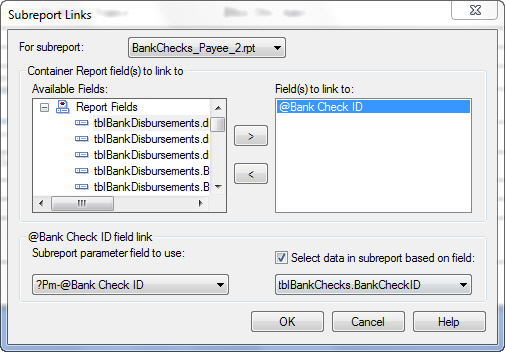
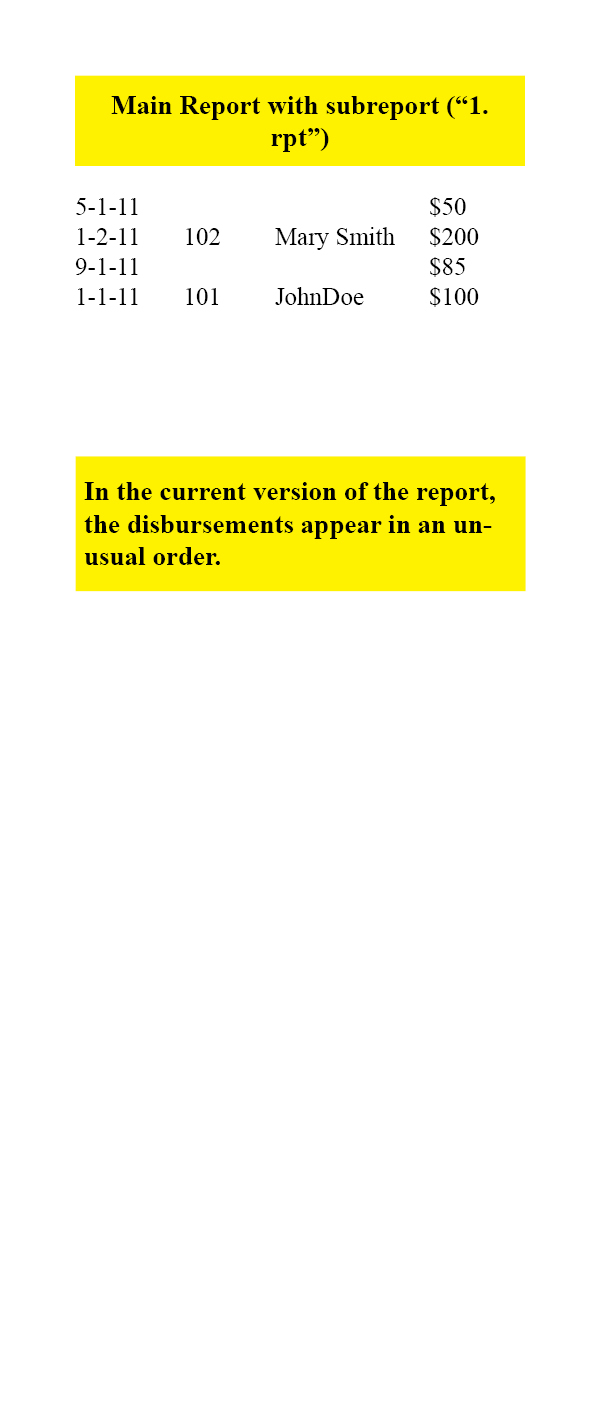
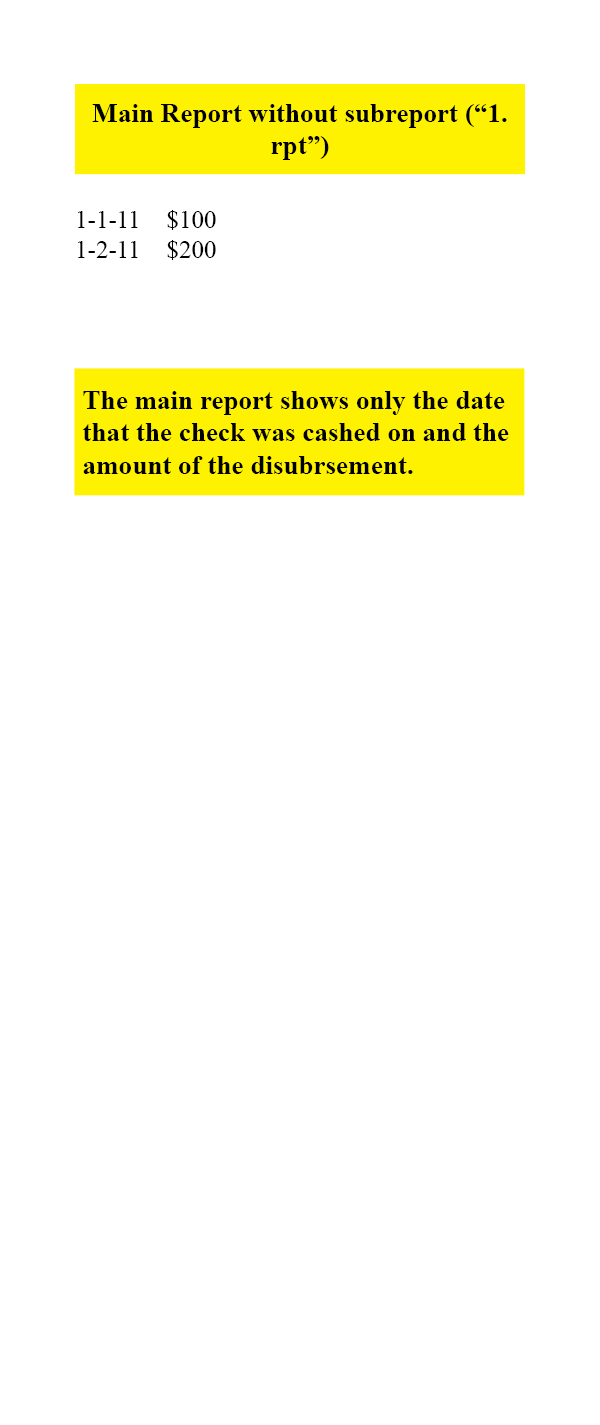
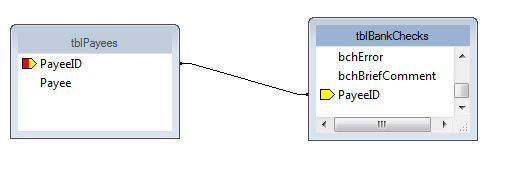
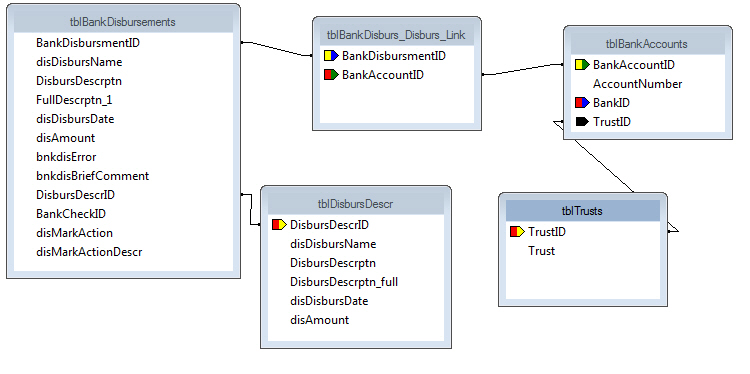 I'm designing a report that will be used for a financial statement that is very similar to a bank statement. Each check will be listed in numerical order. The check number and the name of the payee are from a subreport. The main report will list the amount of the cashed check and the date that on which the check was cashed. The source of the data for the main report is from the bank disbursements table. The source of the data for the subreport is from the bank checks table.
I'm designing a report that will be used for a financial statement that is very similar to a bank statement. Each check will be listed in numerical order. The check number and the name of the payee are from a subreport. The main report will list the amount of the cashed check and the date that on which the check was cashed. The source of the data for the main report is from the bank disbursements table. The source of the data for the subreport is from the bank checks table. There is no repeating data in either report. The problem I have is the current report lists the checks in an unusual order. How do I design the main report and/or subreport so that the checks are listed in numerical order? I'm using an Access 2003 database. Any assistance would be greatly appreciated.
Two report files are attached. "1.rpt" is the main report. "2.rpt" is the subreport.
The following images show the layout of the data in the reports:
Main Report 1a, which is the main report without the subreport ( for"1.rpt"), Main Report 1b, which is the main report with the subreport ( for"1.rpt"), and Subreport, which shows the layout of the subreport (for"2.rpt").
The following images show the report designer table links for the reports:
Links Report 1 (for "1.rpt") and Links Report 2 (for "2.rpt").
The following images shows the subreport link: Subreport Link
1.rpt
2.rpt
All-Pdf.pdf
Zero AI Policy
We believe in human intelligence. Our moderation policy strictly prohibits the use of LLM content in our Q&A threads.






EARN REWARDS FOR ASKING, ANSWERING, AND MORE.
Earn free swag for participating on the platform.
Crystal Reports
--
Questions
--
Followers
Top Experts
Crystal Reports is a business intelligence application from SAP SE. It is used to graphically design data connections and report layouts from a wide range of data sources including Excel spreadsheets, Oracle, SQL Server databases and Access databases, BusinessObjects Enterprise business views, and local file-system information. Report designers can place fields from these sources on the report design surface, and can also deploy them in custom formulas (using either BASIC or Crystal's own syntax), which are then placed on the design surface. Crystal Reports also supports subreports, graphing, and a limited amount of GIS functionality.