Wordpress Theme Developement
I am working on a template that displays all the featured images from recent posts on one page. And the images link to that particular post. So far I have got it to work and it looks like this: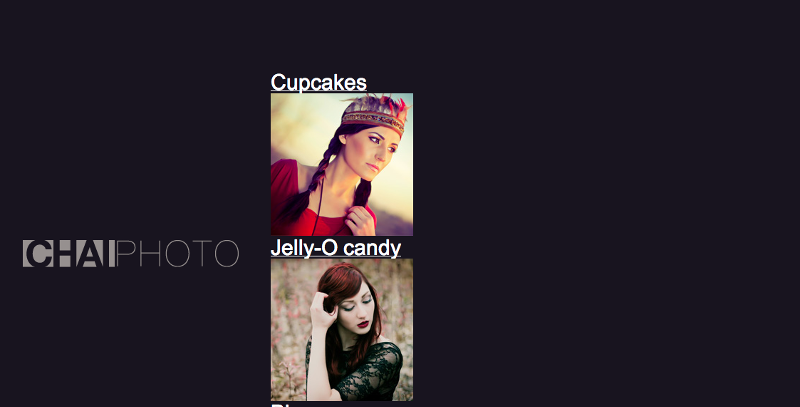
As of now it stacks on top of one another but I would like to add php code similar to this: //settings
$column = 9;
so I can decide how many columns of images to display in a row.
This is my code so far:
Could someone add php to set columns in my code for me?
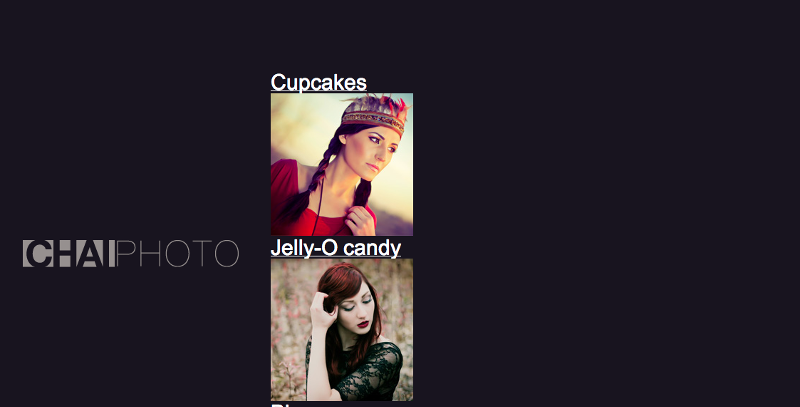
As of now it stacks on top of one another but I would like to add php code similar to this: //settings
$column = 9;
so I can decide how many columns of images to display in a row.
This is my code so far:
<?php
global $post;
$myposts = get_posts ();
foreach( $myposts as $post ) : setup_postdata($post); ?>
<div class="post" id="post-<?php the_ID(); ?>">
<h3 class="title"><a href="<?php the_permalink(); ?>" title="<?php the_title_attribute(); ?>"><?php the_title(); ?></a></h3>
<a href="<?php the_permalink(); ?>" title="<?php the_title_attribute(); ?>"><?php the_post_thumbnail('feat_image'); ?></a>
<?php endforeach; ?>Could someone add php to set columns in my code for me?
ASKER
<?php the_post_thumbnail('feat_i
Tables could be an option too.
$c = 1; //init counter
$bpr = 3; //boxes per row
$args=array(
'post_type' => 'post',
'post_status' => 'publish',
'posts_per_page' => -1,
'caller_get_posts'=> 1
);Tables could be an option too.
ASKER CERTIFIED SOLUTION
membership
This solution is only available to members.
To access this solution, you must be a member of Experts Exchange.
ASKER
You are an internet wizard thank you so much! didn't work at first and then closed a div so final code was:
and your css worked well to just to have it one place incase someone else would like it was:
<?php
global $post;
$myposts = get_posts ();
$counter = 0;
foreach( $myposts as $post ) : setup_postdata($post);
if ($counter == $column) {
$counter = 0;
$otherclass = " floatclearer";
} else {
$otherclass ='';
}
?>
<div class="floatleft <?php echo $otherclass;?> " id="post-<?php the_ID(); ?>">
<span class="title"><a href="<?php the_permalink(); ?>" title="<?php the_title_attribute(); ?>"><?php the_title(); ?></a></span>
<a href="<?php the_permalink(); ?>" title="<?php the_title_attribute(); ?>"><?php the_post_thumbnail('feat_image'); ?></a>
</div>
<?php
$counter ++;
endforeach; ?>
and your css worked well to just to have it one place incase someone else would like it was:
.floatleft {
float:left;
height: 200px;
width: 200px;
margin:5px;
background-color: #00CC99;
}
.floatclearer {
clear:left;
}ASKER
so happy with how this worked!
Wouldn't this be a combination of .css as well as php logic?
both <div class="post" and <h3 class="title" will influence the presentation.
from what I can understand you would need another "for each" loop (e.g. for columns 1 to 9), however how is this to affect <div> positioning? This is unclear to me. Would you need different classes for each column? (unless you want to use a table?)
ps: nice screen already