MarkSnark1
asked on
OWA and Outlook Anywhere work after Service 3 for Exchange 2010 is installed
After installing service pack 3 remote connectivity to the exchange 2010 server no longer works. When I run the connectivity analyzer the following message appears.
A Web exception occurred because an HTTP 440 - 440 response was received from Unknown
I believe it has something to do with the OWA virtual server but otherwise do not know how to trouble shoot or repair. Thank you for your help.
A Web exception occurred because an HTTP 440 - 440 response was received from Unknown
I believe it has something to do with the OWA virtual server but otherwise do not know how to trouble shoot or repair. Thank you for your help.
Did you reboot the server after applying updates..?
Can you disable IPv6 on the server and check once..?
OWA page internally works or not..?
What about mailflow..? Can you send emails through outlook..?
Can you check whether RPC virtual directories pointings are correct or not.
Run a test in testexchangeconnectivity.c
Can you disable IPv6 on the server and check once..?
OWA page internally works or not..?
What about mailflow..? Can you send emails through outlook..?
Can you check whether RPC virtual directories pointings are correct or not.
Run a test in testexchangeconnectivity.c
ASKER
It is just the owa and outlook anywhere. that is not working. Inside sends and receives just fine. How do you check to see if the RPC is pointed correctly? That seems like the problem.
When I run the connectivity analyzer the following message appears.
A Web exception occurred because an HTTP 440 - 440 response was received from Unknown
When I run the connectivity analyzer the following message appears.
A Web exception occurred because an HTTP 440 - 440 response was received from Unknown
RPC web directory can be checked under IIS default web site.
Just realized myself, I have the same issue. I didn't check this after upgrading to SP3. My IIS web directories' redirection is messed up. Working on it. Will keep you posted.
Just realized myself, I have the same issue. I didn't check this after upgrading to SP3. My IIS web directories' redirection is messed up. Working on it. Will keep you posted.
did you check the connectivity by this Link
https://www.testexchangeconnectivity.com/
Setup an internal contoso.com DNS zone
Add (A) record for mail in internal contoso.com and point it at the internal IP address of your CAS server.
Test www.testexchangeconnectivity.com outlook anywhere test again as the above may have resolved your issue
Then go into the internal Outlook HTTP settings and tell it connect over HTTP on fast networks. Fire up outlook with /rpcdiag and you should see it attempting to connect over HTTP if it can't make the connection it will fail back to TCP/IP
White Paper: Exchange 2007 Autodiscover Service
http://technet.microsoft.com/en-us/library/bb332063(EXCHG.80).aspx
please share the output
https://www.testexchangeconnectivity.com/
Setup an internal contoso.com DNS zone
Add (A) record for mail in internal contoso.com and point it at the internal IP address of your CAS server.
Test www.testexchangeconnectivity.com outlook anywhere test again as the above may have resolved your issue
Then go into the internal Outlook HTTP settings and tell it connect over HTTP on fast networks. Fire up outlook with /rpcdiag and you should see it attempting to connect over HTTP if it can't make the connection it will fail back to TCP/IP
White Paper: Exchange 2007 Autodiscover Service
http://technet.microsoft.com/en-us/library/bb332063(EXCHG.80).aspx
please share the output
ASKER CERTIFIED SOLUTION
membership
This solution is only available to members.
To access this solution, you must be a member of Experts Exchange.
ASKER
Msmamji,
I am not sure I am looking in the right place in iis-->http redirect but there is only one setting:
Redirect requests to this location is checkes "https://remote.mydomain.org/owa"
and it appears to be correct for my domain. I do not know where to check the Http redirect for the various sub directories you mentioned in your last post. Can you help with that?
Thank you for your time.
I am not sure I am looking in the right place in iis-->http redirect but there is only one setting:
Redirect requests to this location is checkes "https://remote.mydomain.org/owa"
and it appears to be correct for my domain. I do not know where to check the Http redirect for the various sub directories you mentioned in your last post. Can you help with that?
Thank you for your time.
SOLUTION
membership
This solution is only available to members.
To access this solution, you must be a member of Experts Exchange.
ASKER
Msmamji,
Excellent instructions however, I removed the check for the sub directories you showed on the screenshot and did the iisreset and still the Outlook Anywhere and OWA do not work.
I do notice a decrepancy between your posts. In the screen shots you leave off the OWA but in your prior post you list all of the subdirectories. I left the check mark in place on the OWA per your screen shot. Prehaps that one should be removed as well?
Hmm. I take that back. While I was composing this comment the Outlook Anywhere started working; Which is most important and which is why you are a genius Msmamji.
Also, I removed the check for OWA and it started working too. Thank you very much. Now I get some sleep.
Mark
Excellent instructions however, I removed the check for the sub directories you showed on the screenshot and did the iisreset and still the Outlook Anywhere and OWA do not work.
I do notice a decrepancy between your posts. In the screen shots you leave off the OWA but in your prior post you list all of the subdirectories. I left the check mark in place on the OWA per your screen shot. Prehaps that one should be removed as well?
Hmm. I take that back. While I was composing this comment the Outlook Anywhere started working; Which is most important and which is why you are a genius Msmamji.
Also, I removed the check for OWA and it started working too. Thank you very much. Now I get some sleep.
Mark
ASKER
Great job. Thank you again. All is working.
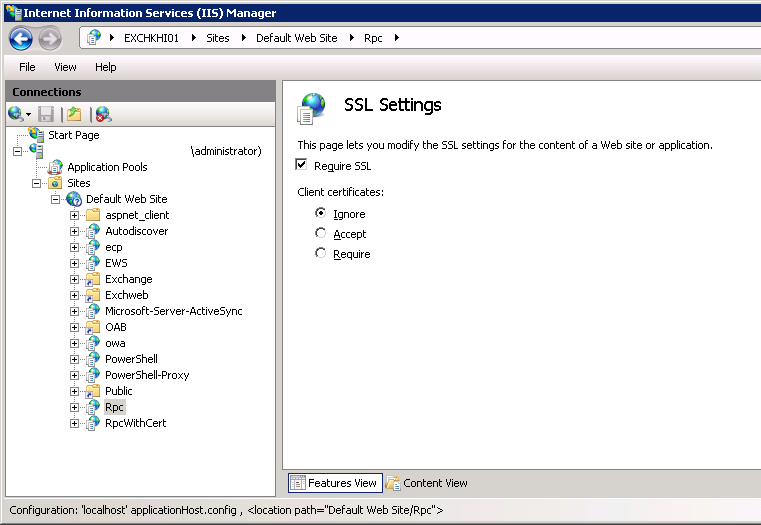
Anything in event viewer?