JamEast
asked on
Dell Optiplex 740 Windows 7 Freezing UP
Hi,
We have several Dell Optiplex 740 2GB RAM installed with Win 7 32 bit OS, which works fine except for one machine that keeps freezing up after the video display goes fuzzy. I have updated the video driver for it NVidia Ge Force 6150 LE and changed RAM. But the funny thing is when I have Windows XP installed it works fine. Any ideas to the problem?
We have several Dell Optiplex 740 2GB RAM installed with Win 7 32 bit OS, which works fine except for one machine that keeps freezing up after the video display goes fuzzy. I have updated the video driver for it NVidia Ge Force 6150 LE and changed RAM. But the funny thing is when I have Windows XP installed it works fine. Any ideas to the problem?
Have you tried swapping out the video card? If video goes fuzzy and then the machine freezes, I would suspect that or the drivers are the case. Since you updated the drivers, I would give that a shot.
ASKER
Thanks for the answers. I just installed a new video card Nvidia Ge Force 8000 and its driver. Now the video no longer gets fuzzy but the PC just freezes. I updated the BIOS to 2.2.7 version, but still no luck. I also looked in event viewer but no errors are showing up to explain this problem.
The Power Supply unit could also be starting to go. When the PSU is unable to keep up with power demands, it puts out less power to each component that needs it. The power-hungry devices (video, CPU) tend to be affected first.
How old is this machine? Do you have a comparable machine that you can use for swapping out parts? If not, then this gets a whole lot tougher...
How old is this machine? Do you have a comparable machine that you can use for swapping out parts? If not, then this gets a whole lot tougher...
install speedfan, to monitor the temps : http://www.almico.com/speedfan.php
it may be overheating..
it may be overheating..
You may also want to download UBCD http://www.ultimatebootcd.com/
Boot with it. Choose Hard Drive > Diagnostics. Run a scan. In addition to the suggestions above, a failing hard drive can cause freezing. In fact, in my experience probably 80-90% of the time it is the hard drive.
Boot with it. Choose Hard Drive > Diagnostics. Run a scan. In addition to the suggestions above, a failing hard drive can cause freezing. In fact, in my experience probably 80-90% of the time it is the hard drive.
ASKER
Thanks again for the additional response, but nothing seems to be working. I replaced the Power Supply pack with a new one, same problem. PC kept freezing. Then I took the hard drive out and placed in another optiplex 740 PC and it works just fine. It has not crashed or frozen up after an hour but still testing it.
That is good news, I suppose. It tells you that the OS and software is NOT responsible for the problem. This puts the issue squarely back in the hardware component arena. You've already tried the PSU, so we can probably discount that.
What's left? Motherboard? Temperature/overheating? Memory? CPU itself?
It looks like you have a spare Optiplex to play with -- so it's time to start swapping one set of components at a time. Swap memory next, then CPU. Try running the entire unit with an extra fan blowing across the MoBo and see if that helps. Just keep going and you'll eventually find the bad component...
What's left? Motherboard? Temperature/overheating? Memory? CPU itself?
It looks like you have a spare Optiplex to play with -- so it's time to start swapping one set of components at a time. Swap memory next, then CPU. Try running the entire unit with an extra fan blowing across the MoBo and see if that helps. Just keep going and you'll eventually find the bad component...
did you install speedfan yet? a good first step
you can also run burnintest : http://www.passmark.com/download/index.htm
windows 7 may be loading the video card more
look also for bad capacitors - swollen or leaking :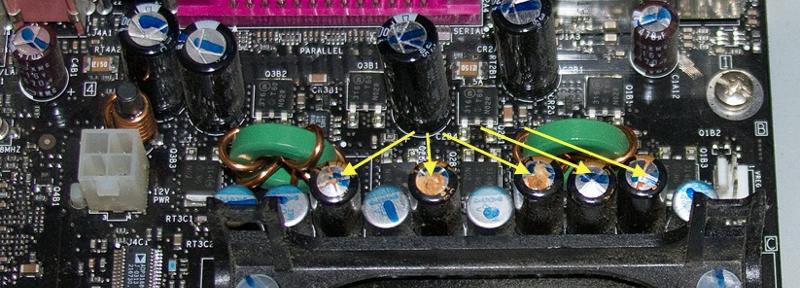
you can also run burnintest : http://www.passmark.com/download/index.htm
windows 7 may be loading the video card more
look also for bad capacitors - swollen or leaking :
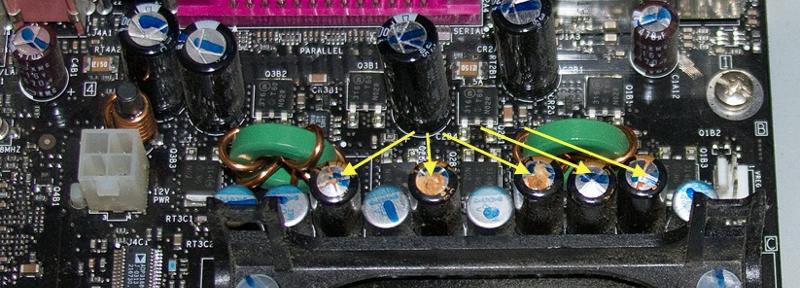
ASKER
Thank you for all your help. I was able to resolve the issue when I set the power setttings from balanced to high performance. For some reason that works and have left the pc on overnight without it crashing.
tx for feedback - very starnge high performance works...
ASKER CERTIFIED SOLUTION
membership
This solution is only available to members.
To access this solution, you must be a member of Experts Exchange.
also not that the PS can go bad - and delivers less Max output over the years
you can calculate the power needed here : http://images10.newegg.com/BizIntell/tool/psucalc/index.html
always leave 50 W margin
you can calculate the power needed here : http://images10.newegg.com/BizIntell/tool/psucalc/index.html
always leave 50 W margin
The problem eventually turned out to be a failing video card. I replaced it with a spare I had, and the problems all went away. Put the original one back in, and the problems continued. Contacted Dell & replaced the video card under warranty, and it's been fine since.
As for WinXP running fine, the Aero interface takes a much harder toll on the GPU processor, so this could be simply a sign of imminent failure.