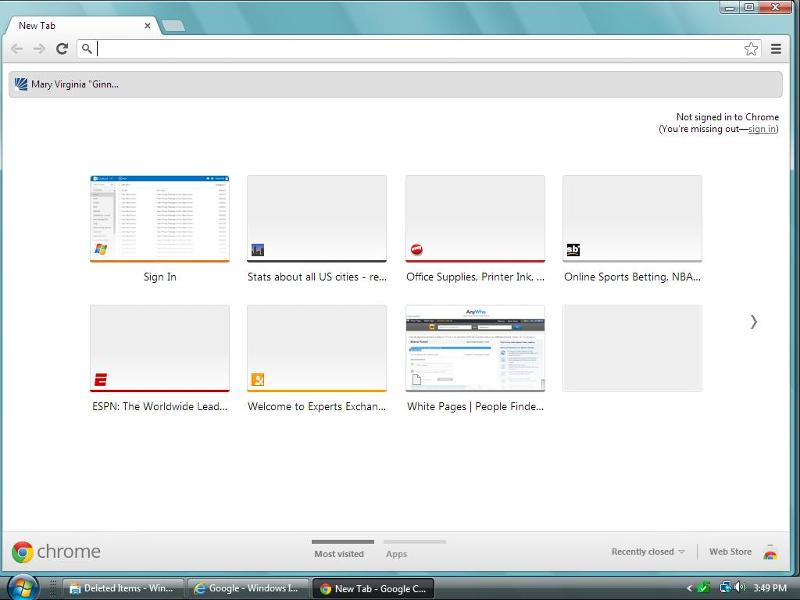How to change appearance of IE after accidental and unknown action?
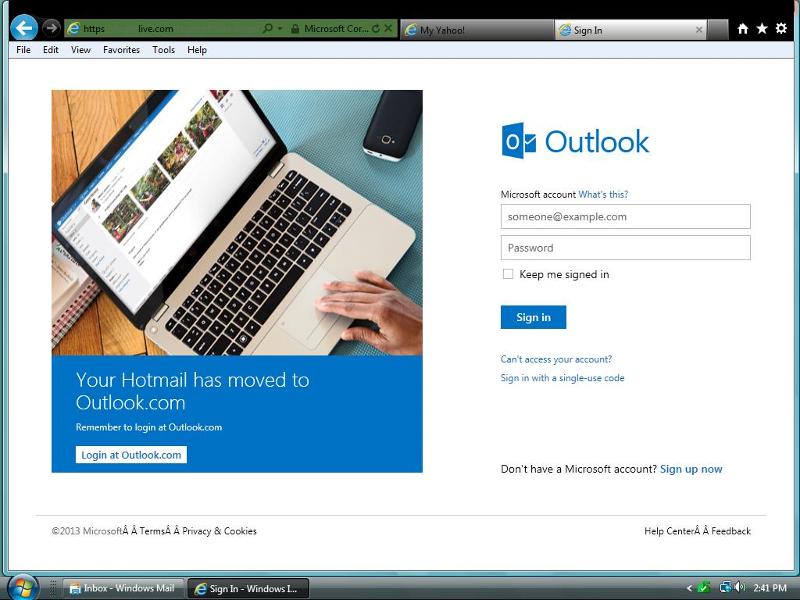 Windows Vista.
Windows Vista.IE 9.0
I was completing a listing on Ebay and accidentally hit an "unknown" key on my keyboard.
It made the page full screen where I could not see "start" etc.
I turned the system off and rebooted and now, in the screen shot, you can see all the black areas at the top. If you look close along the left and right sides, you'll see the "normal" blue background.
What key on the keyboard was accidentally pressed and what is the fix to regain the normal background behind, and on, IE 9.0 browsers?
Probably F11
ASKER
I just hit F11 and everything went full screen.
F11 again and back to what you see in the screen shot.
I was not near F11 when listing on Ebay. I think I may have tried to hit the back space key which is near F11. As it is now the background top is a very undesireable black and the tabs are dark gray / black.
I do notice also that opening a new tab and all my "most popular sites" are gone.
Maybe a system restore back to yesterday or try key F12 and see what happens.
Tried F12 and F12 did not change anything for the good.
F11 again and back to what you see in the screen shot.
I was not near F11 when listing on Ebay. I think I may have tried to hit the back space key which is near F11. As it is now the background top is a very undesireable black and the tabs are dark gray / black.
I do notice also that opening a new tab and all my "most popular sites" are gone.
Maybe a system restore back to yesterday or try key F12 and see what happens.
Tried F12 and F12 did not change anything for the good.
ASKER
Another issue. All that black at the top is covering up the X to close the window.
Try this: hold alt, press space, release alt, press enter.
Or to close the windows press Alt-F4.
Or to close the windows press Alt-F4.
ASKER
ASKER CERTIFIED SOLUTION
membership
This solution is only available to members.
To access this solution, you must be a member of Experts Exchange.
ASKER
That link says it would go black for no reason with IE 8.0 and Window XP.
I followed the instructions and the window showing "high contrast" so I could click on ok, or cancel or settings never popped up. That window never opened up. I did what it said and used left shift, left Alt, left print screen and the window never opened. I repeated that action and then closed all windows and opened IE 9.0 again and the black areas were gone.
I had a few keyboard errors on Ebay at the time and I have never seen this black just "happen for no reason" like the article says. I think it was related to some key I hit by mistake but not 100% sure, since I have Vista and IE 9.0.
I followed the instructions and the window showing "high contrast" so I could click on ok, or cancel or settings never popped up. That window never opened up. I did what it said and used left shift, left Alt, left print screen and the window never opened. I repeated that action and then closed all windows and opened IE 9.0 again and the black areas were gone.
I had a few keyboard errors on Ebay at the time and I have never seen this black just "happen for no reason" like the article says. I think it was related to some key I hit by mistake but not 100% sure, since I have Vista and IE 9.0.
ASKER
-