Infected with Trojan:DOS/Alureon.E, etc
Client complained of a slow computer...no other issues.
Updated his internet security with MSE & MBAM Pro (setup to work together).
Bam...MSE found Trojan:DOS/Alureon.E but couldn't get rid of it so I did some research and attacked!
Ran aswMBR, fixed MBR and found and deleted the hidden partition.
Pulled out the guns and ran every tool I could think of...tdsskiller was clean but I did not change any of the parameters.
Did not run ComboFix. Will run only with your request.
Running a new full MSE scan now.
I am working on this computer remotely.
Thanks for your assistance!!
Mags
Rkill--1.txt
RKreport-1--S-05082013-02d1235.txt
RKreport-2--D-05082013-02d1237.txt
RKreport-3--H-05082013-02d1237.txt
RogueKiller-MBR-Error.jpg
aswMBR--2.txt
Hidden-Partition-Trojan-DOS-Alur.jpg
RKreport-1--S-05082013-02d1943.txt
mbam-log-2013-05-08--19-51-58-.txt
aswMBR--3.txt
Rkill--2.txt
HitmanPro-20130509-0645.log
a2scan-130509-070050.txt
AdwCleaner-S1-.txt
JRT.txt
Updated his internet security with MSE & MBAM Pro (setup to work together).
Bam...MSE found Trojan:DOS/Alureon.E but couldn't get rid of it so I did some research and attacked!
Ran aswMBR, fixed MBR and found and deleted the hidden partition.
Pulled out the guns and ran every tool I could think of...tdsskiller was clean but I did not change any of the parameters.
Did not run ComboFix. Will run only with your request.
Running a new full MSE scan now.
I am working on this computer remotely.
Thanks for your assistance!!
Mags
Rkill--1.txt
RKreport-1--S-05082013-02d1235.txt
RKreport-2--D-05082013-02d1237.txt
RKreport-3--H-05082013-02d1237.txt
RogueKiller-MBR-Error.jpg
aswMBR--2.txt
Hidden-Partition-Trojan-DOS-Alur.jpg
RKreport-1--S-05082013-02d1943.txt
mbam-log-2013-05-08--19-51-58-.txt
aswMBR--3.txt
Rkill--2.txt
HitmanPro-20130509-0645.log
a2scan-130509-070050.txt
AdwCleaner-S1-.txt
JRT.txt
SOLUTION
membership
This solution is only available to members.
To access this solution, you must be a member of Experts Exchange.
This thread,
http://guides.yoosecurity.com/permanently-remove-trojandosalureon-e-virus-from-win-7-vista-or-xp/
Gives me the impression that MSE removes it but it reoccurs. It points out some manual removing done in the registry (on the lower part of the page)
Is MSE removing it?
http://guides.yoosecurity.com/permanently-remove-trojandosalureon-e-virus-from-win-7-vista-or-xp/
Gives me the impression that MSE removes it but it reoccurs. It points out some manual removing done in the registry (on the lower part of the page)
Is MSE removing it?
SOLUTION
membership
This solution is only available to members.
To access this solution, you must be a member of Experts Exchange.
ASKER
tailoreddigital MSE did not rid the computer of the trojan but running aswMBR fixed the MBR then I delete the hidden partition...after running above mentioned scans MSE no longer found the Trojan:DOS/Alureon.E...it appears to be gone.
Hey Sudeep...great minds think alike...that was the parameter I was going to check...ran the scan and it found no threats.
So what do we think? Is the computer Trojan free at last?!?
Hey Sudeep...great minds think alike...that was the parameter I was going to check...ran the scan and it found no threats.
So what do we think? Is the computer Trojan free at last?!?
ASKER CERTIFIED SOLUTION
membership
This solution is only available to members.
To access this solution, you must be a member of Experts Exchange.
ASKER
Thanks Sudeep. I will run ComboFix as soon as the computer is available then send you the log.
Thank you!
Mags
Thank you!
Mags
ASKER
Here is the ComboFix Log...also the TDSSKiller log
Thanks a million!!
Mags
ComboFix-log.txt
TDSSKiller.2.8.16.0-13.05.2013-1.txt
Thanks a million!!
Mags
ComboFix-log.txt
TDSSKiller.2.8.16.0-13.05.2013-1.txt
SOLUTION
membership
This solution is only available to members.
To access this solution, you must be a member of Experts Exchange.
ASKER
Running now. Thanks Sudeep.
Mags
Mags
ASKER
No infection was found. Anything else or am I ready for cleanup?
Thanks,
Mags
Thanks,
Mags
SOLUTION
membership
This solution is only available to members.
To access this solution, you must be a member of Experts Exchange.
ASKER
Will do! That was part of my cleanup plan. I found a great program called Secunia Online Software Inspector that helps me find programs that are not up-to-date since I can't read the logs like you can.
Sudeep thank you for your assistance. I'll be doing the cleanup this morning and will send in a final post.
Mags
Sudeep thank you for your assistance. I'll be doing the cleanup this morning and will send in a final post.
Mags
ASKER
Why would he have a driver (\\10.32.164.242) (Z:) which appears to be a network driver, with a big red X through it...
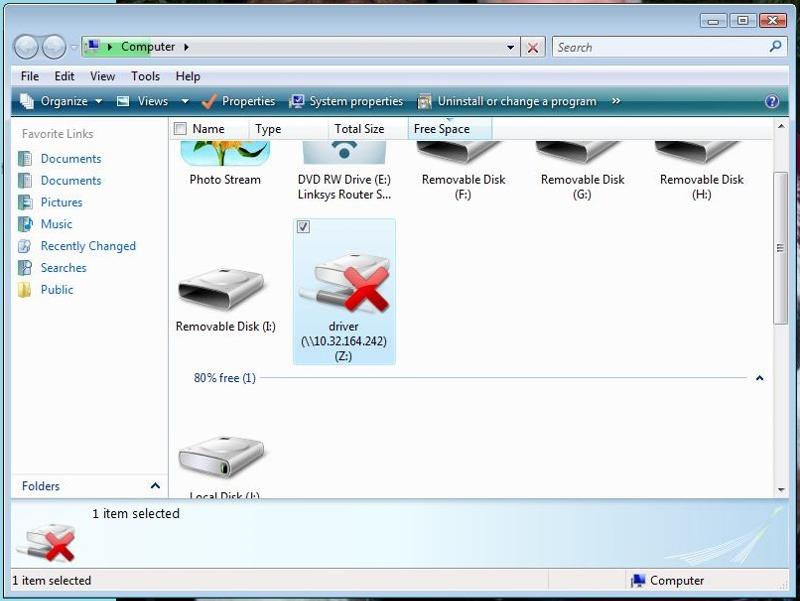
When clicked on I get the message
Restoring Network Connections - An error occurred while reconnecting Z: to \\10.32.164.242\driver Microsoft Windows Network: The network path was not found. This connection has not been restored.
I have no idea what this would try and connect to...I will see what happens when I do clean up. I tried to get info on it and I'm thinking it should be deleted. It does not show up in Disk Management but it is mapped.
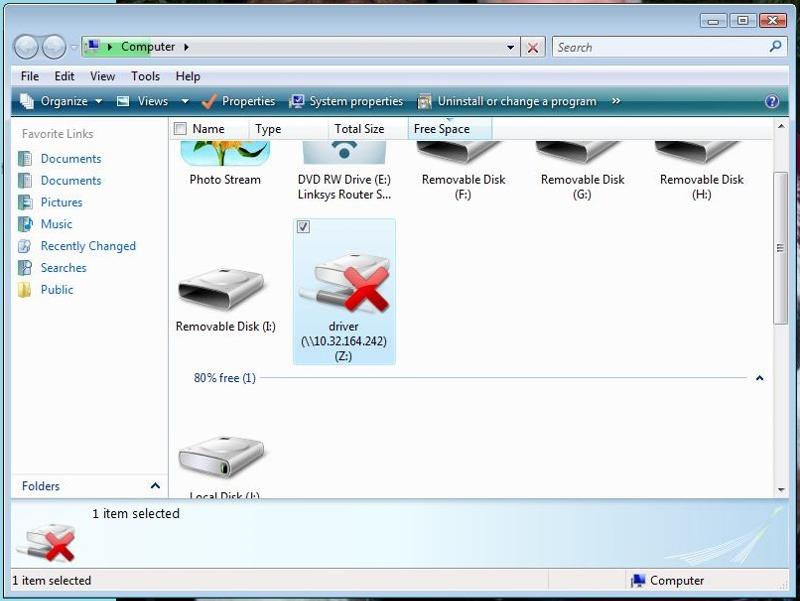
When clicked on I get the message
Restoring Network Connections - An error occurred while reconnecting Z: to \\10.32.164.242\driver Microsoft Windows Network: The network path was not found. This connection has not been restored.
I have no idea what this would try and connect to...I will see what happens when I do clean up. I tried to get info on it and I'm thinking it should be deleted. It does not show up in Disk Management but it is mapped.
Is the network device or system 10.32.164.24 accessible.
Make sure you could ping it fine and it has windows files sharing on it.
Try to browse is by typing \\10.32.164.24 in the Run.
Sudeep
Make sure you could ping it fine and it has windows files sharing on it.
Try to browse is by typing \\10.32.164.24 in the Run.
Sudeep
ASKER
No...error code 0x80070035 the network path was not found. Diagnosed and got the message cannot communicate with 10.32.164.24, Network diagnostics pinged the remote host but did not receive a response. Option...Reset the network adapter "Wireless Network Connection" Resetting the adapter can sometimes resolve an intermittent problem.
I'm hesitant to do so since I am working remotely...could this be trojan related?
I'm hesitant to do so since I am working remotely...could this be trojan related?
ASKER
Weird thing...I could not rename files or print his screen. Ran RKill, file attached, and know I can rename files but still cannot print his screen. Rkill also has a different log saying -
Checking Windows Service Integrity: * msiserver => %systemroot%\system32\msie
For cleanup I -
Uninstalled Combo Fix
Ran CCleaner
Ran Revo Junk removal
Turned off System restore to flush all restore points then turned system restore back on
Ran Windows Update...no important updates needed
Used Secunia Online Software Inspector to update Adobe Flash player and since he had the most recent Java I uninstalled the old Java updates
PS When opening, let say "Computer" it takes a while to populate.
Rkill.txt
Checking Windows Service Integrity: * msiserver => %systemroot%\system32\msie
For cleanup I -
Uninstalled Combo Fix
Ran CCleaner
Ran Revo Junk removal
Turned off System restore to flush all restore points then turned system restore back on
Ran Windows Update...no important updates needed
Used Secunia Online Software Inspector to update Adobe Flash player and since he had the most recent Java I uninstalled the old Java updates
PS When opening, let say "Computer" it takes a while to populate.
Rkill.txt
ASKER
Sudeep...any suggestions on how to handle the unknown network drive?
ASKER
Okay...I disconnected the mystery Z: drive and voila...no issues and when opening up "Computer" it populates quickly.
Still question the rkill log -
Checking Windows Service Integrity:
* msiserver => %systemroot%\system32\msie
What does this mean?
Thanks,
Mags
Still question the rkill log -
Checking Windows Service Integrity:
* msiserver => %systemroot%\system32\msie
What does this mean?
Thanks,
Mags
ASKER
MSE scan still running.
Thanks,
Mags