User Home Folders Permission Problems
Hi Guys,
I am trying to create User Home Folders for one of our subdomains. This is something I have done in the past for our other subdomains however on this particular one im hitting a brick wall.
On the domain controller of this domain, I created a folder called users. I shared this folder and you can see the share permissions in the screenshot below;
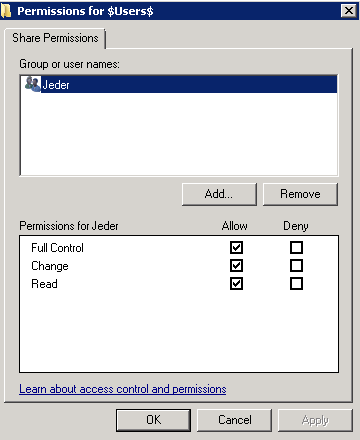
The NTFS Permissions on this folder are as follows; (Include Inheritable Permissions from this objects parent is UNCHECKED)
• CREATOR OWNER - Full Control (Apply onto: Subfolders and Files Only)
• System - Full Control (Apply onto: This Folder, Subfolders and Files)
• Domain Admins - Full Control (Apply onto: This Folder, Subfolders and Files)
• Everyone - Create Folder/Append Data (Apply onto: This Folder Only)
• Everyone - List Folder/Read Data (Apply onto: This Folder Only)
• Everyone - Read Attributes (Apply onto: This Folder Only)
• Everyone - Traverse Folder/Execute File (Apply onto: This Folder Only)
I then begin to add the Home Folder path into the Active Directory Users Profile
Connect L: To: \\Server.domain.com\$users
Once this has been done I enter the Users folder. As I expected the users home folders have been created;
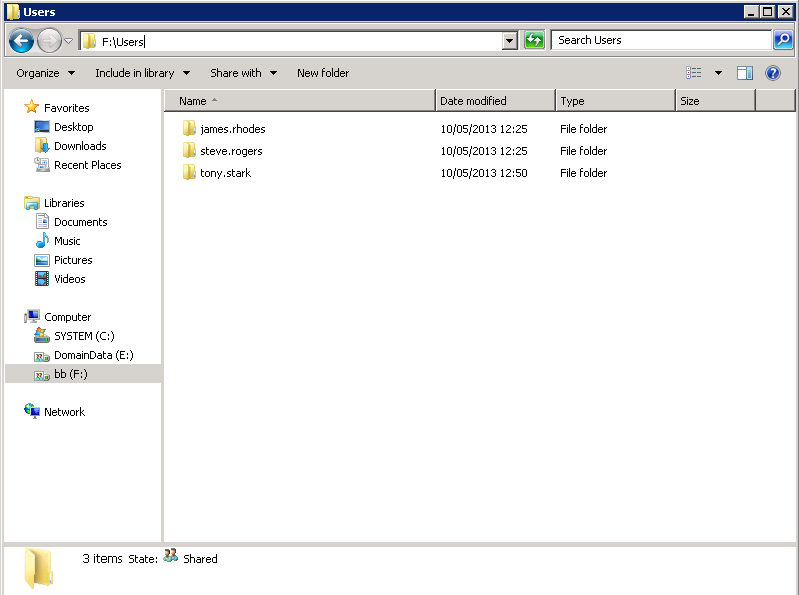
All of these users, are in an isolated OU and are members of Domain Users only nothing else.
I now switch over to my client machine logged on as test user tony.stark to check the drive mapped etc. Yes this all went well L: is now mapped on all of the test users. Everything is going exactly as I expect.
However now from the client machine I browse to the $users$ share where tony.stark can see all the other shares for other users. James.rhodes / steve.rogers etc I do expect this however I wouldn’t expect that tony.stark could enter any of these folders.
But he can, he can enter / edit and or delete anything he wishes in these other folders. Which Is obviously not good considering he’s not an admin etc.
As I said previously I followed the exact same procedure on another domain controller for another domain and this outcome was exactly as I expected it to be. The users could not browse other users home folders. Let alone add/edit/delete files from them.
Again these users are all a member of domain users only. Not domain admins etc.
We have had a permissions problem on this server previously with AdminSDHolder - Inheritable Permissions. The only thing I can think of is this is some how related to that incident. After a bit of googling I came across this on all the users on this particular domain
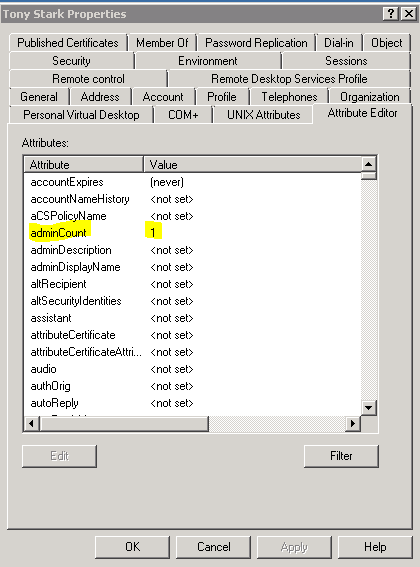
This attribute isn’t present on any other user outside of this domain controller and not sure if this may be something to do with the problem. I have tried to manually unset this however it just reset back to 1 after a few minutes.
Any help would be greatly appreciated as this normally trivial task is becoming quite annoying to say the least.
Please see a possibly related topic I mentioned here; https://www.experts-exchange.com/questions/27860722/AdminSDHolder-Inheritable-Permissions.html
I am trying to create User Home Folders for one of our subdomains. This is something I have done in the past for our other subdomains however on this particular one im hitting a brick wall.
On the domain controller of this domain, I created a folder called users. I shared this folder and you can see the share permissions in the screenshot below;
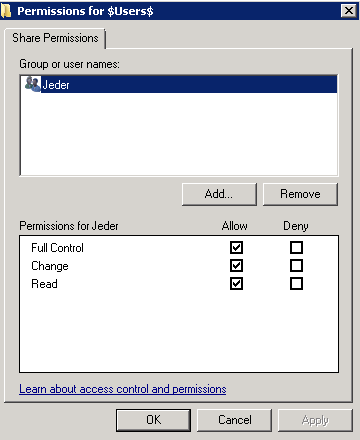
The NTFS Permissions on this folder are as follows; (Include Inheritable Permissions from this objects parent is UNCHECKED)
• CREATOR OWNER - Full Control (Apply onto: Subfolders and Files Only)
• System - Full Control (Apply onto: This Folder, Subfolders and Files)
• Domain Admins - Full Control (Apply onto: This Folder, Subfolders and Files)
• Everyone - Create Folder/Append Data (Apply onto: This Folder Only)
• Everyone - List Folder/Read Data (Apply onto: This Folder Only)
• Everyone - Read Attributes (Apply onto: This Folder Only)
• Everyone - Traverse Folder/Execute File (Apply onto: This Folder Only)
I then begin to add the Home Folder path into the Active Directory Users Profile
Connect L: To: \\Server.domain.com\$users
Once this has been done I enter the Users folder. As I expected the users home folders have been created;
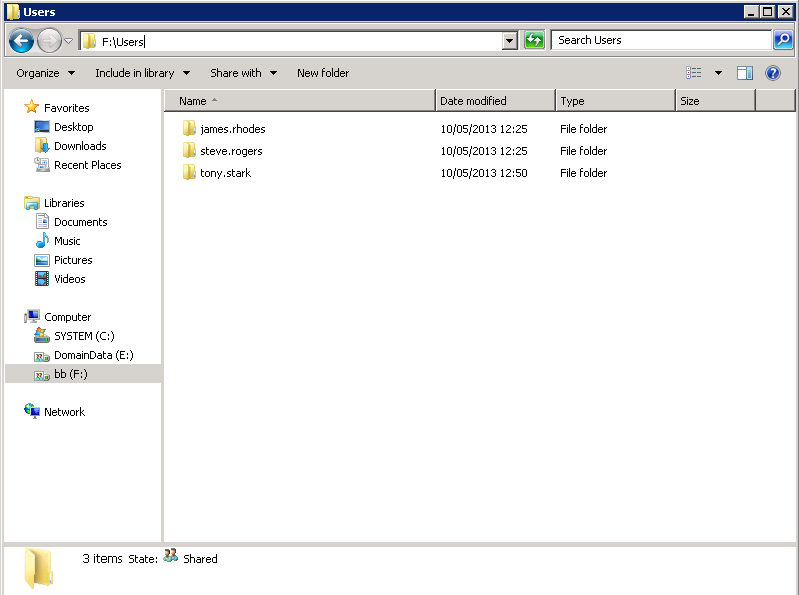
All of these users, are in an isolated OU and are members of Domain Users only nothing else.
I now switch over to my client machine logged on as test user tony.stark to check the drive mapped etc. Yes this all went well L: is now mapped on all of the test users. Everything is going exactly as I expect.
However now from the client machine I browse to the $users$ share where tony.stark can see all the other shares for other users. James.rhodes / steve.rogers etc I do expect this however I wouldn’t expect that tony.stark could enter any of these folders.
But he can, he can enter / edit and or delete anything he wishes in these other folders. Which Is obviously not good considering he’s not an admin etc.
As I said previously I followed the exact same procedure on another domain controller for another domain and this outcome was exactly as I expected it to be. The users could not browse other users home folders. Let alone add/edit/delete files from them.
Again these users are all a member of domain users only. Not domain admins etc.
We have had a permissions problem on this server previously with AdminSDHolder - Inheritable Permissions. The only thing I can think of is this is some how related to that incident. After a bit of googling I came across this on all the users on this particular domain
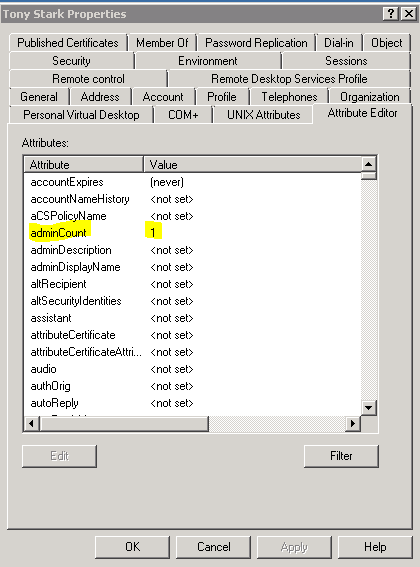
This attribute isn’t present on any other user outside of this domain controller and not sure if this may be something to do with the problem. I have tried to manually unset this however it just reset back to 1 after a few minutes.
Any help would be greatly appreciated as this normally trivial task is becoming quite annoying to say the least.
Please see a possibly related topic I mentioned here; https://www.experts-exchange.com/questions/27860722/AdminSDHolder-Inheritable-Permissions.html
ASKER
Hi Netballi
When i did this, i applied the changes to $users$ deleted the older folders within $users$ and headed back to active directory to add the path into the profile again so that the objects will be recreated
\\domain.com\$users$\%user
And i was presented with directory not created as the account doesn't have the rights on the server.
Regards
Jamie Harrison
When i did this, i applied the changes to $users$ deleted the older folders within $users$ and headed back to active directory to add the path into the profile again so that the objects will be recreated
\\domain.com\$users$\%user
And i was presented with directory not created as the account doesn't have the rights on the server.
Regards
Jamie Harrison
Just add the following permission to authenticated user
Create Folder/Append Data (Apply onto: This Folder Only)
It is easy to add permission latter on as compared to removing permission and something not working.
Create Folder/Append Data (Apply onto: This Folder Only)
It is easy to add permission latter on as compared to removing permission and something not working.
ASKER
Hi Netballi,
I have done the following as you instructed. when i returned to active directory to add the profile path this time AD was able to create the files. However when logged onto the client machine, the test users can still browse/edit other users home folders.
I have done the following as you instructed. when i returned to active directory to add the profile path this time AD was able to create the files. However when logged onto the client machine, the test users can still browse/edit other users home folders.
ASKER
An Update: I Ran these commands in PS to show all protected groups under Admin SDHolder
Import-Module ActiveDirectory
Get-ADGroup -LDAPFilter "(objectcategory=group)(ad
And it appears that Domain Users is showing as a protected group? Im not entirely sure if this is meant to be there?
Import-Module ActiveDirectory
Get-ADGroup -LDAPFilter "(objectcategory=group)(ad
And it appears that Domain Users is showing as a protected group? Im not entirely sure if this is meant to be there?
ASKER CERTIFIED SOLUTION
membership
This solution is only available to members.
To access this solution, you must be a member of Experts Exchange.
ASKER
I Fixed the issue myself
and change it to Authenticated users with following permission
Authenticated Users - - List Folder/Read Data (Apply onto: This Folder Only)