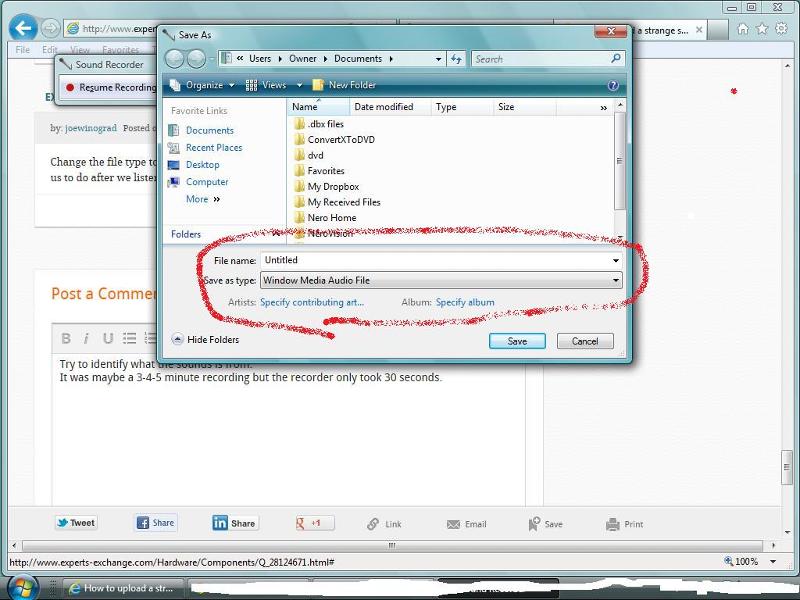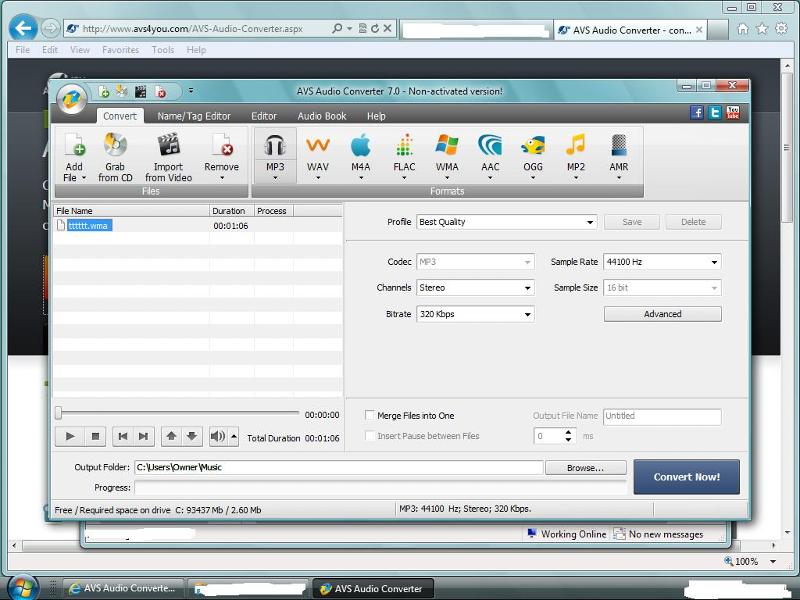How to upload a strange sound on my system so you can hear it?
How to upload a strange sound on my system so you can hear it?
You're going to have to provide more information. That question doesn't make sense.
ASKER
I heard a strange sound coming from my speakers. Short like 3 keys of a musical instrument and the three keys were pressed over a period of maybe 2 seconds to create the sound.
I closed all programs and still it was there. I looked in my program list and nothing unusual.
Deleted all temporary files.
Still the sound. I have it recorded on a tape player.
I guess I can uplaod audio to youtube but never done any uploading of videos or audio.
I know a couple times I have heard CB radios or ham radios on my speakers when the pc was turned off. This was not voices, a specific sound.
I closed all programs and still it was there. I looked in my program list and nothing unusual.
Deleted all temporary files.
Still the sound. I have it recorded on a tape player.
I guess I can uplaod audio to youtube but never done any uploading of videos or audio.
I know a couple times I have heard CB radios or ham radios on my speakers when the pc was turned off. This was not voices, a specific sound.
ASKER CERTIFIED SOLUTION
membership
This solution is only available to members.
To access this solution, you must be a member of Experts Exchange.
Nick,
Our posts just crossed. If you already have it on tape, just fire up Sound Recorder (Programs>Accessories>Soun
Our posts just crossed. If you already have it on tape, just fire up Sound Recorder (Programs>Accessories>Soun
SOLUTION
membership
This solution is only available to members.
To access this solution, you must be a member of Experts Exchange.
Looks like we all had the same idea but I was the slowest (sigh).
ASKER
I have Windows Vista but I think there is a sound recorder.
I have no jack or wire for pocket recorder to pc connection.
I have no jack or wire for pocket recorder to pc connection.
SOLUTION
membership
This solution is only available to members.
To access this solution, you must be a member of Experts Exchange.
> I have Windows Vista but I think there is a sound recorder.
Yes, all Windows versions have the Sound Recorder applet that I mentioned above. You should be able to find it in the Accessories group.
> I have no jack or wire for pocket recorder to pc connection.
You don't need to connect the tape recorder to the PC. Just play it at a high volume and let the built-in microphone record it (most PCs have a built-in mic, but if yours doesn't, then purchase an inexpensive one and plug it into the mic jack, which all PCs have). Regards, Joe
Yes, all Windows versions have the Sound Recorder applet that I mentioned above. You should be able to find it in the Accessories group.
> I have no jack or wire for pocket recorder to pc connection.
You don't need to connect the tape recorder to the PC. Just play it at a high volume and let the built-in microphone record it (most PCs have a built-in mic, but if yours doesn't, then purchase an inexpensive one and plug it into the mic jack, which all PCs have). Regards, Joe
ASKER
Sadly I have never hooked a mic to my pc.
I don't see anything that looks like a "wireless" one on the tower anywhere on the front.
I think I have one that is used with web cameras and such.
I'll figure out how to hook it up tomorrow.
I don't see anything that looks like a "wireless" one on the tower anywhere on the front.
I think I have one that is used with web cameras and such.
I'll figure out how to hook it up tomorrow.
Laptops almost always have a built-in condenser mic...not so with desktops. Your tower should have two audio jacks that take 3.5mm cables...one is for speakers/headset OUT (usually green) and the other is for a microphone IN (usually pink). They're typically in the back, but sometimes in the front. They'll probably look something like this (the blue one is for Line In):
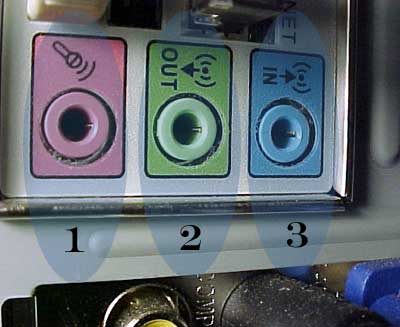 The mic that is used with webcams should be fine. Just plug it into the mic (probably pink) port. Regards, Joe
The mic that is used with webcams should be fine. Just plug it into the mic (probably pink) port. Regards, Joe
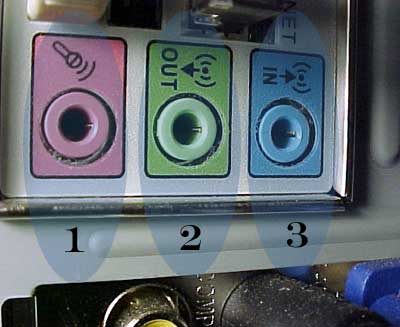 The mic that is used with webcams should be fine. Just plug it into the mic (probably pink) port. Regards, Joe
The mic that is used with webcams should be fine. Just plug it into the mic (probably pink) port. Regards, Joe
when do you hear this sound nick?
ASKER
nobus:
I have not heard the sound again after May 10th at the time of my question.
But it vaguely coincided with a period of time when I believe there was e-mail hacking or spying on my system by someone wanting to "see" versus "destroy via virus."
Joe:
I can not seem to find my mic that has a blue, green, and pink connectors.
Will this one work?
There is a green and pink connector on the front of my tower.
The green one in the back feeds my speaker system.
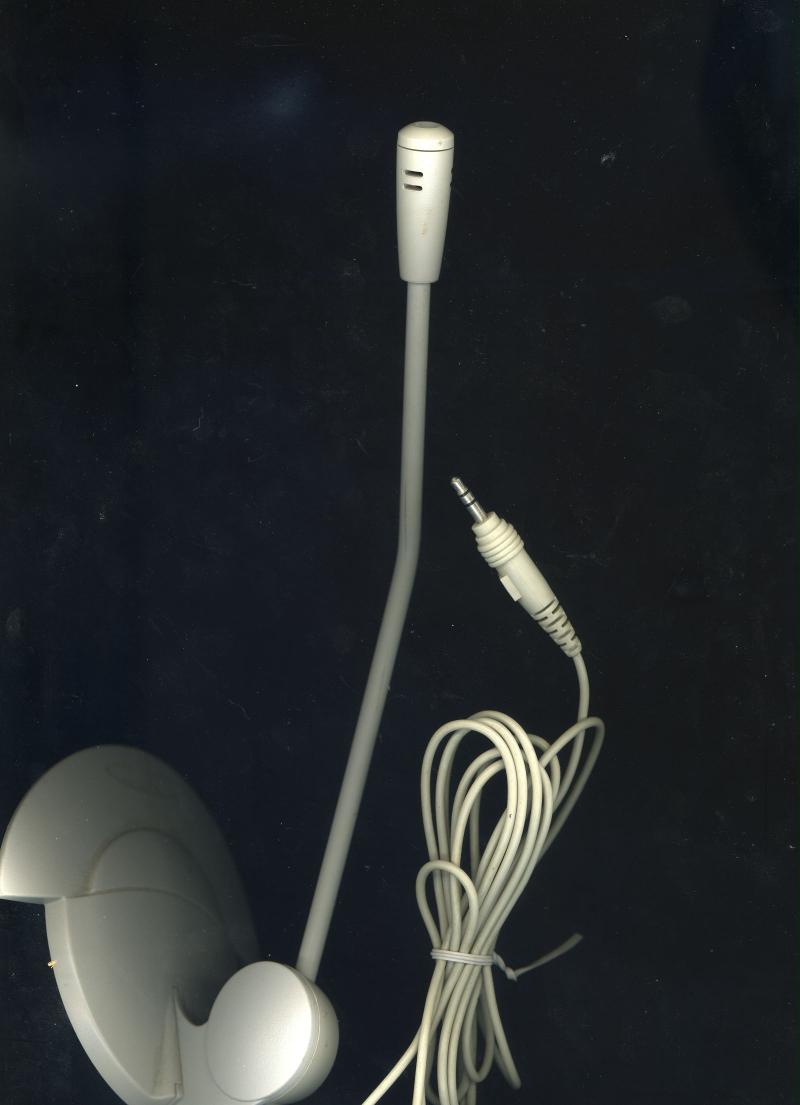
I have not heard the sound again after May 10th at the time of my question.
But it vaguely coincided with a period of time when I believe there was e-mail hacking or spying on my system by someone wanting to "see" versus "destroy via virus."
Joe:
I can not seem to find my mic that has a blue, green, and pink connectors.
Will this one work?
There is a green and pink connector on the front of my tower.
The green one in the back feeds my speaker system.
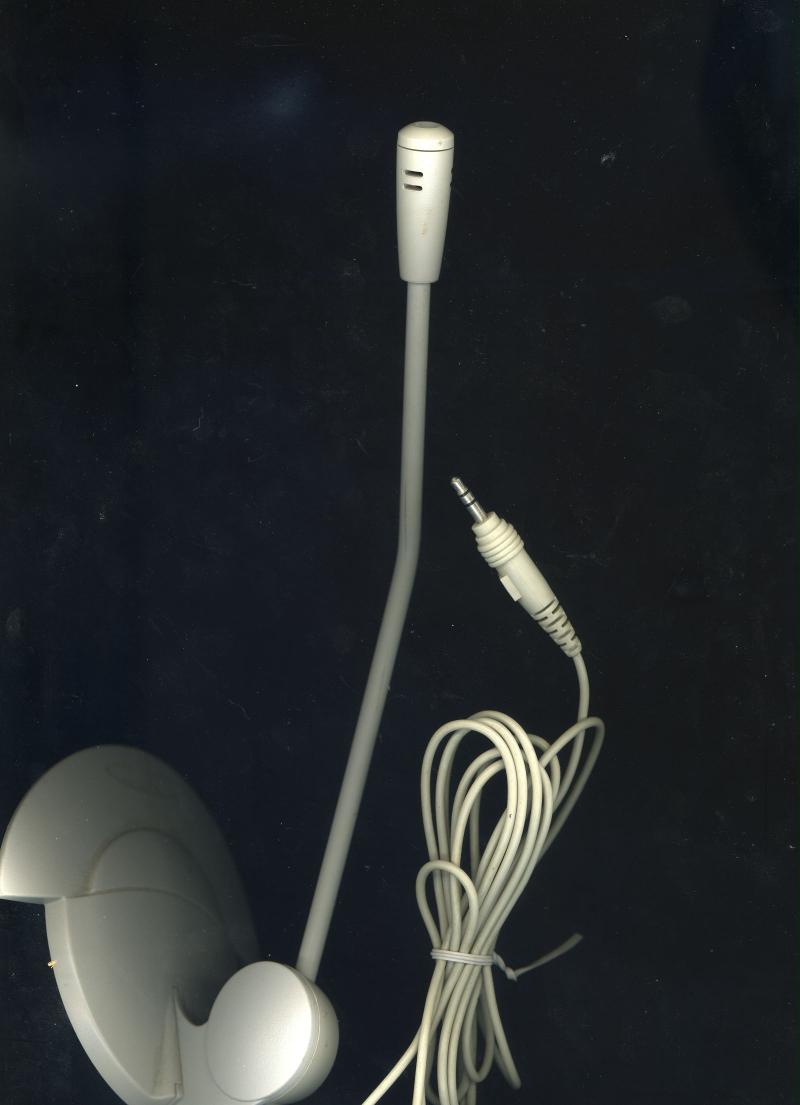
Nick,
Yes, that will work. Plug it into the pink connector on the front of your tower. Cheers, Joe
Yes, that will work. Plug it into the pink connector on the front of your tower. Cheers, Joe
you may need to increase its input level !
ASKER
The recorder only recorded for 30 seconds and then it cut off.
The sound can be heard twice. Once at around 10 seconds and once again around 20 second. It would have been heard again at 30-31 seconds but the audio recorder would not record more time. There are external sounds the entire 29 seconds but the door was closed and TV and radio off, so external noise was my pc running, maybe noise from the street.
It was saved as a WMA file and EE won't let me upload that type file.
message from EE:
"The extension of the uploaded file is not in the list of accepted extensions"
The sound can be heard twice. Once at around 10 seconds and once again around 20 second. It would have been heard again at 30-31 seconds but the audio recorder would not record more time. There are external sounds the entire 29 seconds but the door was closed and TV and radio off, so external noise was my pc running, maybe noise from the street.
It was saved as a WMA file and EE won't let me upload that type file.
message from EE:
"The extension of the uploaded file is not in the list of accepted extensions"
Change the file type to TXT. We'll change it back to WMA when we download it. What do you want us to do after we listen to it?
ASKER
Save it as a WMA. Then use Windows Explorer to rename it to TXT...right-click on the file and select Rename from the menu. It will position you before the WMA but just hit the End key and it will take you past the WMA...then hit backspace 3 times and type in TXT. It will give you this warning:
 Click the Yes button.
Click the Yes button.
 Click the Yes button.
Click the Yes button.
ASKER
Oh no, not the dreaded Windows Explorer. I've never understood what it is.
The file is saved to my desktop. I right click on it and I can rename it, but there are no other choices or options. The current name stays blue and I can change the name and nothing more.
I can right click on it and see "properties" and a security tab and a details tab and the general tab and I see nothing in there about file extensions.
On my system I see nothing that resembles what you have posted above.
Vista o/s
The file is saved to my desktop. I right click on it and I can rename it, but there are no other choices or options. The current name stays blue and I can change the name and nothing more.
I can right click on it and see "properties" and a security tab and a details tab and the general tab and I see nothing in there about file extensions.
On my system I see nothing that resembles what you have posted above.
Vista o/s
If you don't use Windows Explorer, how do you copy, move, delete, and rename files? In any case, think of Windows Explorer as a file manager (it's a good thing to learn about). Look in the Accessories group (same place you found Sound Recorder) and you'll see Windows Explorer. Run it and then navigate to the WMA file and follow my previous instructions.
That said, you can do the same thing from the Desktop. After right-clicking and selecting Rename, hit the End key or right arrow until you get to the end. Then you may backspace to remove the WMA and type in TXT.
That said, you can do the same thing from the Desktop. After right-clicking and selecting Rename, hit the End key or right arrow until you get to the end. Then you may backspace to remove the WMA and type in TXT.
ASKER
start > owner > desktop > documents is opened in Windows Explorer.
This is not working.
That said, you can do the same thing from the Desktop. After right-clicking and selecting Rename, hit the End key or right arrow until you get to the end. Then you may backspace to remove the WMA and type in TXT.
--------------------------
The only thing that I can do with any file when I right click and rename is to rename the folder or file and nothing else.
It highlights my current name in blue and lets me enter a new name, nothing more.
I used the end key, the backspace key and all it does it takes me to the beginning of the name field so I can begin to type the new name.
This is not working.
That said, you can do the same thing from the Desktop. After right-clicking and selecting Rename, hit the End key or right arrow until you get to the end. Then you may backspace to remove the WMA and type in TXT.
--------------------------
The only thing that I can do with any file when I right click and rename is to rename the folder or file and nothing else.
It highlights my current name in blue and lets me enter a new name, nothing more.
I used the end key, the backspace key and all it does it takes me to the beginning of the name field so I can begin to type the new name.
> It highlights my current name in blue and lets me enter a new name, nothing more.
As soon as it highlights the current name in blue, hit the End key or the right arrow key 4 times. That should take you past the "A" in "WMA". If it doesn't, let me know.
As soon as it highlights the current name in blue, hit the End key or the right arrow key 4 times. That should take you past the "A" in "WMA". If it doesn't, let me know.
ASKER
ASKER
Look here and you see exactly what I see when I right click on the file on my desktop and click on "rename"
I can remove one or all of those "t's" and rename it.
right arrow goes to the right and does nothing but leave all the t's there.
back space goes to the left, end does too, and goes to the left side of the name box and lets me type in a new name and replace those t's.

I can remove one or all of those "t's" and rename it.
right arrow goes to the right and does nothing but leave all the t's there.
back space goes to the left, end does too, and goes to the left side of the name box and lets me type in a new name and replace those t's.

SOLUTION
membership
This solution is only available to members.
To access this solution, you must be a member of Experts Exchange.
ASKER
This is a 1 minute recording and you can hear the "sound" about every 10 seconds beyond the other external sounds. It only happened once and has never happened before.
I have heard ham radio in my pc speakers or CB radios but my system has always been turned off at the time, though the tower still feeds power to the speakers.
tttttt.txt
I have heard ham radio in my pc speakers or CB radios but my system has always been turned off at the time, though the tower still feeds power to the speakers.
tttttt.txt
ASKER
Adding points and hope someone can identify that sound.
This is a pure guess. Sounds to me like a fan going bad, perhaps a fan that kicks in only when the system gets hot.
ASKER
I've used this system in the same environment for over 3 years. Only heard this sound on the 10th of May. It's rather cool around my desk. On my last tower, I could hear an extra fan kick in and hear it. This sound on that recording is totally a new one, never heard it before on any pc at any time in the past. The temperature around my desk has been in the 70's in recent days. On another question long ago we talked about how often motherboards and hardrives go bad and why. One guy said temperatures as low as 20 degrees or as high as 100 would not kill a system whatsover. There may be people who dismiss that as wrong.
I lost 4-5 motherboard and hard drives over a period of say 10-12 years.
Oh well, I'll hold this thread open for a couple days and see if anyone has other ideas. You may be right but I have never heard such a sound before, around a pc or totally away from a pc. I'll have to go back and convert the file back to wma and listen myself.
Thanks.
I lost 4-5 motherboard and hard drives over a period of say 10-12 years.
Oh well, I'll hold this thread open for a couple days and see if anyone has other ideas. You may be right but I have never heard such a sound before, around a pc or totally away from a pc. I'll have to go back and convert the file back to wma and listen myself.
Thanks.
You're welcome...glad we got the file type situation cleared up.
Even when it's cool around your desk, the temperature inside the machine is hot. Anyway, as I said, it's just a guess, but the reason for this guess is that I had a Dell laptop that made a very similar sound and it turned out to be a bad fan...I replaced the fan and the sound stopped...and never came back.
Let's see if some other folks have opinions on what the sound might be. Regards, Joe
Even when it's cool around your desk, the temperature inside the machine is hot. Anyway, as I said, it's just a guess, but the reason for this guess is that I had a Dell laptop that made a very similar sound and it turned out to be a bad fan...I replaced the fan and the sound stopped...and never came back.
Let's see if some other folks have opinions on what the sound might be. Regards, Joe
Have you checked the cd/dvd drive to see if there is a disk inside? Other than that is does sound like a fan to me. Open the side of the computer and see if you can pinpoint the source of the sound.
ASKER
It was a one day wonder for maybe 10 minutes.
CD drive is empty.
I would like for it to happen again, and I can pull the side off.
The sound came out of speakers not from inside the tower.
-------------------
I've turned the lights and pc off for the night and heard voices later. There was CB radio chatter on my speakers, low volume, barely enough to hear, so there are frequencies that can get on pc speakers. That is a rare event, maybe 2 times this year and never heard before.
CD drive is empty.
I would like for it to happen again, and I can pull the side off.
The sound came out of speakers not from inside the tower.
-------------------
I've turned the lights and pc off for the night and heard voices later. There was CB radio chatter on my speakers, low volume, barely enough to hear, so there are frequencies that can get on pc speakers. That is a rare event, maybe 2 times this year and never heard before.
SOLUTION
membership
This solution is only available to members.
To access this solution, you must be a member of Experts Exchange.
ASKER
I have my cell phone beside my keyboard. But it's been that way for the 3+ years before this sound was ever heard. I'm going to burn the 1 minute audio to a disc and take it to a computer shop for the fun of it and let the guys listen.
so far we have fan or transmitters related to cell phone as possibilities.
I'm going to close the question since getting the audio uploaded here was the action that had a definitive answer. What the noise is remains a mystery.
When I let the 3-4 computer shop guys listen to it and since they have many systems that are running 24 hours a day for diagnostics, etc. I'll post what their opinions are.
so far we have fan or transmitters related to cell phone as possibilities.
I'm going to close the question since getting the audio uploaded here was the action that had a definitive answer. What the noise is remains a mystery.
When I let the 3-4 computer shop guys listen to it and since they have many systems that are running 24 hours a day for diagnostics, etc. I'll post what their opinions are.
ASKER
-
Nick,
Thanks for the comments. I'm looking forward to hearing what the computer shop geeks say about the noise. Regards, Joe
Thanks for the comments. I'm looking forward to hearing what the computer shop geeks say about the noise. Regards, Joe
i still suppose the cellphone is the cause
ASKER
On cell phone why would it do it for only 10 minutes on one day over 3+ years.
I'm not sure where the Verizon towers, etc. are located.
My pc has fans and I can hear them when they kick in, or the 2nd fan comes on, etc.
This noise came out of my speakers and the sounds were very close to be being every 10 seconds and not random or intermittent. Constant every 10 seconds.
I'm not sure where the Verizon towers, etc. are located.
My pc has fans and I can hear them when they kick in, or the 2nd fan comes on, etc.
This noise came out of my speakers and the sounds were very close to be being every 10 seconds and not random or intermittent. Constant every 10 seconds.
because many things change - without you knowing it, or without notification.
frequencies, distance and orientation of cell phones, new aereals for it
maybe the wiring of the house changed, or your grounding is degrading
there can be many reasons - and we'll never know why, unless investigating and measuring with proper equipment and knowledge
frequencies, distance and orientation of cell phones, new aereals for it
maybe the wiring of the house changed, or your grounding is degrading
there can be many reasons - and we'll never know why, unless investigating and measuring with proper equipment and knowledge
ASKER
Two technicians listened. Once they heard it the first time, they looked at each other. Then after hearing it three times, one guy said "unknown interference."
I told them the consensus was computer fans or cell photo transmitters. So, they had the option of agreeing with one of those. So, we'll never know. My cell phone has been 6 inches from my keyboard for years and that specific sound has never been heard before and this tower is maybe 5 years old.
I told them the consensus was computer fans or cell photo transmitters. So, they had the option of agreeing with one of those. So, we'll never know. My cell phone has been 6 inches from my keyboard for years and that specific sound has never been heard before and this tower is maybe 5 years old.
Thanks for the follow-up posting. Chalk this one up as a mystery!
so my post was the complete answer !
"it looks like you've got transmitters in the neighbourhood; and your system picks it up
you're sure there's no cell phone near your system ?"
"it looks like you've got transmitters in the neighbourhood; and your system picks it up
you're sure there's no cell phone near your system ?"
ASKER
"you're sure there's no cell phone near your system ?"
......my cell phone has been beside my keyboard 12 hours a day for many years.
The sound was never heard before May 10th nor after that.
......my cell phone has been beside my keyboard 12 hours a day for many years.
The sound was never heard before May 10th nor after that.
as i told you nick - you may leave it for as long as you want - without any problem
it only needs a tiny little change - can be the cell phone position; un update in the PC, or anything in the environment - and you have interference ...
it only needs a tiny little change - can be the cell phone position; un update in the PC, or anything in the environment - and you have interference ...
ASKER
That sounds like what it may be. It was interesting that the sounds were very close to being exactly 10 seconds apart.
i described above how the interference can happen
as to what the sound is -that depends on the interference, AND the sound source
as to what the sound is -that depends on the interference, AND the sound source
ASKER
joewinograd or nobus, can you go to my new question about a sound on my TV.
I recorded the sound and uploaded the file to the EE question. The first responder says they can not open the file or even click on it.
Can you go there and look at the file and see if it was formatted properly and can you hear the sound?
Thanks.
I recorded the sound and uploaded the file to the EE question. The first responder says they can not open the file or even click on it.
Can you go there and look at the file and see if it was formatted properly and can you hear the sound?
Thanks.
Hi Nick,
I'll be happy to do that right now. Regards, Joe
I'll be happy to do that right now. Regards, Joe
it is easy for us if you post the link here
ASKER
joewinograd:
I need to get that wma file back on my system. I saved it to my desktop from the EE question and changed the name from .txt back to .wma but WMP won't open the file.
Any ideas?
Here is the new question
https://www.experts-exchange.com/questions/28302706/How-to-reverse-a-txt-file-to-wma-file.html
I need to get that wma file back on my system. I saved it to my desktop from the EE question and changed the name from .txt back to .wma but WMP won't open the file.
Any ideas?
Here is the new question
https://www.experts-exchange.com/questions/28302706/How-to-reverse-a-txt-file-to-wma-file.html
Nick,
I'll check out the new question now. Regards, Joe
I'll check out the new question now. Regards, Joe