Find listindex position in listbox
I've got a question regarding listboxes. In this example, I've populated a listbox with a range (customers) from a worksheet.
How do I find the listindex position of a customer (column 2)?
I know that, for example "Robert" is (by looking at the listbox) in listindex position 2. Is there a way to do this programmatically?
Thanks
Massimo
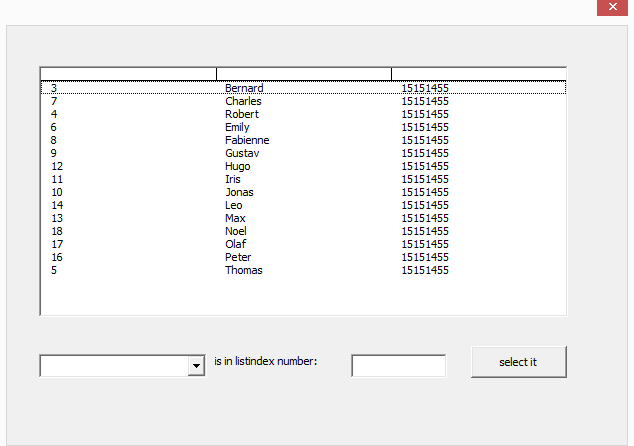 listbox.xlsm
listbox.xlsm
How do I find the listindex position of a customer (column 2)?
I know that, for example "Robert" is (by looking at the listbox) in listindex position 2. Is there a way to do this programmatically?
Thanks
Massimo
SOLUTION
membership
This solution is only available to members.
To access this solution, you must be a member of Experts Exchange.
For the first example, you could use this code to identify the ListIndex and select the name chosen in the combobox:
Private Sub cboCustomers_Change()
Dim i As Integer
With Me.lstCustomers
For i = 1 To .ListCount
If .Column(1, i - 1) = Me.cboCustomers.Value Then
Me.txtList.Value = i - 1
Exit For
End If
Next
End With
End Sub
Private Sub cmdClick_Click()
If txtList.Value <> "" Then Me.lstCustomers.Selected(txtList.Value) = True
End SubASKER CERTIFIED SOLUTION
membership
This solution is only available to members.
To access this solution, you must be a member of Experts Exchange.
ASKER
Hello Brad
Thanks a lot for your help.
Massimo
Thanks a lot for your help.
Massimo
ASKER
That works but I should have used another userform instead.
Let's assume the name needs to be searched in column 2 of the listbox, how do you do that? I've changed the userform a bit.