How to Make Words Underlined and Extend the Width of the Sheet in Microsoft Word
Heyas,
Do do I make Words Underlined and Extend the Width of the Sheet in Microsoft Word 2007.
This there a keyboard shortcut.
Do do I make Words Underlined and Extend the Width of the Sheet in Microsoft Word 2007.
This there a keyboard shortcut.
To underline words in word you can use: ctrl-u. With the extending of the width I guess you mean margins? Here is the official documentation about everything you can do with the margins :) http://office.microsoft.com/en-ca/word-help/change-or-set-page-margins-HP001226492.aspx
ASKER
Heyas,
No mean like this.
See attached
Currently I have to hold the shift and hit the line button on my keyboard like so __________________________
Is there any to that word underlined along with rest of the line in an easier fashion.
Thank you.
Capture.PNG
No mean like this.
See attached
Currently I have to hold the shift and hit the line button on my keyboard like so __________________________
Is there any to that word underlined along with rest of the line in an easier fashion.
Thank you.
Capture.PNG
You can select the word or sentence you want to underline and hit U button.
You can see how it looks like in the image.
You can see how it looks like in the image.
Underline blank spaces
Open the link and scroll down to Underline blank spaces for an online document
http://office.microsoft.com/en-us/word-help/underline-text-or-spaces-HP010014410.aspx#BM4
good luck ;)
Open the link and scroll down to Underline blank spaces for an online document
http://office.microsoft.com/en-us/word-help/underline-text-or-spaces-HP010014410.aspx#BM4
good luck ;)
ASKER
Heyas,
None of those worked. Separate query how do you make text float above an underline by a greater margin. I might have a workaround for my issue.
Thank you.
None of those worked. Separate query how do you make text float above an underline by a greater margin. I might have a workaround for my issue.
Thank you.
Please try using the Border function. Apply ONLY the bottom border to the PARAGRAPH.
Please note that if you hit Enter on this line, only the second line will have a border, so press eenter FIRST, then return to the original line to add the border.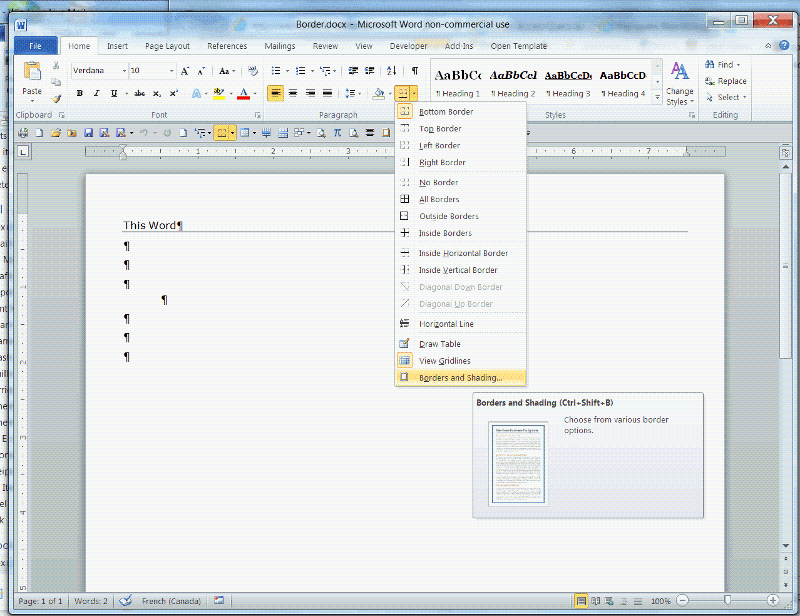 Border.docx
Border.docx
Please note that if you hit Enter on this line, only the second line will have a border, so press eenter FIRST, then return to the original line to add the border.
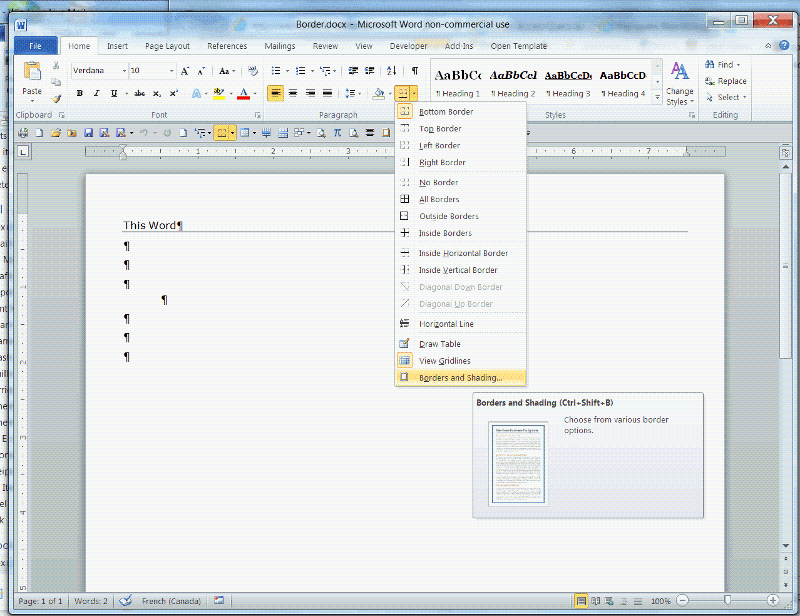 Border.docx
Border.docx
ASKER CERTIFIED SOLUTION
membership
This solution is only available to members.
To access this solution, you must be a member of Experts Exchange.
ASKER
Hi Paul,
Cheers mate that got it. :)
Cheers mate that got it. :)
Good - glad to help...
In Word 2007 and 2010:
1. Click the Page Layout tab on the Ribbon.
2. Click the little arrow in the lower-right corner of the Page Setup group.
3. Click the Paper tab.
4. Set the paper width.
5. Click OK.