Server 2008R2 - Resolving issue: _ldap._tcp.pdc._msdcs.infosys.local.
Hi Experts-- I have a DNS issue. Brand new server. Windows Server 2008R2. All security updates done. Domain name: infosys -- Under Server Manager, the DNS Server role there are several of the same errors as shown below. I have double-checked all my settings and followed the recommendations below, but to no avail. When opening Server Manager, the DNS server role still shows these DNS resolving issues below. Any help in pointing me in the right direction would be appreciated. Thanks in advance.
--------------------------
First Issue:
Title:
DNS: The DNS server 192.168.1.254 on the Local Area Connection must resolve PDC resource records for the domain controller
Severity:
Error
Date:
5/12/2013 1:30:01 PM
Category:
Configuration
Issue:
The DNS server 192.168.1.254 on Local Area Connection did not successfully resolve the name _ldap._tcp.pdc._msdcs.info
Impact:
Active Directory Domain Services (AD DS) operations that depend on locating a Primary Domain Controller will fail.
Resolution:
Click Start, click Network, click Network and Sharing Center, and then click Change adapter settings to configure DNS servers that can resolve the name _ldap._tcp.pdc._msdcs.info
More information about this best practice and detailed resolution procedures: http://go.microsoft.com/fwlink/?LinkId=121971
----------
2nd Issue:
Title:
DNS: The DNS server 192.168.1.254 on Local Area Connection must resolve names in the primary DNS domain zone
Severity:
Error
Date:
5/12/2013 1:30:01 PM
Category:
Configuration
Issue:
The DNS server 192.168.1.254 on Local Area Connection did not successfully resolve the name for the start of authority (SOA) record of the zone hosting the computer's primary DNS domain name.
Impact:
Active Directory Domain Services (AD DS) operations that depend on locating domain controllers will fail.
Resolution:
Click Start, click Network, click Network and Sharing Center, and then click Change adapter settings to remove or replace all invalid or unresponsive DNS servers.
More information about this best practice and detailed resolution procedures: http://go.microsoft.com/fwlink/?LinkId=121973
--------------------------
First Issue:
Title:
DNS: The DNS server 192.168.1.254 on the Local Area Connection must resolve PDC resource records for the domain controller
Severity:
Error
Date:
5/12/2013 1:30:01 PM
Category:
Configuration
Issue:
The DNS server 192.168.1.254 on Local Area Connection did not successfully resolve the name _ldap._tcp.pdc._msdcs.info
Impact:
Active Directory Domain Services (AD DS) operations that depend on locating a Primary Domain Controller will fail.
Resolution:
Click Start, click Network, click Network and Sharing Center, and then click Change adapter settings to configure DNS servers that can resolve the name _ldap._tcp.pdc._msdcs.info
More information about this best practice and detailed resolution procedures: http://go.microsoft.com/fwlink/?LinkId=121971
----------
2nd Issue:
Title:
DNS: The DNS server 192.168.1.254 on Local Area Connection must resolve names in the primary DNS domain zone
Severity:
Error
Date:
5/12/2013 1:30:01 PM
Category:
Configuration
Issue:
The DNS server 192.168.1.254 on Local Area Connection did not successfully resolve the name for the start of authority (SOA) record of the zone hosting the computer's primary DNS domain name.
Impact:
Active Directory Domain Services (AD DS) operations that depend on locating domain controllers will fail.
Resolution:
Click Start, click Network, click Network and Sharing Center, and then click Change adapter settings to remove or replace all invalid or unresponsive DNS servers.
More information about this best practice and detailed resolution procedures: http://go.microsoft.com/fwlink/?LinkId=121973
Is both the AD DS and DNS has been installed on the same Server.Assume that the issue is that you may have not provided the DNS suffix on the server.On the the network card provide the dns ip as 127.0.0.1 or the server's IP address.
Can you post the result of Ipconfig /all for furthure investigation , if the above not helped to fix the issue.
Can you post the result of Ipconfig /all for furthure investigation , if the above not helped to fix the issue.
Hi
Which server IP address 192.168.1.254 ? Is it a DNS server..? Check your primary and secondary configuration. Make sure its pointing to reachable DNS servers.
Thanks
Jai
Which server IP address 192.168.1.254 ? Is it a DNS server..? Check your primary and secondary configuration. Make sure its pointing to reachable DNS servers.
Thanks
Jai
ASKER
Thanks for the speedy replies...
Server is: 192.168.1.2
AT&T uVerse modem is: 192.168.1.254
AT&T DNS on uVerse modem is:
Primary DNS 99.99.99.53
Secondary DNS 99.99.99.153
Again, thanks for your help on this issue.
IPCONFIG /ALL--->
Windows IP Configuration
Host Name . . . . . . . . . . . . : Server
Primary Dns Suffix . . . . . . . : infosys.local
Node Type . . . . . . . . . . . . : Hybrid
IP Routing Enabled. . . . . . . . : No
WINS Proxy Enabled. . . . . . . . : No
DNS Suffix Search List. . . . . . : infosys.local
Ethernet adapter Local Area Connection:
Connection-specific DNS Suffix . :
Description . . . . . . . . . . . : Intel(R) 82574L Gigabit Network Connection
Physical Address. . . . . . . . . : 00-E0-81-DC-FC-9E
DHCP Enabled. . . . . . . . . . . : No
Autoconfiguration Enabled . . . . : Yes
IPv4 Address. . . . . . . . . . . : 192.168.1.2(Preferred)
Subnet Mask . . . . . . . . . . . : 255.255.255.0
Default Gateway . . . . . . . . . : 192.168.1.254
DNS Servers . . . . . . . . . . . : 192.168.1.254
127.0.0.1
NetBIOS over Tcpip. . . . . . . . : Enabled
Tunnel adapter isatap.{4A372B32-8159-49DA
Media State . . . . . . . . . . . : Media disconnected
Connection-specific DNS Suffix . :
Description . . . . . . . . . . . : Microsoft ISATAP Adapter #2
Physical Address. . . . . . . . . : 00-00-00-00-00-00-00-E0
DHCP Enabled. . . . . . . . . . . : No
Autoconfiguration Enabled . . . . : Yes
Tunnel adapter Local Area Connection* 11:
Media State . . . . . . . . . . . : Media disconnected
Connection-specific DNS Suffix . :
Description . . . . . . . . . . . : Teredo Tunneling Pseudo-Interface
Physical Address. . . . . . . . . : 00-00-00-00-00-00-00-E0
DHCP Enabled. . . . . . . . . . . : No
Autoconfiguration Enabled . . . . : Yes
Server is: 192.168.1.2
AT&T uVerse modem is: 192.168.1.254
AT&T DNS on uVerse modem is:
Primary DNS 99.99.99.53
Secondary DNS 99.99.99.153
Again, thanks for your help on this issue.
IPCONFIG /ALL--->
Windows IP Configuration
Host Name . . . . . . . . . . . . : Server
Primary Dns Suffix . . . . . . . : infosys.local
Node Type . . . . . . . . . . . . : Hybrid
IP Routing Enabled. . . . . . . . : No
WINS Proxy Enabled. . . . . . . . : No
DNS Suffix Search List. . . . . . : infosys.local
Ethernet adapter Local Area Connection:
Connection-specific DNS Suffix . :
Description . . . . . . . . . . . : Intel(R) 82574L Gigabit Network Connection
Physical Address. . . . . . . . . : 00-E0-81-DC-FC-9E
DHCP Enabled. . . . . . . . . . . : No
Autoconfiguration Enabled . . . . : Yes
IPv4 Address. . . . . . . . . . . : 192.168.1.2(Preferred)
Subnet Mask . . . . . . . . . . . : 255.255.255.0
Default Gateway . . . . . . . . . : 192.168.1.254
DNS Servers . . . . . . . . . . . : 192.168.1.254
127.0.0.1
NetBIOS over Tcpip. . . . . . . . : Enabled
Tunnel adapter isatap.{4A372B32-8159-49DA
Media State . . . . . . . . . . . : Media disconnected
Connection-specific DNS Suffix . :
Description . . . . . . . . . . . : Microsoft ISATAP Adapter #2
Physical Address. . . . . . . . . : 00-00-00-00-00-00-00-E0
DHCP Enabled. . . . . . . . . . . : No
Autoconfiguration Enabled . . . . : Yes
Tunnel adapter Local Area Connection* 11:
Media State . . . . . . . . . . . : Media disconnected
Connection-specific DNS Suffix . :
Description . . . . . . . . . . . : Teredo Tunneling Pseudo-Interface
Physical Address. . . . . . . . . : 00-00-00-00-00-00-00-E0
DHCP Enabled. . . . . . . . . . . : No
Autoconfiguration Enabled . . . . : Yes
ASKER CERTIFIED SOLUTION
membership
This solution is only available to members.
To access this solution, you must be a member of Experts Exchange.
ASKER
Ahhh...it was right in front of my face all the time...yes, of course, it should be .2 (the server)---I should have seen that, I guess I was visiting Pluto and not paying attention to the basics! I've changed the primary DNS and all is well except for one error in the "best practices analyzer" as follows---
FYI -- I have listed the loopback IP (127.0.0.1) as the 2nd entry and still get the error below?
Issue:
The network adapter Local Area Connection does not list the loopback IP address as a DNS server, or it is configured as the first entry.
Impact:
If the loopback IP address is the first entry in the list of DNS servers, Active Directory might be unable to find its replication partners.
Resolution:
Configure adapter settings to add the loopback IP address to the list of DNS servers on all active interfaces, but not as the first server in the list
FYI -- I have listed the loopback IP (127.0.0.1) as the 2nd entry and still get the error below?
Issue:
The network adapter Local Area Connection does not list the loopback IP address as a DNS server, or it is configured as the first entry.
Impact:
If the loopback IP address is the first entry in the list of DNS servers, Active Directory might be unable to find its replication partners.
Resolution:
Configure adapter settings to add the loopback IP address to the list of DNS servers on all active interfaces, but not as the first server in the list
ASKER
ubadmin:
Thanks you gain for your help.
Thanks you gain for your help.
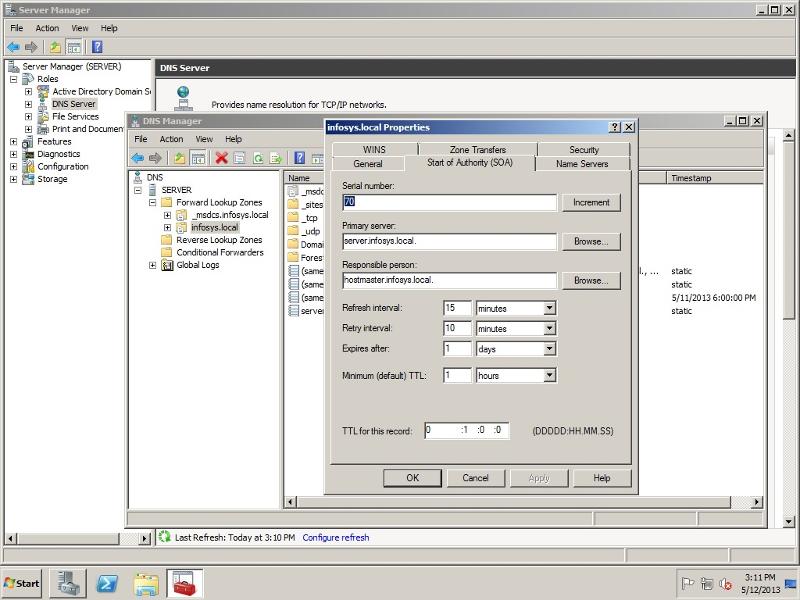
For the first error check this link out:
http://social.technet.microsoft.com/Forums/en-US/winserverNIS/thread/8b5ecb88-278d-491f-9b8b-89f8b717ea17/